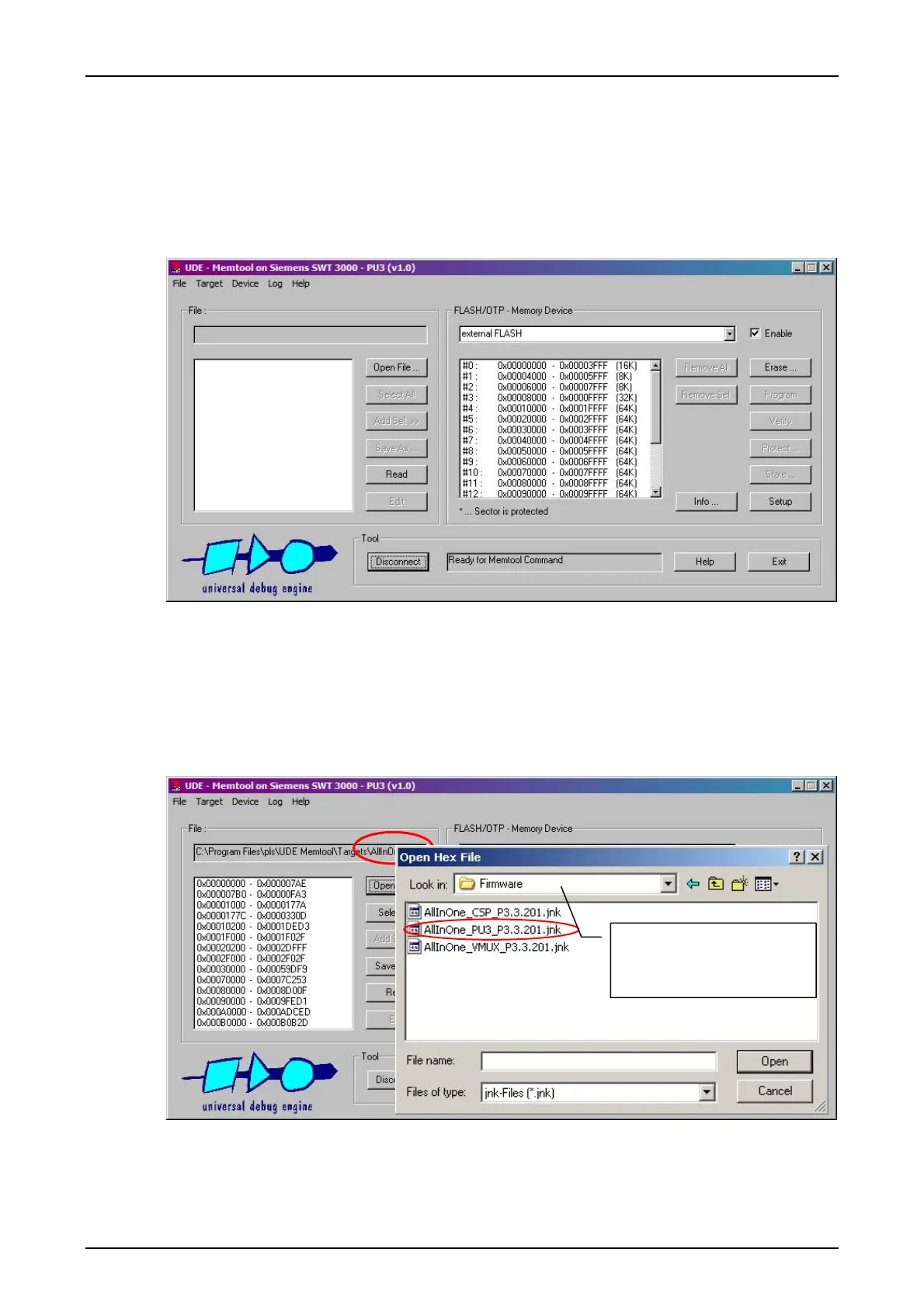Chapter 3: Service program PowerSys SWT 3000 Equipment Manual
Page - 40 Edition p3_3_2x 08/09 © SIEMENS AG 2008
Connection to the SWT 3000 target
For external FLASH modules the sector table is created on connect after determining the actual
type of the FLASH. The Sector list box is empty at this time. Please click on the Connect button to
establish connection to the target system SWT 3000. Now the Sector list box contains the sector
table of the selected FLASH module and the connect button changes to disconnect.
If the connection fails please reset the PU3 module and try again (refer also to page 43).
Figure 57: Display of the selected FLASH module after connection of a SWT 3000
Programming the application into the Flash Memory
Please click on the Open File button and select the AllInOne_PU3_Px.y.z.jnk (on the first time
you may have to select File type All Files or jnk Files and to navigate to the source folder). Click
Open. After loading this file, in the left part of the MemTool window the file name and a list of sec-
tions of the application are displayed.
Figure 58: Display after loading the AllInOne_PU3_*.jnk file
Select the actual Power-
Sys Firmware version
