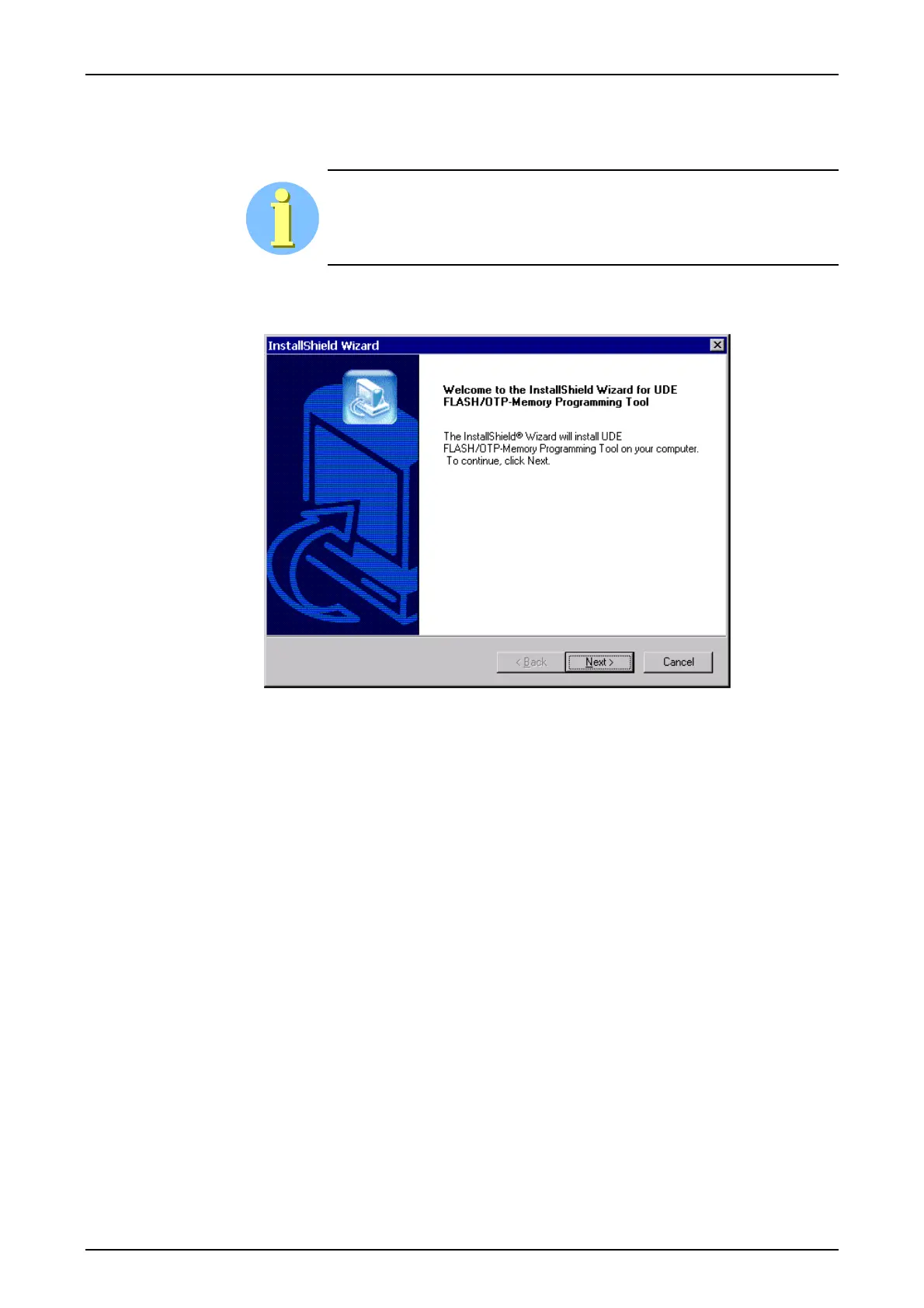SWT 3000 Equipment Manual Chapter 3: Service program PowerSys
© SIEMENS AG 2008 Edition p3_3_2x 08/09 Page - 21
Installation of MemTool
For installing MemTool change to the PowerSys CD-ROM \MemTool directory.
It is necessary to install MemTool under administrator rights. Furthermore
it is required to remove previous MemTool versions prior to installation.
• Start SETUP.EXE from the PowerSys/MemTool CD-ROM
• Click Next to continue the installing process or click Cancel for aborting
Figure 25: Starting the MemTool installation
Accept the terms of license agreement and click Next - Next
Choose the destination location installation via the Browse button. Please advise an
empty or new directory for the MemTool software. Click Next.
Select the Program Folder and click Next to continue
Select the Minimal type of Installation and click Next - Install
Click Finish to continue and end the installation process
