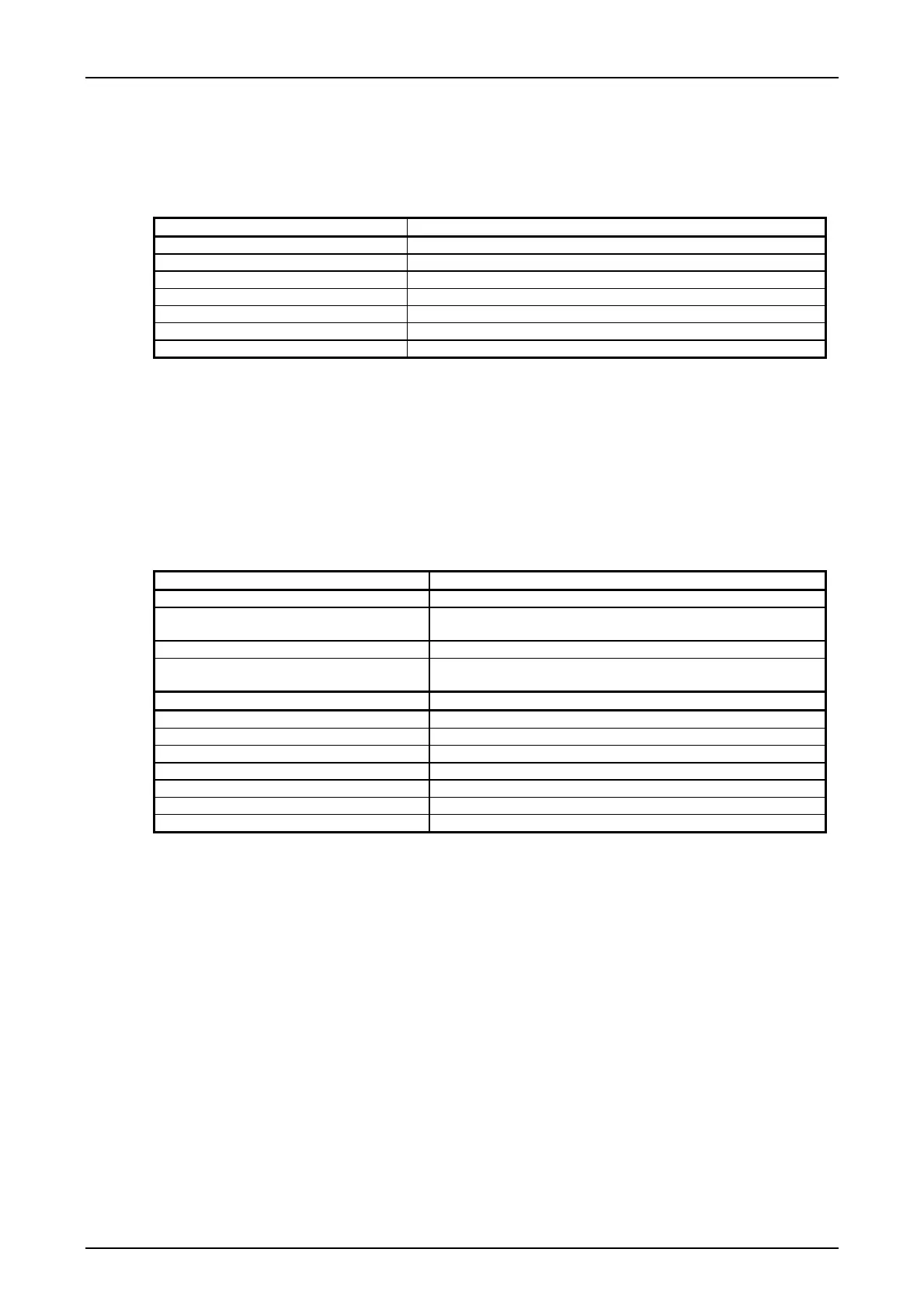Installation and Commissioning SWT 3000 Equipment Manual
Selecting the operating mode
The following settings are possible:
Table 45: Selection of the operating modes
Operating mode Comment
Mode 1 (double system protection) Possible with all variants
Mode 2 (single-phase protection) Not possible with the variants VF2, VF4 and IF2.00k1
Mode 3 (switching functions) Not possible with the variants VF2, VF4 and IF2.00k1
Mode 3a (4 independent commands) Only possible with the variants VF1_CT resp VF3_CT
Mode 3b (2 plus 2) Only possible with the variants VF1_CT resp VF3_CT
Mode 4 (only one command active) Not possible with the variants VF2, VF4 and IF2.00k1
Mode 5A (3 independent commands) Only possible with the variant VF[x] M5A or IF[x] M5A
The setting <stand alone> for a stand alone device or <integrated> for a device integrated in the
PowerLink must also be made with the <System> menu.
The teleprotection signaling parameter is set as <Single-purpose> for standalone devices. The
setting <Alternate multipurpose> is also possible in conjunction with PLC systems depending on
the configuration and parameters of the PLC system).
Selecting the connection interface
The menu option <Connection analog resp. digital> offers the following setting options:
Table 46: Connection options of the PU3f module
Connection analog Comment
off
No analog interface
CLE
(only with system setting <stand alone>)
Standalone devices with cable connection, or connection to a
PLC system via the CLE module
via CSP (dig)
If integrated in the PowerLink system
FOM-1 analog
Stand alone device with FOM connection to a PowerLink
system
Connection digital
X.21 DTE / DCE
Digital interface X.21 DTE or DCE
G703.1 DTE / DCE
Digital interface G703.1 64kbps DTE or DCE
G703.6 DTE / DCE
Digital interface G703.6 2Mbps DTE or DCE
FOM 64k DTE / DCE
Fibre optic connection between two SWT 3000 with 64kbps
FOM 2M DTE / DCE
Fibre optic connection between two SWT 3000 with 2Mbps
FO-Box 64k
Fibre optic connection to the FO-Box bit rate 64kbps
FO-Box 2M
Fibre optic connection to the FO-Box bit rate 2Mbps
The menu option <Reflection> ; “Yes “ or “No “ offers the additional option of reflecting the
received command if there is no local energizing (setting “Yes”).
This setting is only evaluated by the device in the operating modes ”Mode 1 (Double system pro-
tection)“ or “Mode 2 (Single-phase protection)“. In these modes the fourth binary input of the
IFC-D/P module can be used for excitation. In the operating mode “Mode 3 (Switching functions)“
this input is provided for the fourth command. If
continuous commands are transmitted with the
device, you must also activate the option
“Continuous signaling ;”. In this case the device
sends the guard tone for 180 ms at cyclical intervals so that a connection can be re-established
automatically after a line interruption or failure of a device. In this case the
command output time
must be increased accordingly
(see timer settings).
All settings made are accepted by the program by choosing <Apply>. If you click on <Cancel> the
previous setting are retained. With <OK> the settings are accepted and the input tab is closed.
Page - 48 Edition p3_3_2x 08/09 © SIEMENS AG 2008
