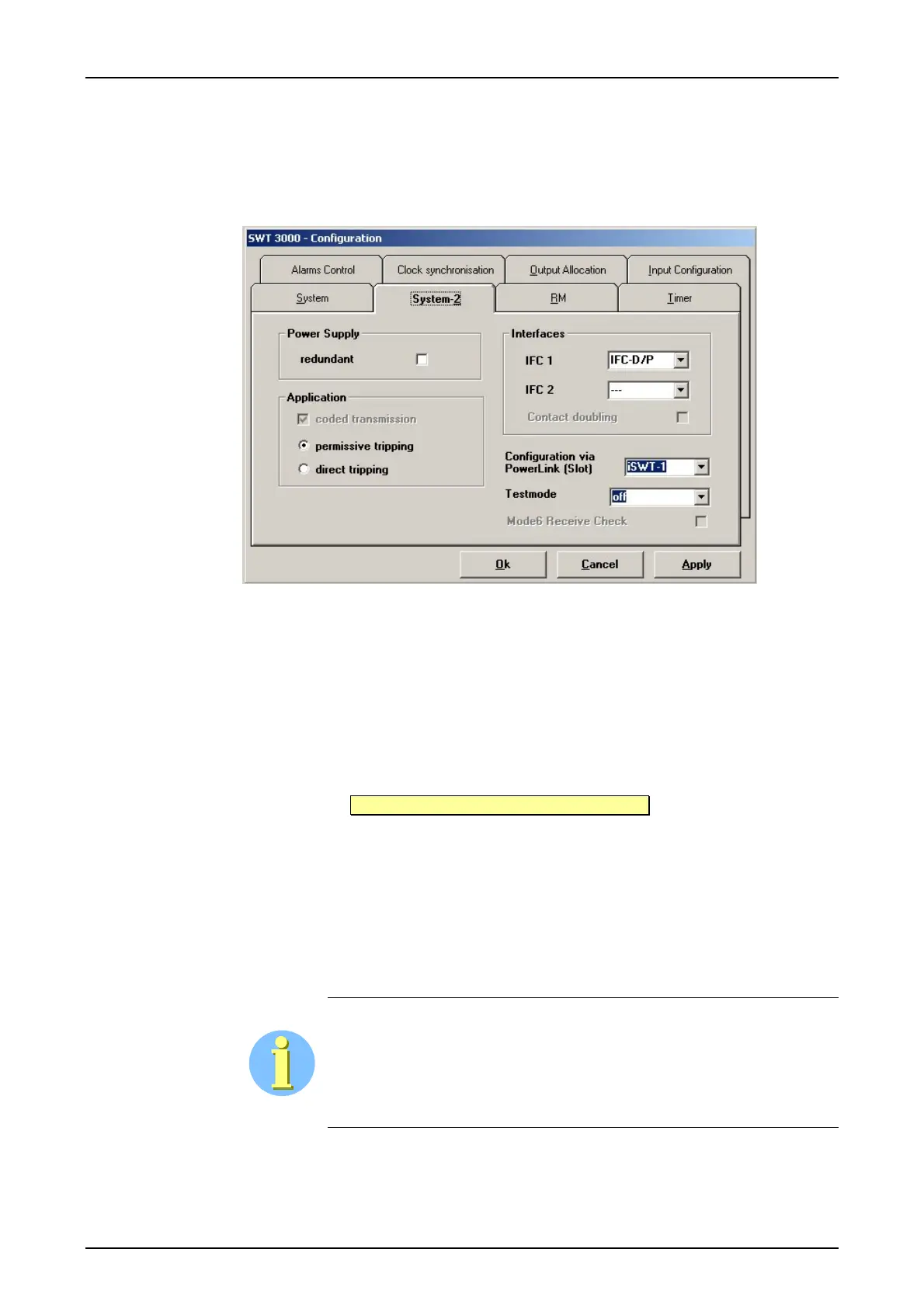SWT 3000 Equipment Manual Installation and Commissioning
SWT 3000 <System-2 Configuration>
The number and type of the interface module IFC-x is defined in the <System-2 Configuration>
tab. You can configure a redundant power supply under <Power supply>. You also set the protec-
tion scheme and switch over to the test mode here.
Figure 43: Defining the IFC interface modules
Interfaces
Only IFC-D or IFC-P modules can be inserted at slot IFC1. Slot IFC2 can also be equipped with
the IFC-D/P modules or alternatively with the IFC-S module. You will find more detailed information
about the interface modules in Chapter 4 of this equipment manual.
If using two IFC-D/P modules it is possible to use only the contact outputs from the second mod-
ule by activating <Contact doubling>, or to use also the binary inputs for the transmission of 8
commands (only via
digital transmission path!).
Please check the <Input Configuration>!
Power supply
If the SWT 3000 is operated with two power supplies monitoring of the second power supply must
be activated under <System-2 Configuration> by selecting <Power Supply> redundant
;“.
Test mode
You switch over to test mode with the test mode setting <IFC-Test>. In this mode you can enter
commands on the IFC module for every input by means of DIL switches S1.1 to S1.4.
For security reasons after switching over to test mode all inputs are sig-
nalled by the controller as “off” regardless of the actual switch position.
The “on“ state can only be reached by switching all switches to the
“
Open“ position and then on.
© SIEMENS AG 2008 Edition p3_3_2x 08/09 Page - 49
