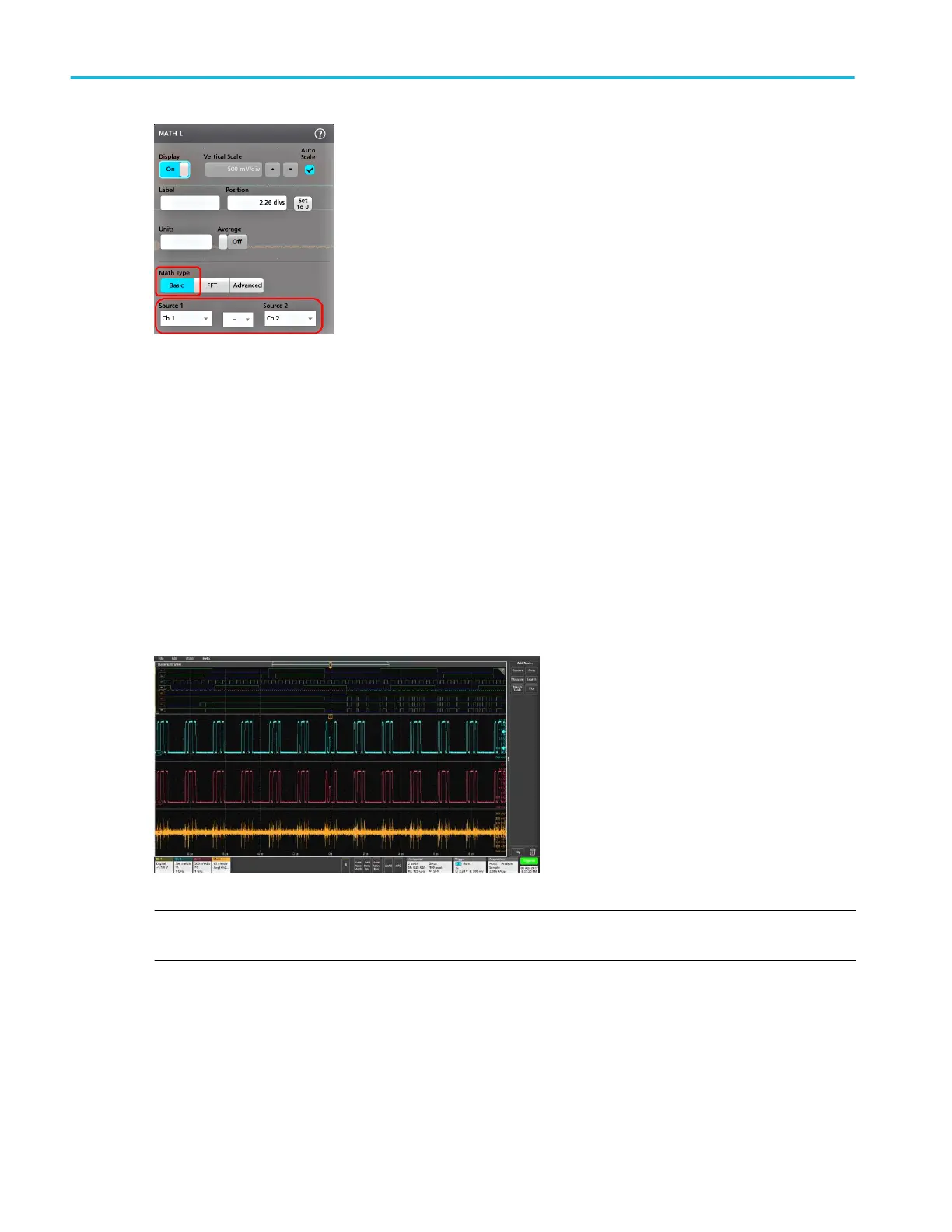4. When adding a Reference waveform, the instrument displays a Recall configuration menu. Navigate to and select the
reference waveform file (*.wfm) to recall, then tap the Recall button. The instrument displays the Reference waveform.
5. Double-tap a math, reference, or bus badge to check or change that waveform's settings. See Configure channel and
waveform settings on page 89.
6. Tap the Help icon on a configuration menu title for more information on math, reference, and bus waveform settings.
7. Tap outside the menu to close the menu.
Add a measurement
Use this procedure to select and add measurements.
1. Acquire the channel(s) and/or waveform(s) on which you want to take measurements.
NOTE. Waveforms do not need to be displayed to be used for measurements, as long as the channel or waveform badge is
on the Settings bar and is acquiring the signal to measure.
2. Tap the Add New...Measure button to open the Add Measurements configuration menu.
Analog channel operating basics
94 MSO54, MSO56, MSO58, MSO58LP, MSO64 Help
