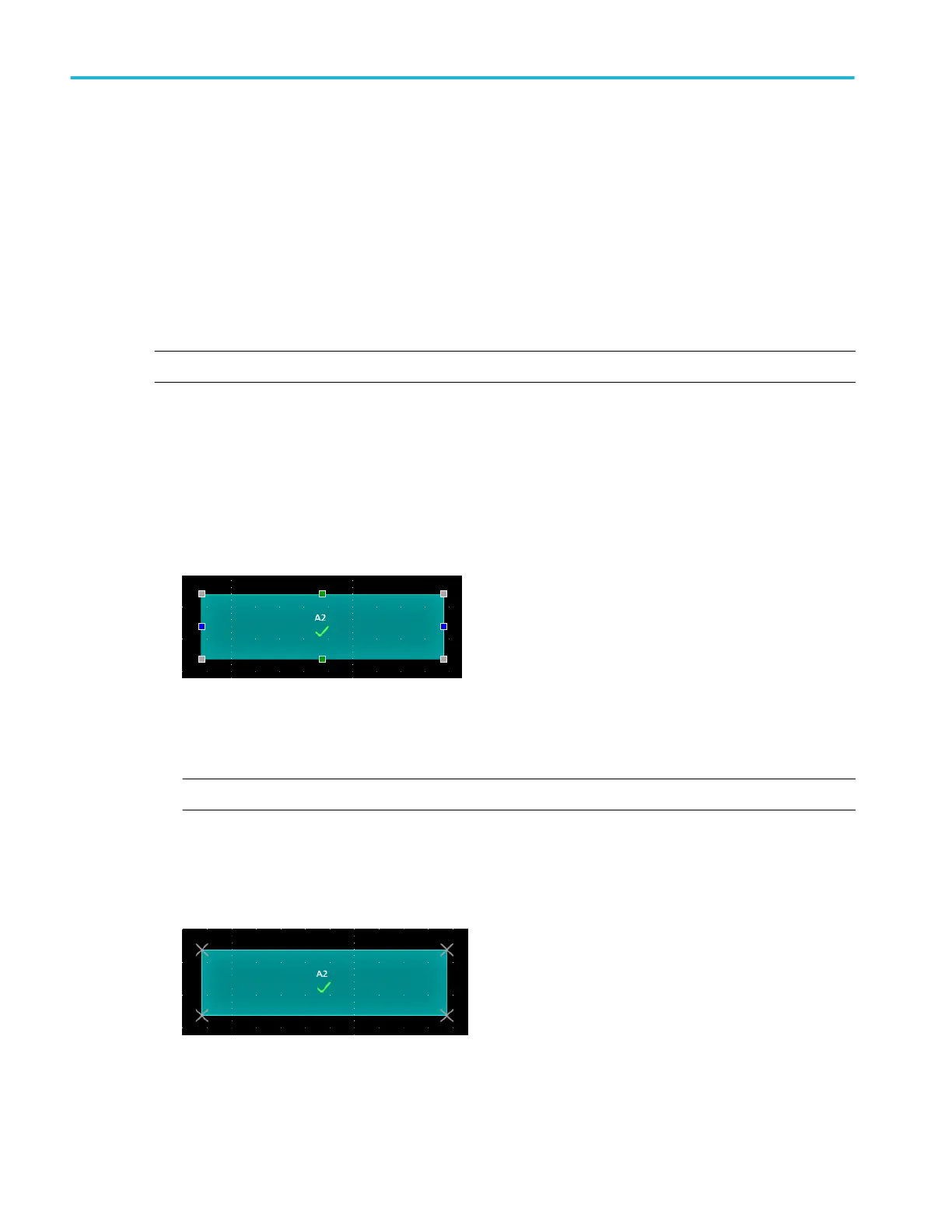8. When you are done drawing visual trigger areas, single-tap anywhere to end the area draw function.
9. To change the shape of an area, see Edit visual trigger areas on the screen on page 122 and Edit visual trigger areas using
the Area menu on page 125.
Edit visual trigger areas on the screen
Use the touchscreen or a mouse to directly edit an area, including moving, changing size, duplicating an area, moving individual
vertices, adding and deleting vertices, and rotating the area.
1. To move a visual trigger area, touch and drag the area to a new position.
NOTE. You cannot drag a visual trigger area from one waveform slice to another while in Stacked display mode.
2. To delete a visual trigger area:
a. Touch and Hold or right-click on the area to delete.
b. Select Delete Area from the menu.
3. To resize a visual trigger area:
a. Single-tap an area to enable resize area mode. Resize mode draws resize points on all four sides and the corners of a
boundary area that contains the area.
b. Touch and drag a top, bottom, left, or right resize point to resize the area vertically or horizontally.
c. Touch and drag a corner resize point to resize both the length and height of the area in the dragged direction.
NOTE. You cannot move an area while in resize mode.
d. To exit resize mode, tap outside the visual trigger area. The instrument returns to normal operation.
4. To move an individual vertex in a visual trigger area:
a. Tap the area twice to enable move vertex mode. The move vertex mode draws crosshairs on all vertices of the area.
b. Touch and drag a vertex to move it to a new position.
c. To exit move vertex mode, tap outside the visual trigger area. The instrument returns to normal operation.
5. To add vertices to or delete vertices from a visual trigger area:
Advanced triggering
122 MSO54, MSO56, MSO58, MSO58LP, MSO64 Help
