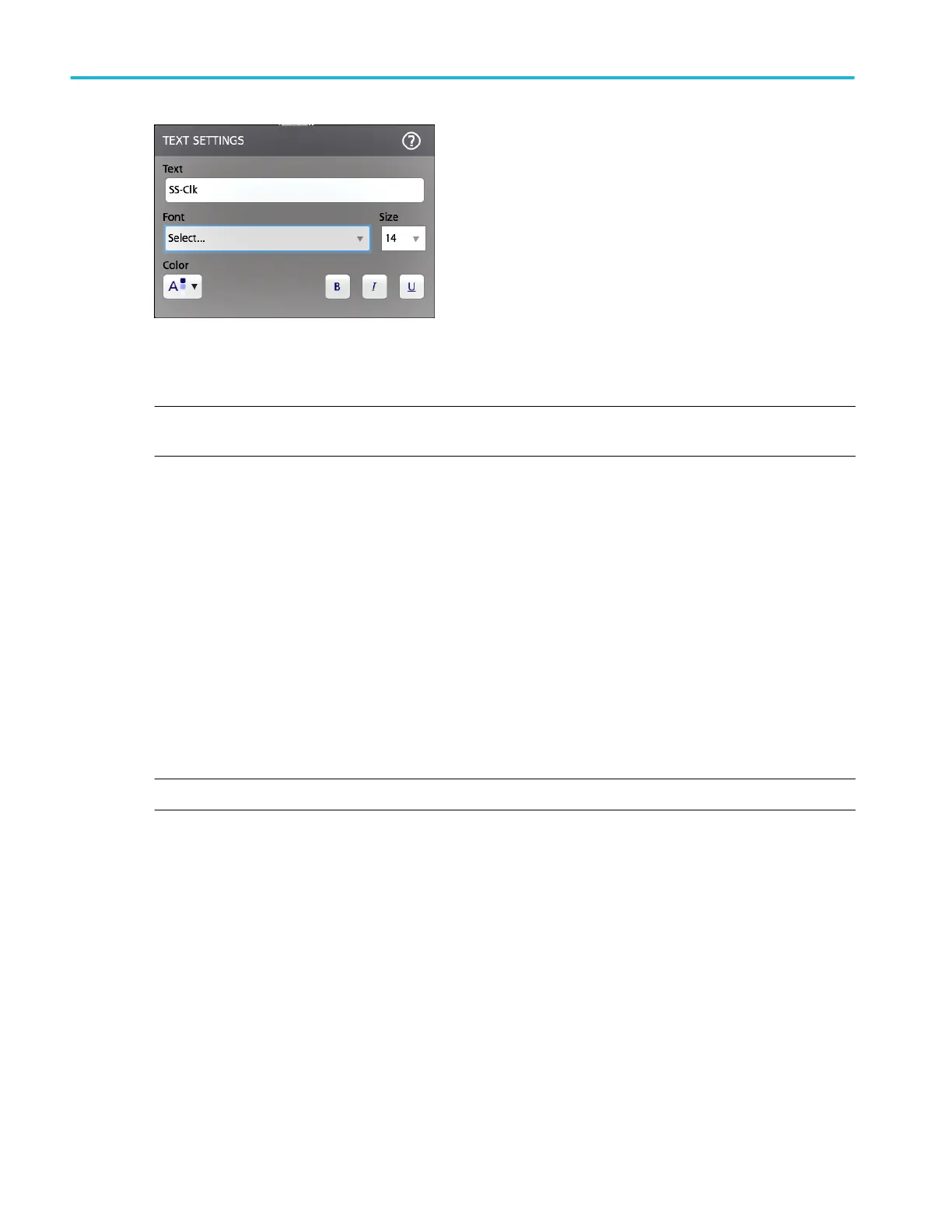3. Tap in the Text field and use a keyboard to enter the note text, or double-tap in the Text field and use the on-screen
keyboard to enter the note text.
NOTE. You can enter only one row of text in the Text field of the Text Settings configuration menu (using an attached
keyboard). You can enter multiple rows using the on-screen keyboard entry field.
4. If you used the on-screen keyboard to enter text, tap the Enter button on the keyboard to close the keyboard and show the
note on the screen.
5. Use the other Text Settings configuration menu controls to set font type, size, color and other characteristics.
6. Tap outside the Text Settings menu to close it.
7. To move a note, touch and drag the note text to a new position.
Delete a Note
Tap and hold on a note text to open a menu to delete that note.
1. Touch and hold on the note text you want to delete (or right-click with the mouse). The oscilloscope opens the right-click
menu.
2. Select Delete. The note is deleted immediately.
NOTE. You can select Edit > Undo on the menu bar to restore the note.
Analog channel operating basics
110 MSO54, MSO56, MSO58, MSO58LP, MSO64 Help
