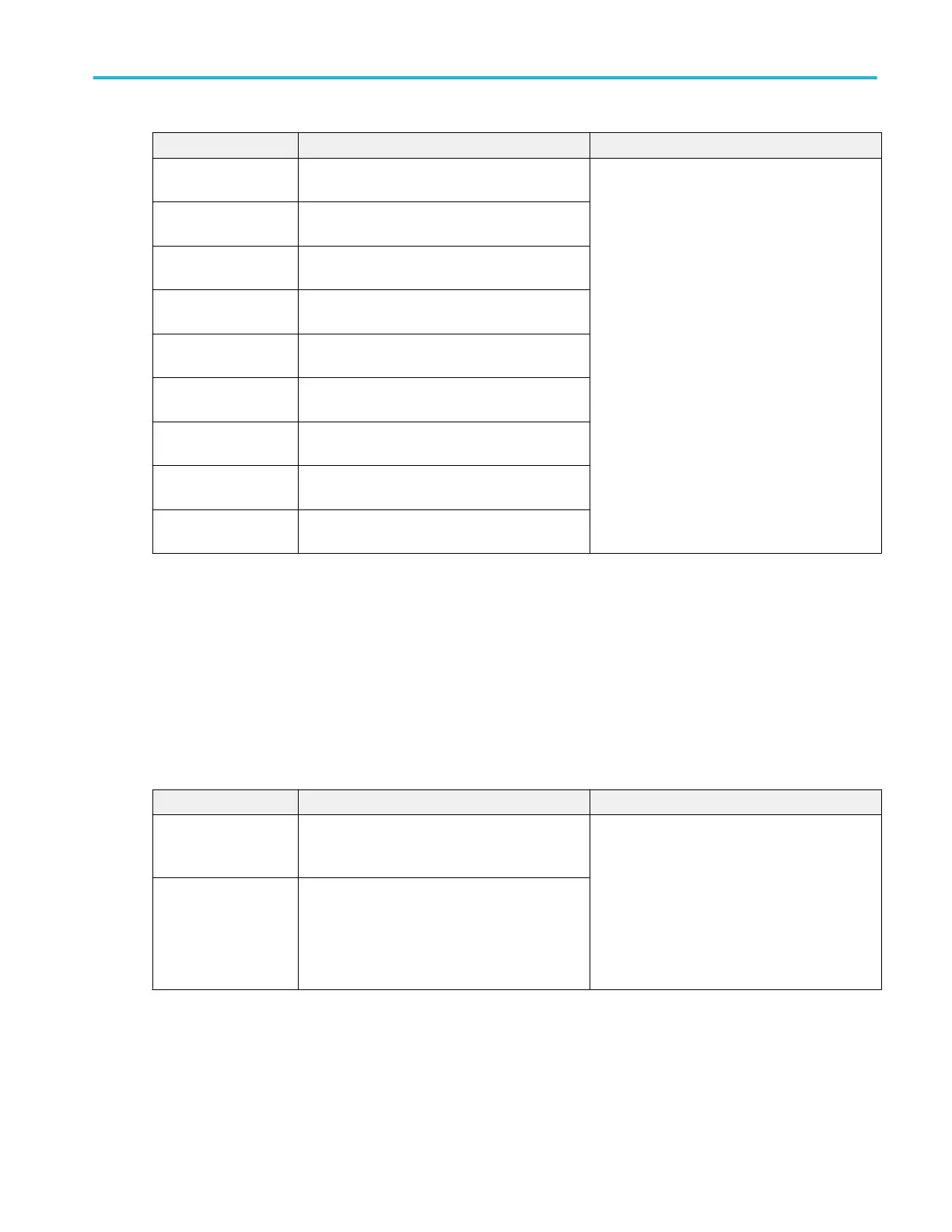Option name Description Notes
SUP5-SRAERO or
SUP6-SRAERO
Aerospace serial triggering and analysis (ARINC
429, MIL-STD-1553)
A license file to upgrade your oscilloscope will be
placed in your Tektronix AMS account. An email
notification will be sent to your registered mail
account. Install the license file to enable the option
features.
You can order a floating license that lets you use
this option on any instrument (checked out to one
instrument at a time), or an instrument-specific
license option.
The instrument-specific option license can only be
installed on the oscilloscope for which it was
purchased.
SUP5-SRAUDIO or
SUP6-SRAUDIO
Audio serial triggering and analysis (I
2
S, LJ, RJ,
TDM)
SUP5-SRAUTO or
SUP6-SRAUTO
Automotive serial triggering and analysis (CAN,
CAN FD, LIN, FlexRay)
SUP5-SRAUTOSEN or
SUP6-SRAUTOSEN
Automotive SENT (Single Edge Nibble
Transmission) serial triggering and analysis
SUP5-SRCOMP or
SUP6-SRCOMP
Computer serial triggering and analysis
(RS-232/422/485/UART)
SUP5-SRENET or
SUP6-SRENET
Ethernet serial triggering and analysis (10BASE-T,
100BASE-T)
SUP5-SREMBD or
SUP6-SREMBD
Embedded serial triggering and analysis (I
2
C, SPI)
SUP5-SRPM or SUP6-
SRPM
Mobile device SPMI (System Power Management
Interface) serial triggering and analysis
SUP5-SRUSB2 or
SUP6-SRUSB2
USB serial triggering and analysis (USB 2.0 LS,
FS, HS)
Compliance testing options
Compliance testing options provide compliance testing and analysis of industry standard buses. You can upgrade a purchased
oscilloscope to add these options.
Compliance testing upgrade options
This option can be ordered and installed on already purchased oscilloscopes.
Option name Description Notes
SUP5-CMAUTOEN or
SUP6-CMAUTOEN
Automotive Ethernet (100BASE-T1) compliance
testing. Requires optional Microsoft Windows
10 operating system
A license file to upgrade your oscilloscope will be
placed in your Tektronix AMS account. An email
notification will be sent to your registered mail
account. Install the license file to enable the option
features.
A single-instrument option license can only be
installed on the oscilloscope for which it was
purchased.
SUP5-CMUSB2 or
SUP6-CMUSB2
USB2.0 automated compliance test solution.
Requires optional Microsoft Windows 10 operating
system
Options
MSO54, MSO56, MSO58, MSO58LP, MSO64 Help 15
