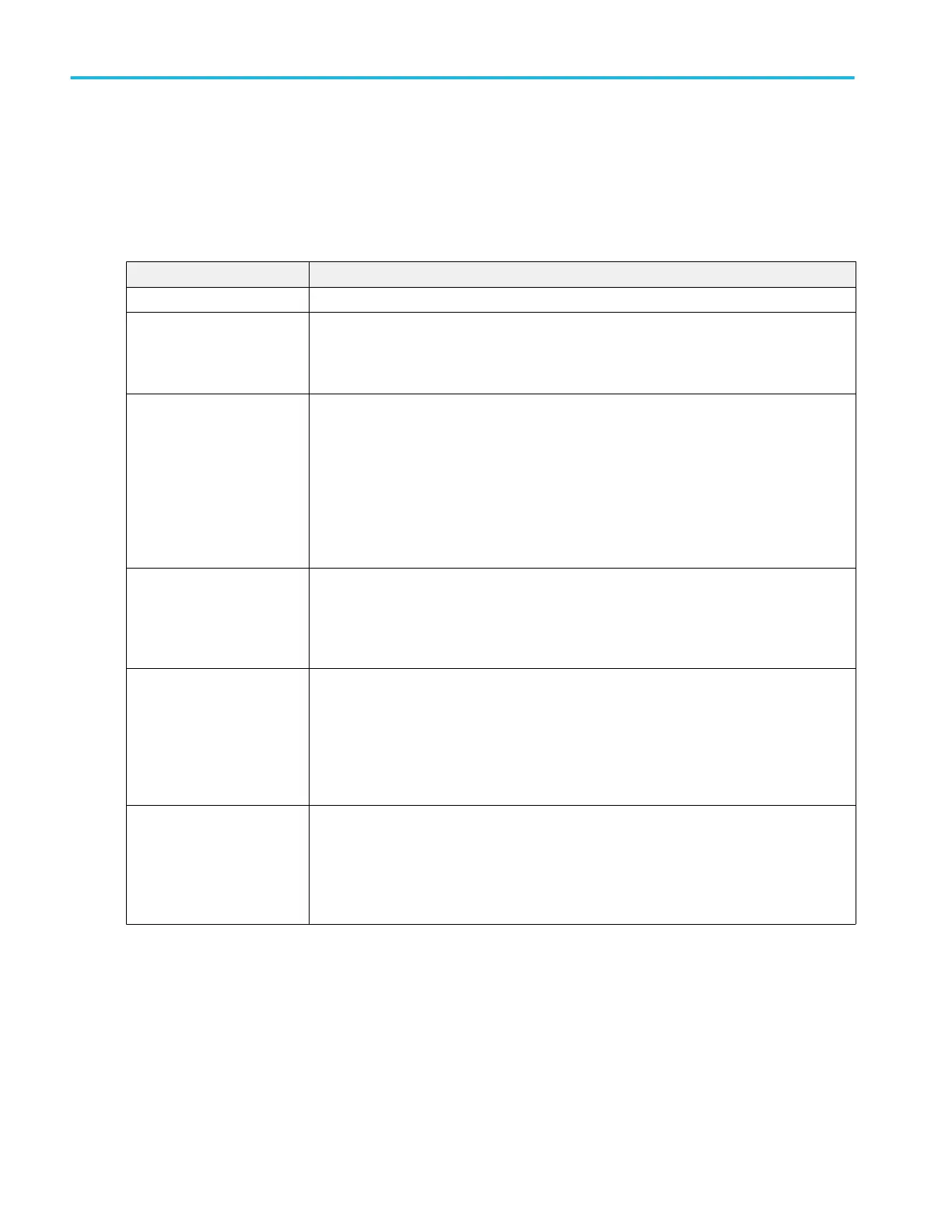FastFrame badge configuration menu
Use the FastFrame configuration menu to set FastFrame overlay mode, enable reference frame timestamp readouts, and display
FastFrame-related plots.
The FastFrame configuration menu is accessed from the FastFrame badge. To open the FastFrame configuration menu, double-
tap the upper (readouts) area of the FastFrame badge.
FastFrame configuration menu fields and controls.
Field or control Description
Frame count Shows the total number of frames captured at the top of the badge.
Overlay Frames Overlays all acquired frames for each displayed source (analog, digital, and math).
If you have enabled overlay mode, the current frame's waveform is highlighted in blue in all
displayed waveforms (analog, digital, and math).
Selected Frame Sets or shows the current Selected frame number, and also shows the associated frame
waveform in the Waveform View. Tap the field and use the Multipurpose knob A to scroll
through the frame list.
Frame scrolling uses a wrap-around method. For example, when you reach the end of the
frame list, scrolling further displays frame 1.
To enter a specific frame number, double-tap on the Selected Frame field and use the virtual
keypad to enter a frame number.
Include Reference Frame in
Badge
Enables or disables providing a Reference frame readout in the FastFrame badge. A Reference
frame readout shows a difference timestamp between Frame one and the Reference frame, and
also the delta between the Selected frame and the Reference frame timestamps.
A Reference frame is not shown or highlighted in the Waveform View
Reference Frame Set a Reference frame number.
Tap the field and use the Multipurpose knob B to set a frame number. To enter a specific frame
number, double-tap on the Selected Frame field and use the virtual keypad to enter a frame
number.
Only available when Include Reference Frame in Badge is selected.
Plot FastFrame Results Opens and displays the selected plot type.
Timestamp Time Trend plots the delta values from frame to frame for the current acquisition
(full set of frames). The first data point is the delta time between frame 1 and frame 2. The
second data point is the delta time between frame 2 and frame 3 and so on. It does not add
data points with subsequent acquisitions.
Menus and dialog boxes
150 MSO54, MSO56, MSO58, MSO58LP, MSO64 Help
