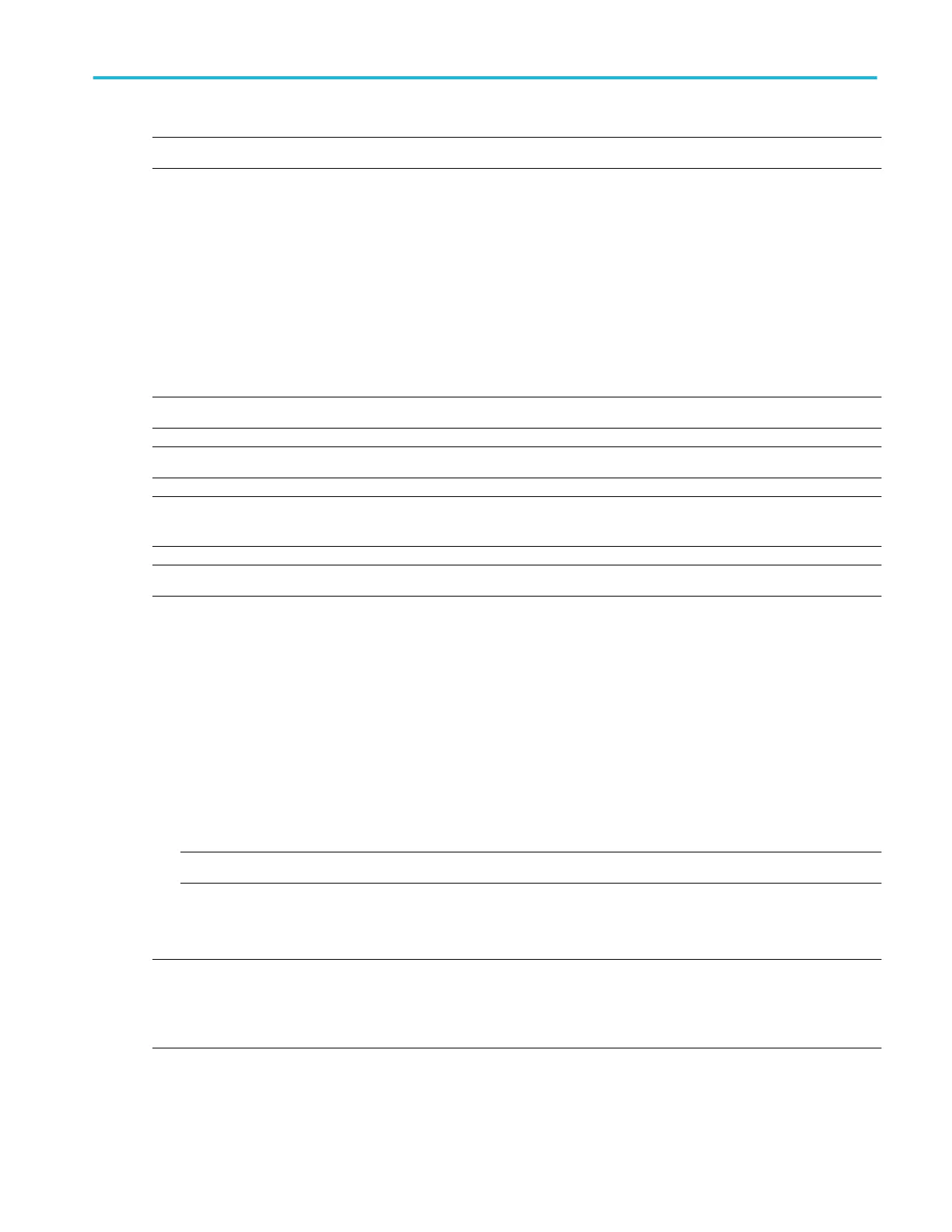NOTE. TekSecure does not erase calibration constants or instrument firmware.
TekSecure Erase Memory
Use this menu to use the TekSecure
®
function to erase the oscilloscope nonvolatile memory.
To open the Security menu and run TekSecure:
1. Tap Utility in the Menu bar.
2. Tap Security... .
3. Tap Run TekSecure to run the TekSecure memory erase. It will take approximately seven minutes to erase the memory.
4. To exit the dialog without running TekSecure, tap outside of the configuration menu.
NOTE. You cannot stop the TekSecure process once it is started.
NOTE. Do not power down the instrument while TekSecure is running.
NOTE. Save any important waveform, screen capture, instrument setup, report, and session files to external memory before
running TekSecure.
NOTE. TekSecure does not erase calibration constants or instrument firmware.
Security configuration menu (optional)
Use this menu to enable or disable USB ports, LAN port, Firmware updates, and securely erase the oscilloscope nonvolatile
memory (TekSecure
®
). Access to the functions on this menu are password protected. This menu is only shown on instruments
with optional Enhanced Security installed.
To open the Security configuration menu:
1. Tap Utility in the Menu bar
2. Tap Security.
3. Tap On or Off to enable or disable USB Ports, LAN port, or Firmware Updates functions. The default setting is On.
NOTE. Enabling/Disabling the LAN port is not available on the MSO58LP.
4. Tap Set Password to enter a password for the first time. If a password has already been set, tap Change Password to
change the password.
NOTE. The switches cannot be toggled (off or on) unless a password has been set.
■
If a switch is toggled without a password set, a message is shown to set a password.
■
If a switch is toggled with a password set, the instrument shows the Enter Password menu.
Menus and dialog boxes
MSO54, MSO56, MSO58, MSO58LP, MSO64 Help 299
