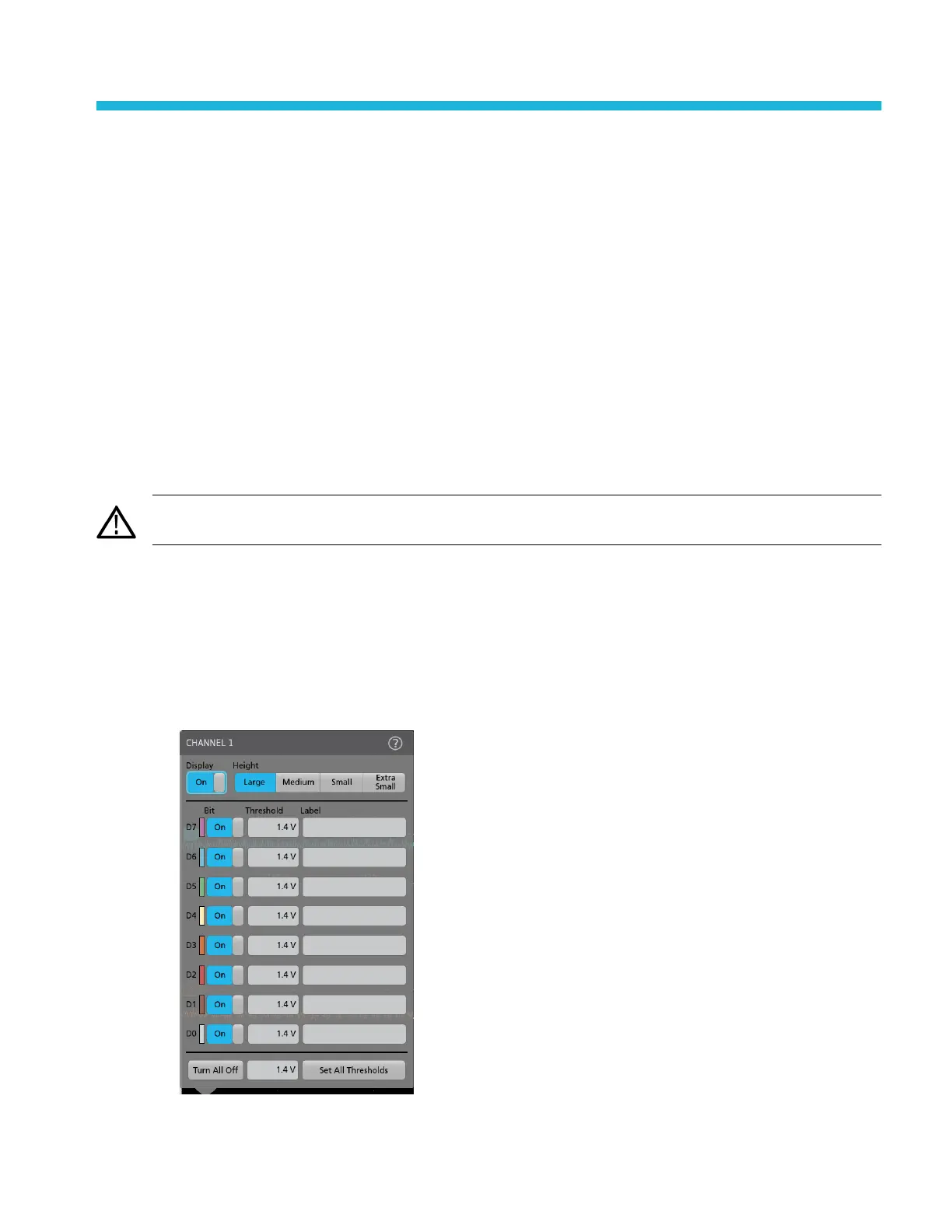Acquiring digital signals
Connect a TLP058 FlexChannel digital logic probe to any oscilloscope input channel. Connect the logic probe inputs to the DUT
(see the probe instructions). Then use the following topics to set up, acquire and display digital signals.
■
Connect and set up digital signals on page 111
■
Add a serial bus to the Waveform view on page 112
■
Add a parallel bus to the Waveform view on page 114
Connect and set up digital signals
Use the digital Channel configuration menu to set up the digital channels to acquire signals.
Digital channel configuration menus are available only if a FlexChannel-supported digital logic probe is attached to the
oscilloscope.
CAUTION. To prevent damage to the instrument always wear an antistatic wrist strap when making connections to the
instrument and DUT. Always observe the maximum input voltage ratings for input connectors.
1. Connect the FlexChannel logic probe to the instrument. The digital signal waveforms are opened on the screen.
2. Connect the probe to the signal sources. Use the accessories in the Tektronix Probe accessory Kit (shipped with the probe)
to connect to your DUT.
3. Push the Menu button on the logic probe to open the Channel digital configuration menu. Set up digital channels to match
your digital logic requirements.
MSO54, MSO56, MSO58, MSO58LP, MSO64 Help 111
