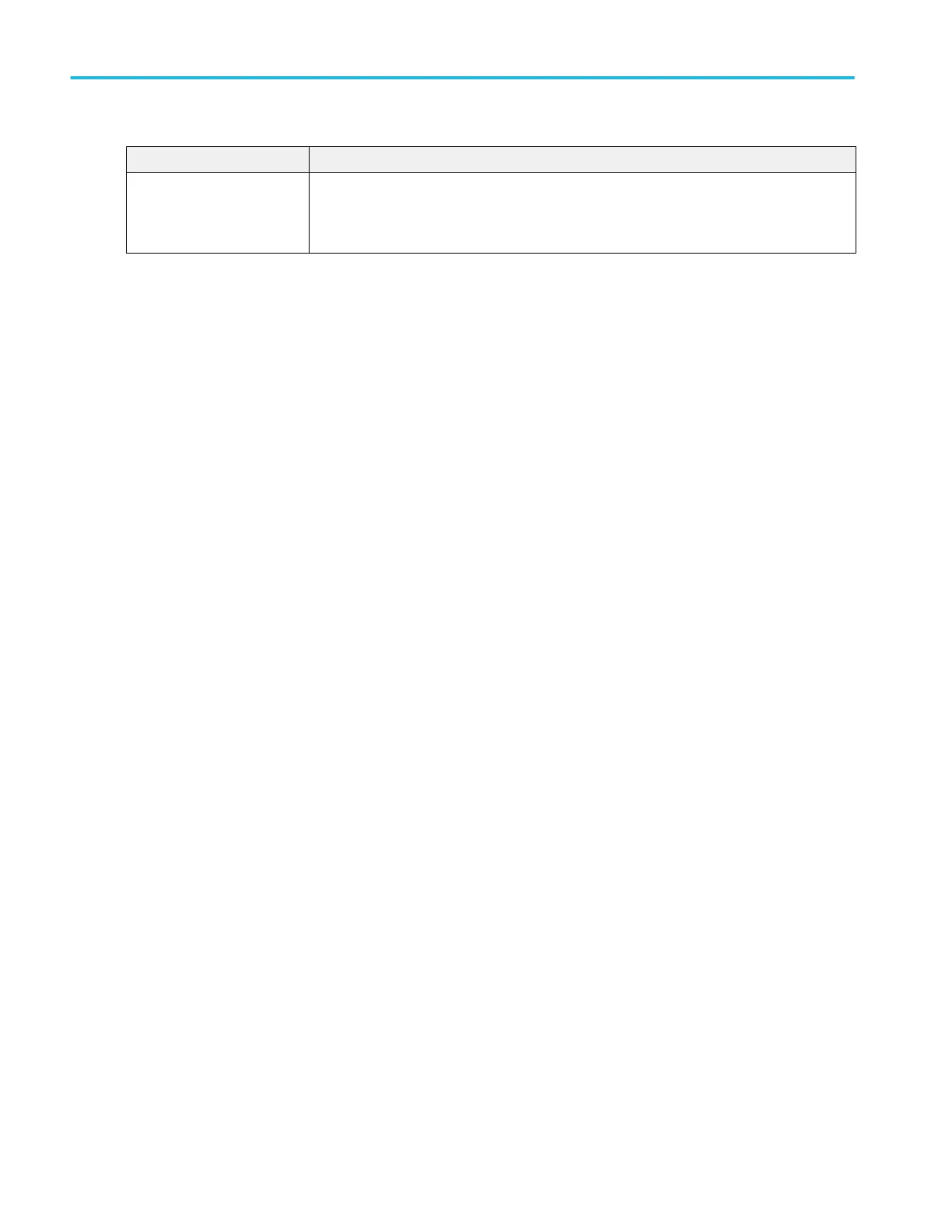Field or control Description
Hysteresis Sets the threshold margin to the reference level which the signal must cross to be recognized
as changing; the margin is the relative reference level plus or minus half the hysteresis. Use
hysteresis to filter out spurious events. Tap the field and use the Multipurpose Knob to change
the value.
Other measurement settings panels.
Measurement Name panel (Measurement configuration menu) on page 165
Configure panel (Measurement configuration menu) on page 165
Clock Recovery panel (Measurement configuration menu) on page 168
Clock Recovery- Advanced Settings configuration menu on page 172
Gating panel (Measurement configuration menu) on page 173
Filter/Limit Results panel (Measurement Settings menu) on page 174
Clock Recovery panel (Measurement configuration menu)
Clock recovery refers to the process of establishing a reference clock, the edges of which can be used as a basis for timing
comparisons. Use the Clock Recovery panel to configure the clock recovery settings for measurements that require a clock
signal.
To access the Clock Recovery panel:
1. Double-tap a Measurement badge on the Results bar that uses clock recovery (such as jitter measurements), to open the
Meas configuration menu.
2. Tap the Clock Recovery panel.
Menus and dialog boxes
168 MSO54, MSO56, MSO58, MSO58LP, MSO64 Help
