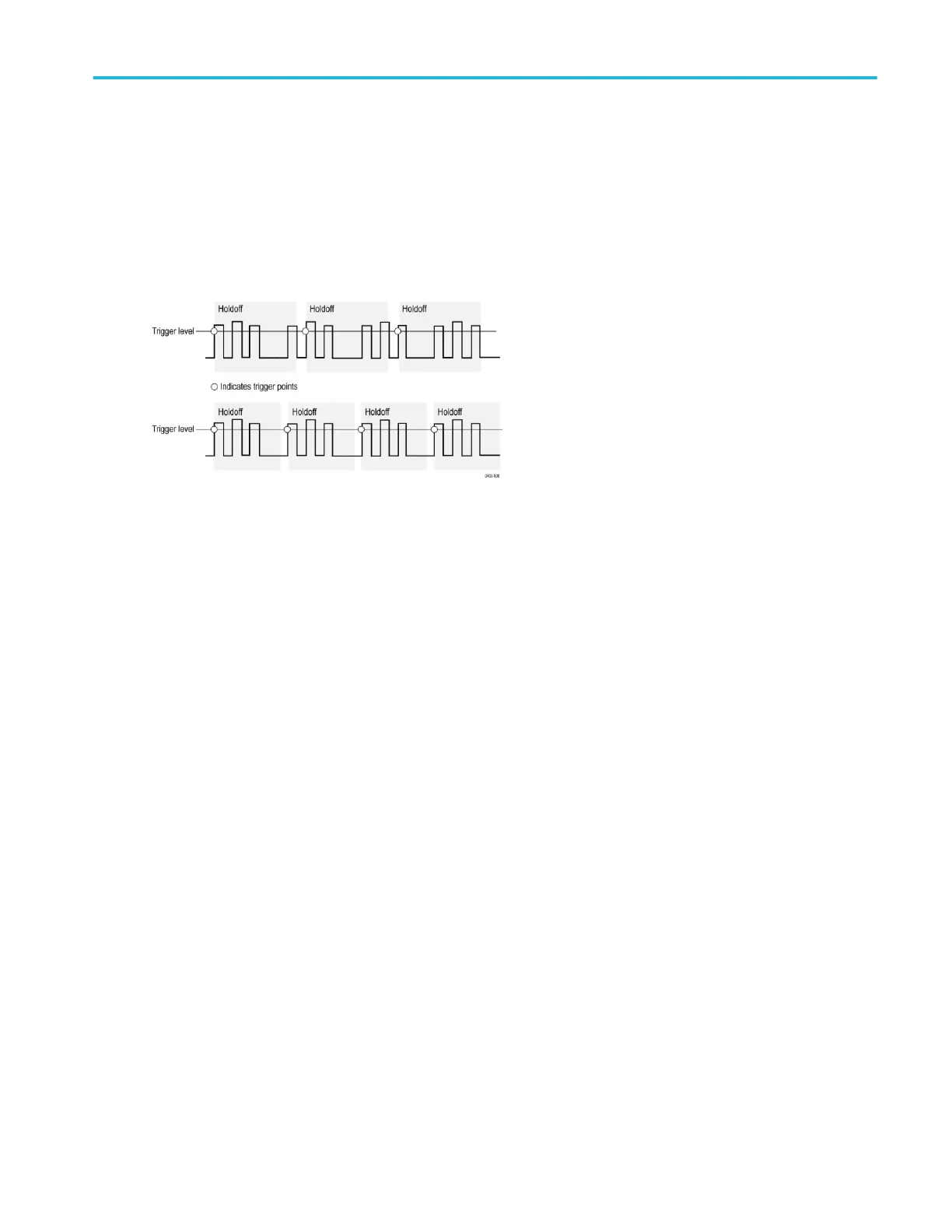Set Trigger Holdoff
Trigger Holdoff sets the time, after triggering on an event, that the instrument waits before detecting the same trigger event to
start the next acquisition.
Setting the correct holdoff time is important to get a stable trigger. The longer holdoff time for the top waveform causes unstable
triggering. The shorter holdoff set for the bottom waveform only triggers on the first pulse in the burst to remedy the unstable
trigger.
Prerequisite: You have set up a trigger event for a signal.
1. Double-tap the Trigger badge on the Settings bar to open the Trigger configuration menu.
2. Tap the Mode & Holdoff panel.
3. To set a specific holdoff time, tap Time, then tap Holdoff Time and use the assigned multipurpose knob to specify a holdoff
time. Or double-tap the field and use the virtual keypad to enter a holdoff time.
4. To delay the trigger a random amount of time between triggers, tap Random.
Trigger on sequential events (A and B triggers)
Use the A and B Trigger Events to trigger on a second event after a first event occurs.
Set up sequential triggering
1. Double-tap the Trigger badge to open the Trigger configuration menu.
2. Tap Trigger Type and select Sequence.
3. Set up the A Trigger Event:
a. Tap the A Trigger Event button to open the A Trigger Event menu.
b. Tap Trigger Type and select a trigger type from the drop-down list. This example uses Edge.
c. Tap Source and select the A event trigger source.
d. If displayed, tap Coupling and select the trigger coupling.
e. Tap Level and set the desired trigger level using the multipurpose knob. Or double-tap the field to set the value using
the virtual keypad.
f. Tap a Slope button to select the slope of the signal on which to trigger (Rise, Fall, Either).
g. Tap anywhere outside the A Trigger Event menu to close it.
4. Set up the B Trigger Event:
a. Tap the B Trigger Event button in the main Trigger configuration menu to open the B Trigger Event menu.
Advanced triggering
MSO54, MSO56, MSO58, MSO58LP, MSO64 Help 119
