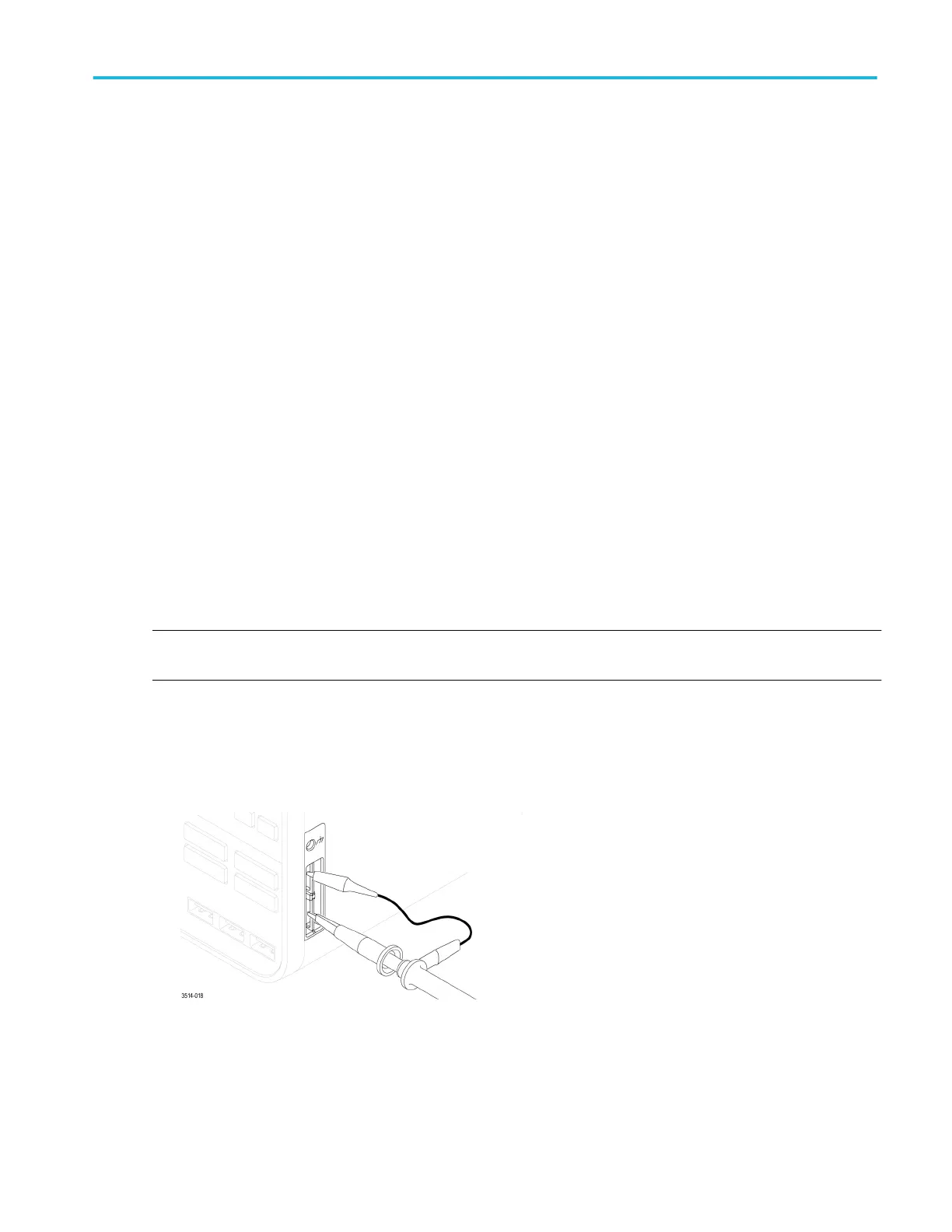Compensate the TPP0500B or TPP1000 probes
Probe compensation adjusts the high frequency response of a probe for best waveform capture and measurement accuracy. The
oscilloscope can automatically test and store compensation values for an unlimited number of probe/channel combinations.
To access the user interface on the MSO58LP, connect a monitor to a video port on the rear of the instrument, and connect a
mouse to any USB Host port. You do not need to connect a mouse if your remote monitor is touch-capable. You can also
remotely access the user interface of a network-connected instrument by entering the instrument's IP address in a web browser.
To remotely set this control or run this task on an MSO58LP, see the oscilloscope Programmer Manual (Tektronix part number
077-1305-xx) for the correct command or commands to use.
The oscilloscope stores the compensation values for each probe/channel combination, and automatically recalls the
compensation values when you plug in the probe. Probe compensation status is shown in the Probe Setup panel of the Channel
configuration menu.
■
If the Probe Compensation Status field displays Pass, the probe is compensated and ready for use.
■
If the Probe Compensation Status field displays Default, the attached probe has not been compensated and needs to have
this probe compensation procedure run.
■
If the Probe Compensation Status field displays Fail, the attached probe has failed the probe compensation procedure.
Reconnect the probe and run probe compensation again.
■
If there is no probe compensation status field shown in the panel, the oscilloscope cannot store compensation values for
that probe. See the oscilloscope Help for how to manually compensate passive probes not supported by the probe
compensation function.
Use this procedure to compensate a TPP0500B, TPP1000, or other supported TPP-family probe that shows a Default status
when connected to the oscilloscope.
NOTE. A Default Setup does not delete probe compensation values. A factory calibration deletes all stored probe compensation
values.
Prerequisite: The oscilloscope must be powered on for at least 20 minutes before compensating a probe.
1. Connect a supported probe to an input channel.
2. Connect the probe tip and ground lead of the probe to the PROBE COMP terminals on the lower right of the oscilloscope
(see following image).
Figure 9: Probe Comp connections on the 5 Series and 6 Series MSO instruments.
Configure the instrument
MSO54, MSO56, MSO58, MSO58LP, MSO64 Help 71
