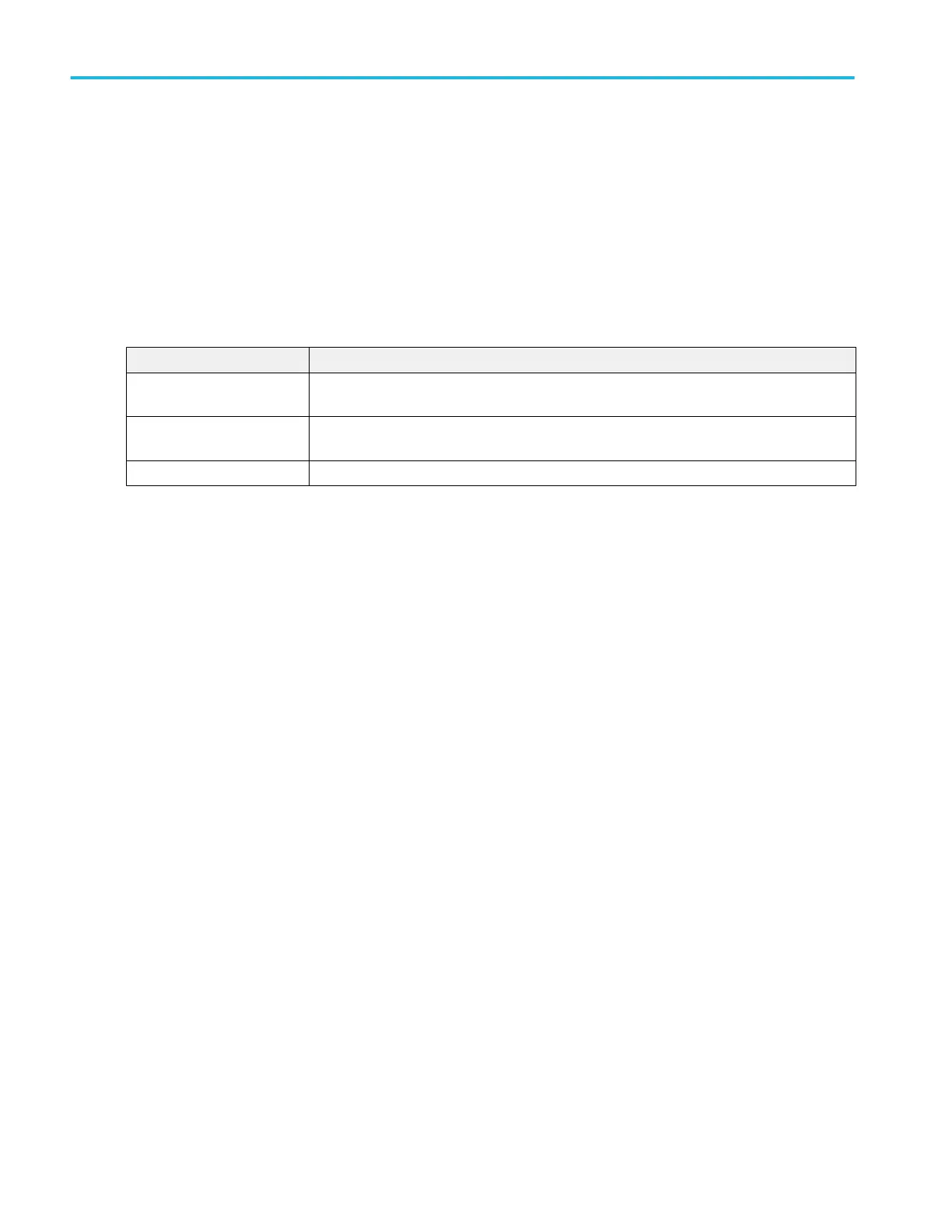TDP7700 probe compensation menu (analog channels Probe Setup panel)
Use this menu to compensate TDP7700 probes. This menu is only available when a TDP7700 probe is installed on the channel.
Compensating TDP7700 probes requires the optional TEK-CDA probe compensation and deskew accessory.
To open the Probe Compensation dialog:
1. Double-tap the Channel badge on the Settings bar to open the channel configuration menu.
2. Tap the Probe Setup panel.
3. Tap Compensate Probe.
Probe Compensation dialog. Available fields and controls vary with the type of probe that is attached. Read the information on
the menu before starting the probe compensation process.
Field or control Description
Restore Factory Defaults Tap to restore the probe compensation factory defaults and remove the previous compensation
results.
Compensate Probe Tap to compensate the attached probe. Before compensating the probe, read the instructions in
the dialog.
Probe Compensation Status Probe compensation status can be Running, Passed, Failed or Default.
See also.
Unsupported Probe dialog on page 267
Other panel (Channel configuration menu) on page 268
Deskew configuration menu (Other panel, Channel configuration menu) on page 269
Deskew analog input channels - TEK-CDA method on page 80
Other panel (Channel configuration menu)
Use the Other panel to set the channel deskew, external attenuation, and alternate vertical scale units.
To open the analog Channel configuration menu Other panel:
1. Double-tap an analog Channel badge on the Settings bar to open the Channel configuration menu.
2. Tap the Other panel.
Menus and dialog boxes
268 MSO54, MSO56, MSO58, MSO58LP, MSO64 Help
