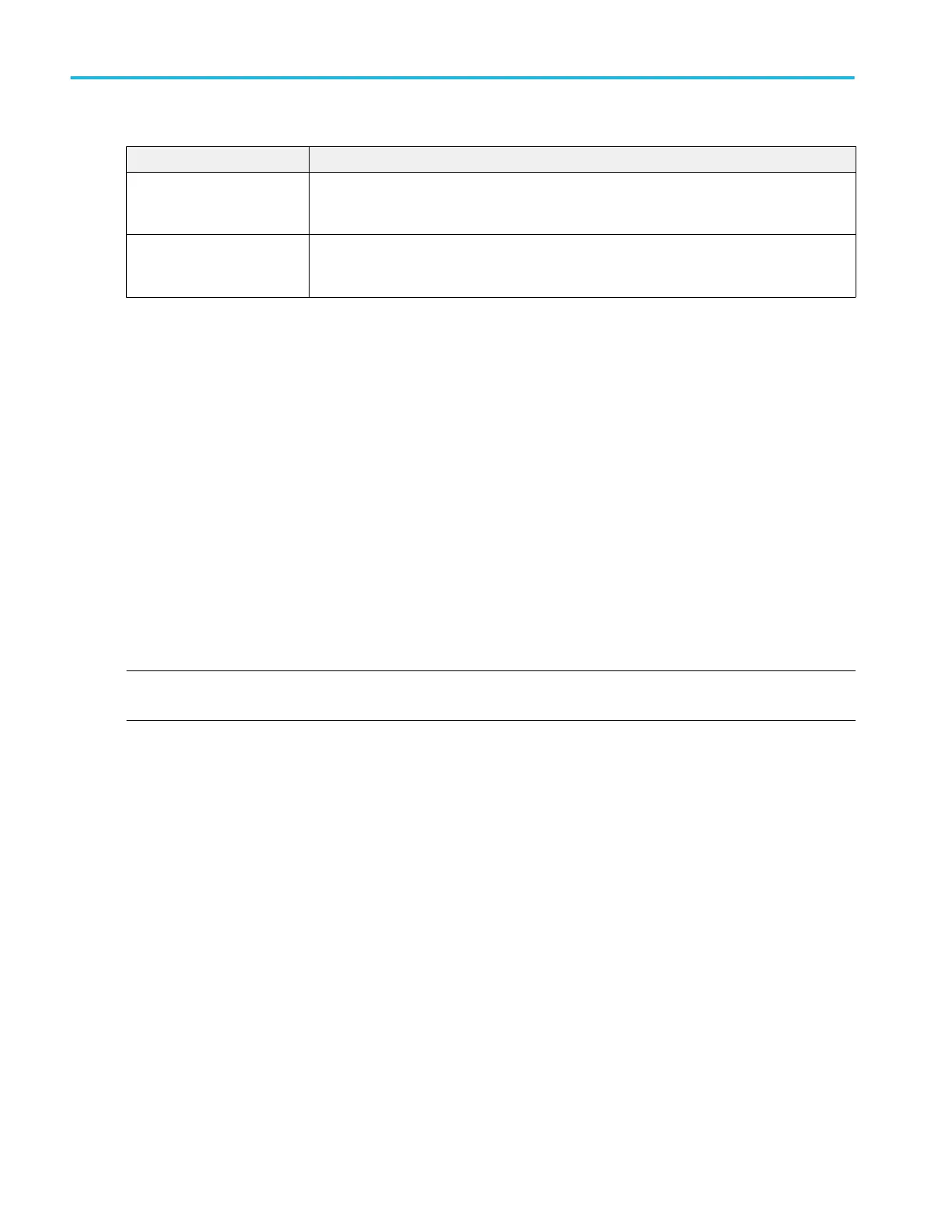Other tab measurements
Add Measurement tab Description
Jitter Advanced Jitter and Eye Analysis measurements (optional). Provides triggers and
measurements for advanced jitter and eye analysis. See The Jitter tab (Advanced Jitter and Eye
Analysis) (optional) on page 157.
Power Advanced Power Analysis (optional). Provides measurements for input analysis, output
analysis, amplitude analysis, timing analysis, and switching analysis measurements. See The
Power tab (optional) on page 161.
The Standard measurements tab
The Standard tab lists the default set of amplitude, timing, and jitter measurements that are included with the instrument.
To open the Standard measurements tab, tap the Add New...Measure button. The Add Measurements configuration menu
opens on the Standard tab by default.
To add a measurement to the Results bar:
1. Select the signal source.
2. Tap a measurement panel:
Amplitude Measurements panel on page 152
Timing Measurements panel on page 154
Jitter Measurements panel on page 156
3. Select a measurement. If a measurement requires two signal sources, select the sources in the Source 1 and Source
2 fields.
4. Tap Add. You can also double-tap a measurement to add it immediately to the Results bar.
NOTE. If you have installed Advanced Jitter and Eye Analysis option, all jitter measurements are in the Jitter tab. See The Jitter
tab (Advanced Jitter and Eye Analysis) (optional) on page 157.
Amplitude Measurements panel
The Amplitude Measurements panel lists available amplitude-related measurements that you can take on analog channel
signals, math waveforms (time-domain), and reference waveforms. Amplitude measurements are not available for digital signals.
To open the Amplitude Measurements panel:
1. Tap Add New... Measure button.
2. Tap the Amplitude Measurements panel.
To add a measurement to the Results bar:
1. Select the signal source.
2. Select a measurement.
3. Tap Add. You can also double-tap a measurement to add it immediately to the Results bar.
Menus and dialog boxes
152 MSO54, MSO56, MSO58, MSO58LP, MSO64 Help
