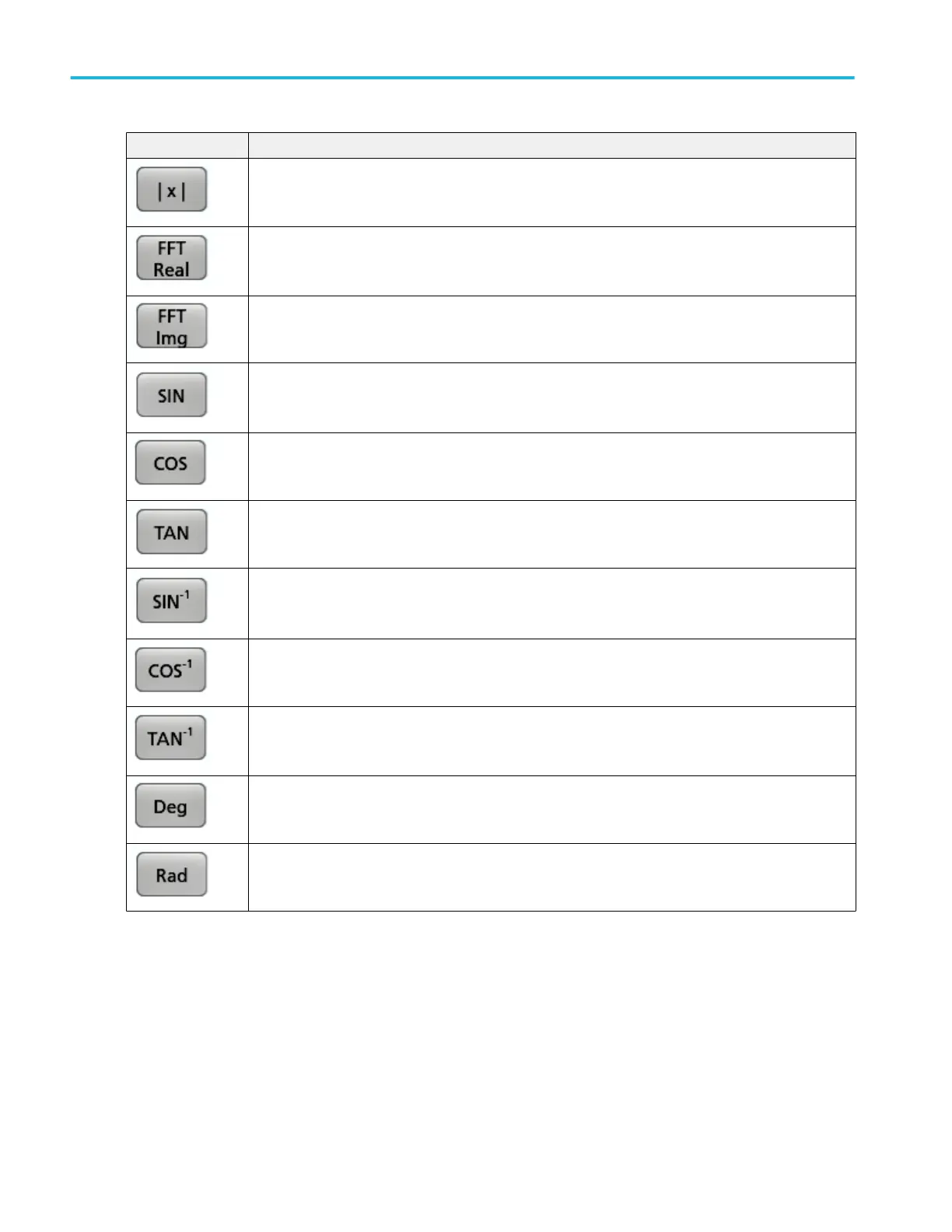Button Description
Absolute. Inserts the text FABS( into the math expression. The FABS function takes the absolute value of
the expression.
FFT Real. Inserts the text FftReal( into the math expression. Select one of the waveforms as an argument
to the function. This function creates an FFT math waveform that displays only the real part of the source
signal.
FFT Imaginary. Inserts the text FftImaginary( into the math expression. Select one of the waveforms as an
argument to the function. This function creates an FFT math waveform that displays only the imaginary
part of the source signal.
Inserts the text SIN( into the math expression.
Inserts the text COS( into the math expression.
Inserts the text TAN( into the math expression.
Arc sine. Inserts the text ASIN( into the math expression.
Arc cosine. Inserts the text ACOS( into the math expression.
Arc tangent. Inserts the text ATAN( into the math expression.
Degrees. Inserts the text DEG( into the math expression. The function expresses the value of the
expression in degrees.
Radians. Inserts the text RAD( into the math expression. The function expresses the value of the
expression in Radians.
Menus and dialog boxes
316 MSO54, MSO56, MSO58, MSO58LP, MSO64 Help
