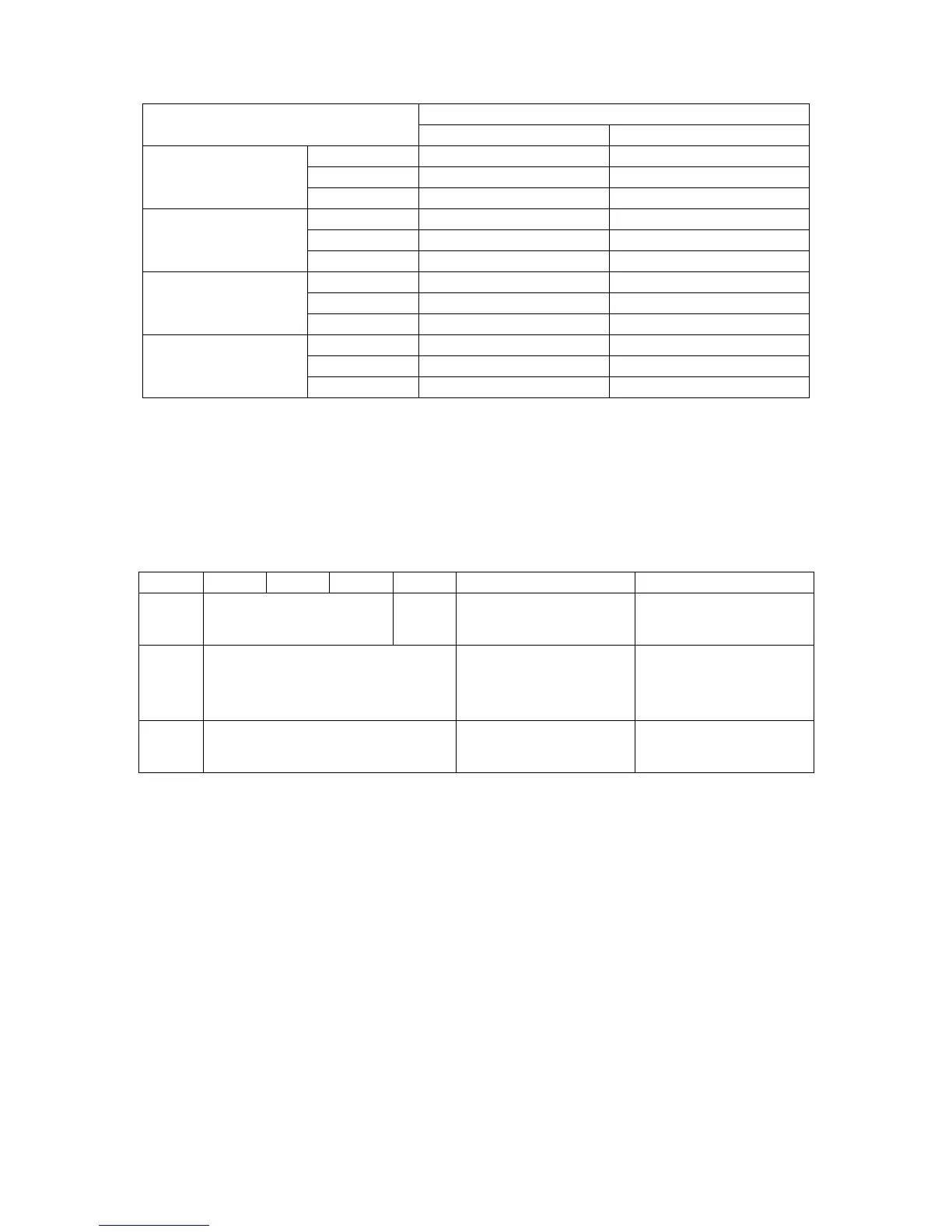e-STUDIO350/352/353/450/452/453 © 2003 - 2008 TOSHIBA TEC CORPORATION All rights reserved
SPECIFICATIONS / ACCESSORIES / OPTIONS / SUPPLIES
1 - 2
* System copy speed
* The system copy speed, including scanning time, is available when 10 sheets of A4/LT size original
are set on RADF and one of the copy modes in the left table is selected. The period of time from
pressing [START] to the paper exit completely out of the equipment based on the actually measured
value.
* Upper drawer is selected and copying is at the non-sort mode.
* Automatic copy density, APS/AMS are turned off.
* Finisher is not installed.
• Copy paper
y First copy time ...................... e-STUDIO350/352/353: Approx. 3.9sec. or less
e-STUDIO450/452/453: Approx. 3.9sec. or less
(A4/LT, upper drawer, 100%, original placed manually)
y Warming-up time .................. Approx. 20 seconds (temperature: 20°C)
y Multiple copying.................... Up to 999 copies; Key in set numbers
y Reproduction ratio ................ Actual ratio: 100±0.5%
Zooming: 25 to 400% in increments of 1%
(25 to 200% when using RADF)
y Resolution/Gradation............ Scanning: 600 dpi x 600 dpi
Printing: Equivalent to 2400 dpi x 600 dpi
Gradation: 256 steps
y Eliminated portion................. Leading edges: 3.0±2.0 mm, Side/trailing edges: 2.0±2.0 mm (copy)
Leading / trailing edges: 5.0±2.0 mm, Side edges: 5.0±2.0 mm (print)
Copy mode
Sec.
e-STUDIO350/352/353 e-STUDIO450/452/453
Single-sided originals
↓
Single-sided copies
1 set 20.85 17.49
3 sets 57.95 46.68
5 sets 91.20 73.50
Single-sided originals
↓
Double-sided copies
1 set 27.42 25.71
3 sets 62.18 57.41
5 sets 97.55 89.03
Double-sided originals
↓
Double-sided copies
1 set 55.47 54.68
3 sets 126.21 118.07
5 sets 196.93 181.36
Double-sided originals
↓
Single-sided copies
1 set 48.22 48.20
3 sets 117.44 102.18
5 sets 184.96 155.06
Drawer ADU PFP LCF Bypass copy Remarks
Size
A3 to A5-R
LD to ST-R
A4, LT
A3 to A5-R, LD to ST-R
(Non-standard or user-
specified sizes can be set.)
Weight
64 to 105 g/m
2
17 to 28 lb.
64 to 209 g/m
2
, 17 to 55
lb.(Continuous feeding)
50 to 209 g/m
2
, 13 to 55 lb.
(Single paper feeding)
Special
paper
-
Tracing paper, labels,
OHP film (thickness: 80µm
or thicker)
These special paper
recommended
by To shi b a Te c
07/11
