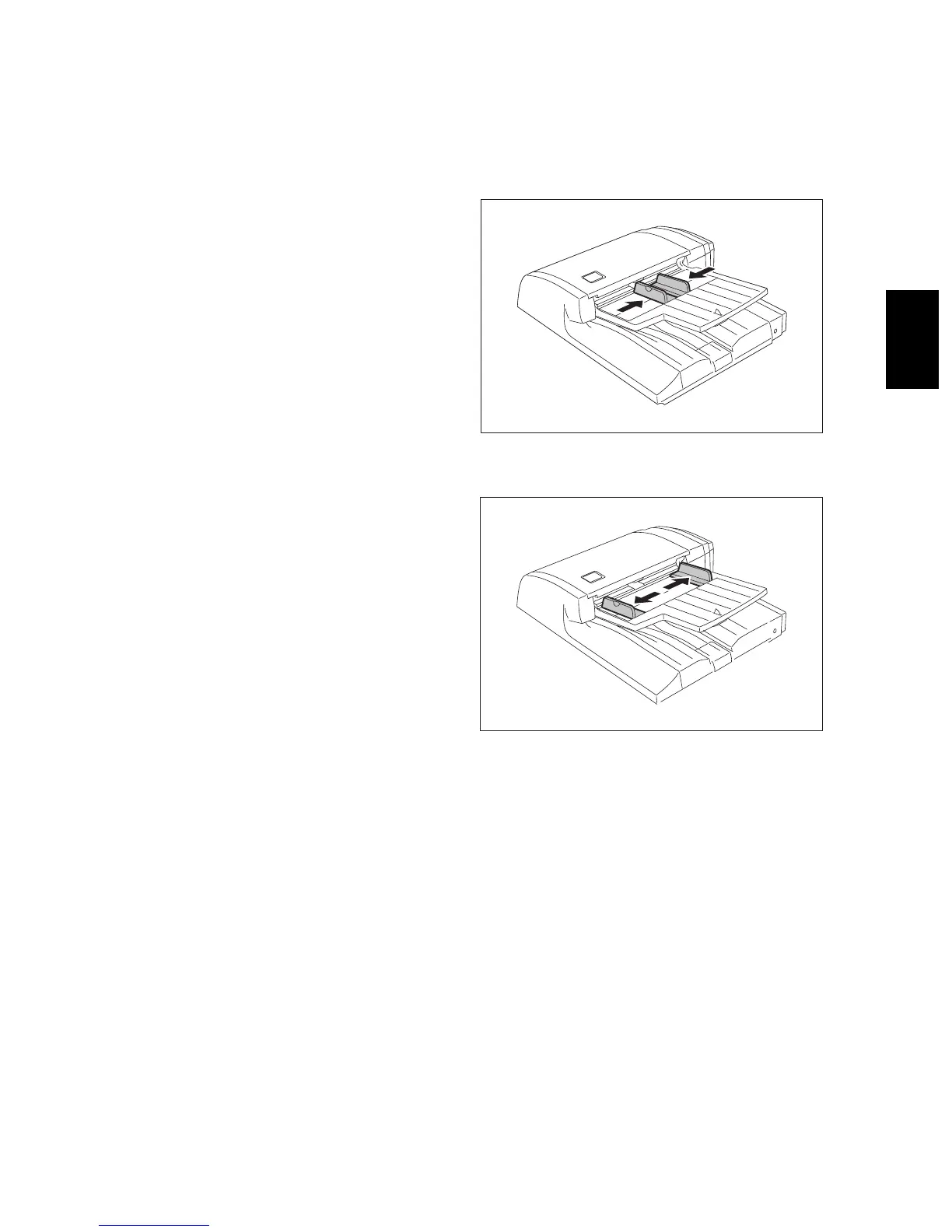© 2003 - 2008 TOSHIBA TEC CORPORATION All rights reserved e-STUDIO350/352/353/450/452/453
ADJUSTMENT
3 - 67
3
3.10.10 Adjustment of tray volume
Adjust in the adjustment mode (05).
<Procedure>
(1) While pressing [0] and [5] simultaneously,
turn the power ON.
(2) Narrow the original guide to the limit.
(3) Input the code "367".
(4) Press the [START] button.
Fig. 3-82
(5) Extend the original guide to the limit.
(6) Input the code "368".
(7) Press the [START] button.
(8) Turn the power OFF.
Fig. 3-83
