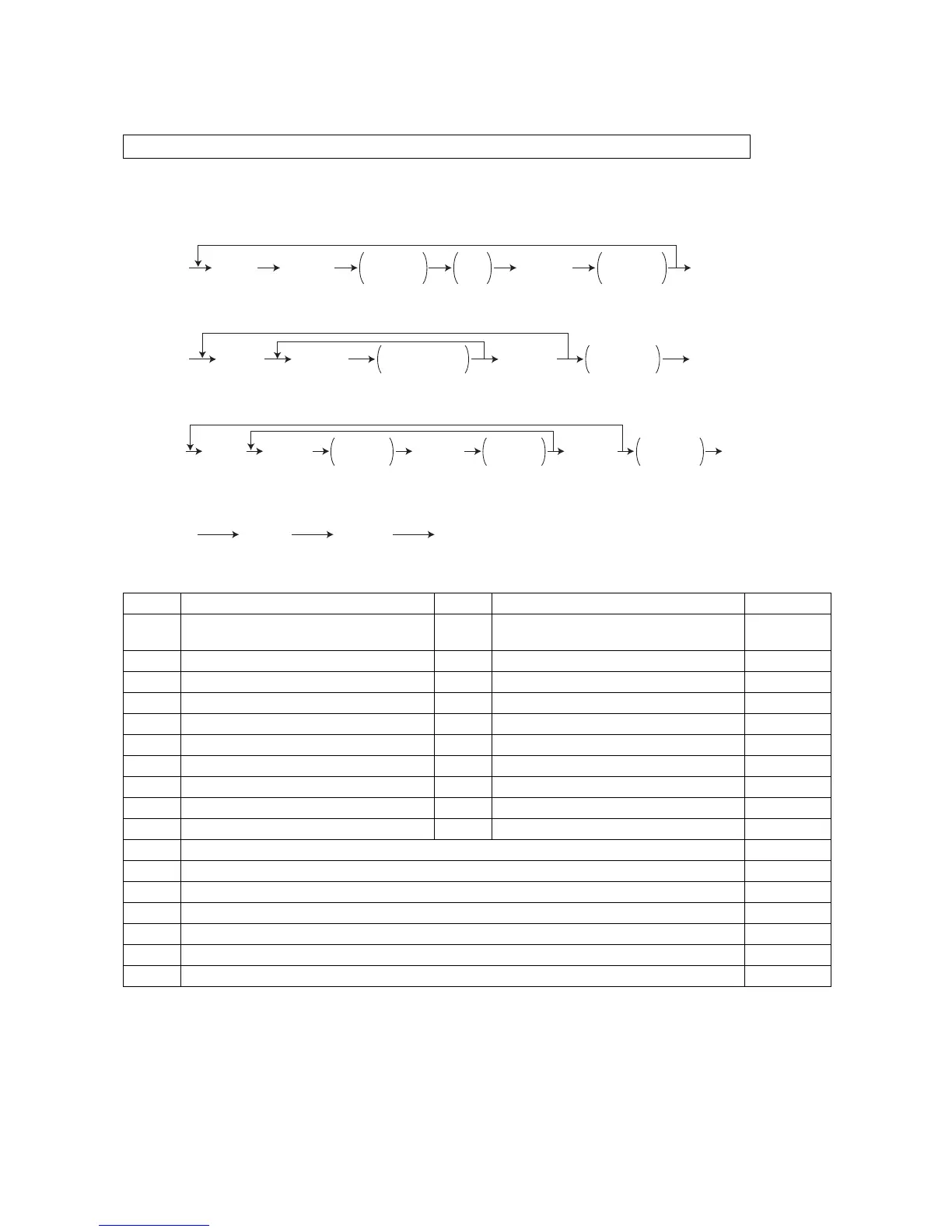e-STUDIO350/352/353/450/452/453 © 2003 - 2008 TOSHIBA TEC CORPORATION All rights reserved
ERROR CODE AND SELF-DIAGNOSTIC MODE
2 - 42
2.2.3 Output check (test mode 03)
<Operation procedure>
Procedure 1
Procedure 2
Procedure 3
Procedure 4
Status of the output signals can be checked by entering the following codes in the test mode 03.
Code Function Code Function Procedure
101 Main motor ON (operational without
developer unit)
151 Code No.101 function OFF 1
102 Toner motor ON (normal rotation) 152 Code No.102 function OFF 1
103 Polygonal motor ON (600 dpi) 153 Code No.103 function OFF 1
108 Registration clutch ON 158 Code No.108 function OFF 1
109 PFP motor ON 159 Code No.109 function OFF 1
110 ADU motor ON 160 Code No.110 function OFF 1
118 Laser ON 168 Code No.118 function OFF 1
120 Exit motor ON (normal rotation) 170 Code No.120 function OFF 1
121 Exit motor ON (reverse rotation) 171 Code No.121 function OFF 1
122 LCF motor ON 172 Code No.122 function OFF 1
177 Offset Tray motor ON (reciprocating movement) 2
201 Upper drawer feed clutch ON/OFF 3
202 Lower drawer feed clutch ON/OFF 3
203 Transport clutch (high speed) ON/OFF 3
204 Bypass feed clutch ON/OFF 3
205 Transport clutch (low speed) ON/OFF 3
206 LCF pickup solenoid ON/OFF 3
[0][3]
[POWER]
[POWER] OFF/ON
(Exit)
[START]
(Code)
Operation
ON
Stop
code
Operation
OFF
[START]
[0][3]
[POWER]
[POWER] OFF/ON
(Exit)
[START] [CLEAR]
Operation
One direction
Test mode
standby
(Code)
[0][3]
[POWER]
[POWER]
OFF/ON
(Exit)
(Code)
[START] [START]
Operation
ON
Test mode
standby
[CLEAR]
Operation
OFF
[0][3]
[POWER]
[POWER] OFF
[START]
(Code)
05/12
