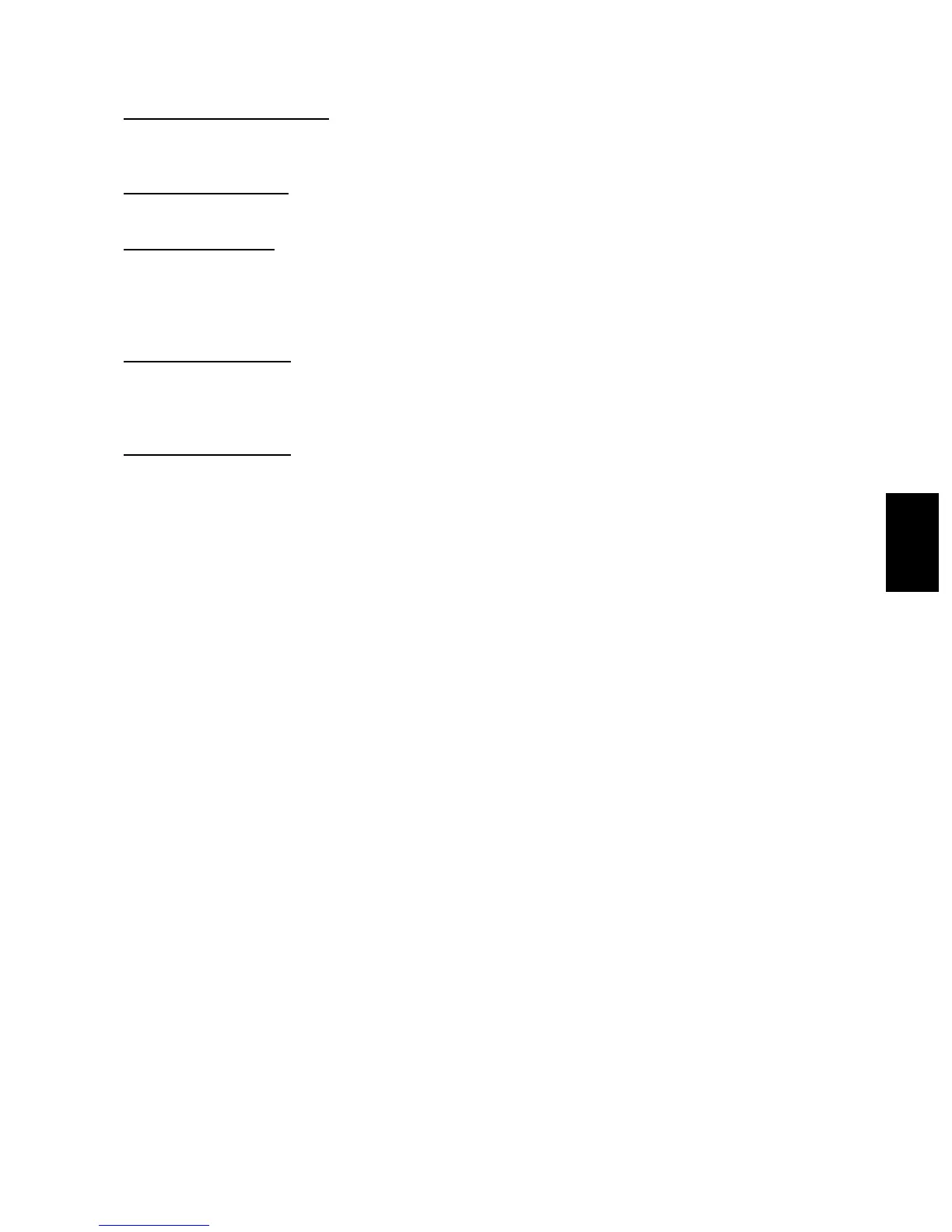© 2003 - 2008 TOSHIBA TEC CORPORATION All rights reserved e-STUDIO350/352/353/450/452/453
TROUBLESHOOTING
5 - 67
5
[C470] IH power voltage is abnormal / IH initialization error
1. Check the AC input voltage
Check if the AC input voltage is within the specified range. (especially when the heater becomes ON
after the power is turned ON (the equipment is warming up))
2. Check the thermostat
Check if the thermostat is blown.
3. Check the IH board
1) Check if the AC input connector on the IH board or the LGC I/F connector CN455/456 is discon-
nected?
2) Check if the fuse on the IH board has blown.
3) Replace the IH board.
4. Check the LGC board
1) Check if the connector CN316 is disconnected.
2) Check if the conductor pattern on the board is short circuited or open circuited.
3) Replace the LGC board.
5. Check the LGC board
Change the values “10”, “11”, “14” or “17” of the status counter (08-400) to “0”.
* The status counter value is as follows in the following cases. Change them to "0" respectively.
• The error occurred immediately after the power was turned ON: "10"
• The error occurred before the temperature of the fuser roller reaches 40°C: "11"
• The error occurred before the equipment has become ready: "14"
• The error occurred when the equipment is in the ready state or during printing: "17"
