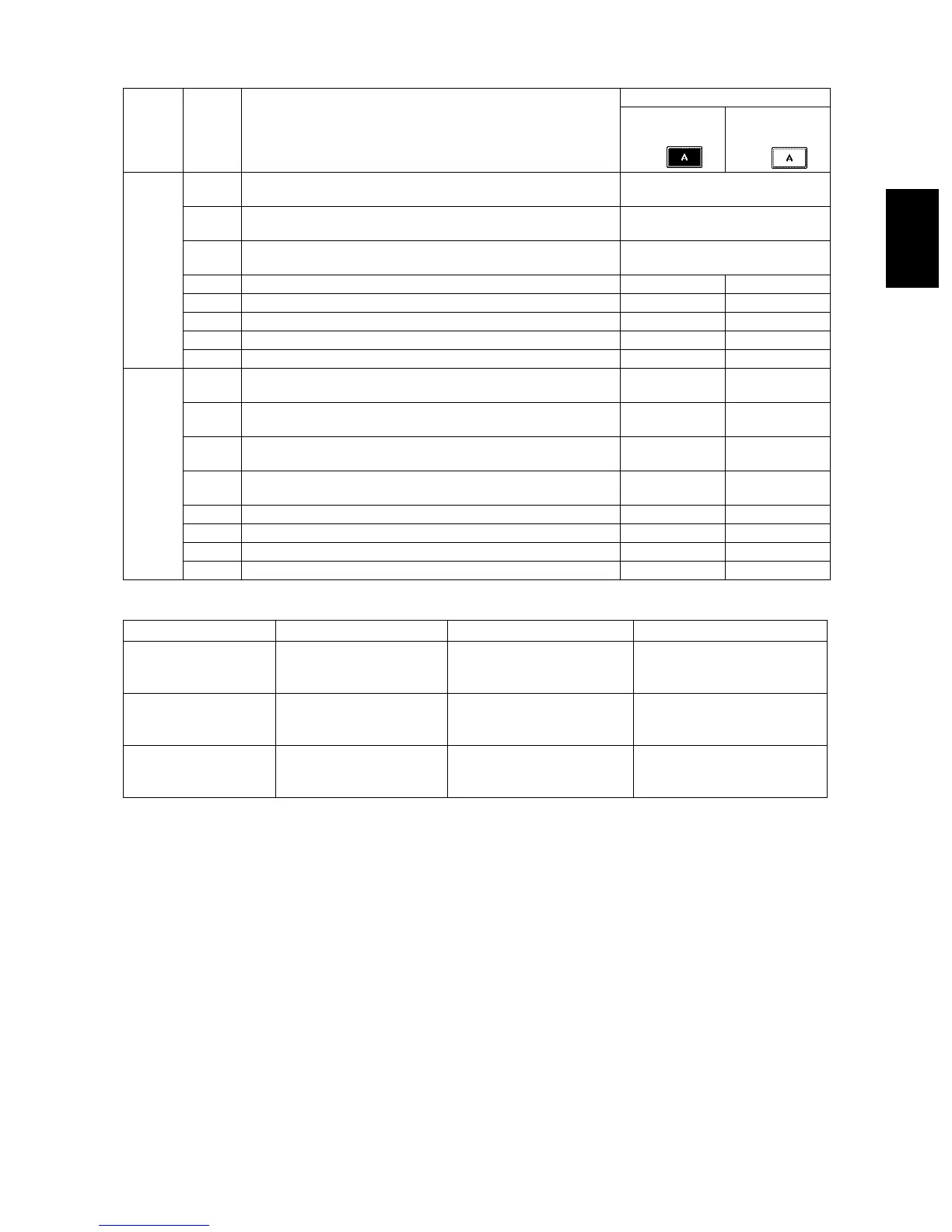© 2003 - 2008 TOSHIBA TEC CORPORATION All rights reserved e-STUDIO350/352/353/450/452/453
ERROR CODE AND SELF-DIAGNOSTIC MODE
2 - 33
2
Table 2. Connecting status of additional options at inner area of the equipment
[9]
A Bridge unit/Job Separator/Offset Tray connection detection-
1
Refer to table 2
B Bridge unit/Job Separator/Offset Tray connection detection-
2
Refer to table 2
C Bridge unit/Job Separator/Offset Tray connection detection-
3
Refer to table 2
D- --
E- --
F- --
G- --
H- --
[0]
A Dongle (for Printer/Scanner kit (GM-2010)) Connectable Not connect-
able
B Dongle (for Printer kit (GM-1010)) Connectable Not connect-
able
C Dongle (for Scanner upgrade kit (GM-3010)) Connectable Not connect-
able
D Dongles for other equipments/Other USB devices Connectable Not connect-
able
E- --
F- --
G- --
H- --
Bridge unit Job Separator Offset Tray
Bridge unit/Job Sepa-
rator/Offset Tray con-
nection detection-1
Normal display Highlighting display Highlighting display
Bridge unit/Job Sepa-
rator/Offset Tray con-
nection detection-2
Highlighting display Highlighting display Normal display
Bridge unit/Job Sepa-
rator/Offset Tray con-
nection detection-3
Normal display Normal display Normal display
Digital
key
Button Items to check
Contents
Highlighted
display
e.g.
Normal dis-
play
e.g.
05/11
