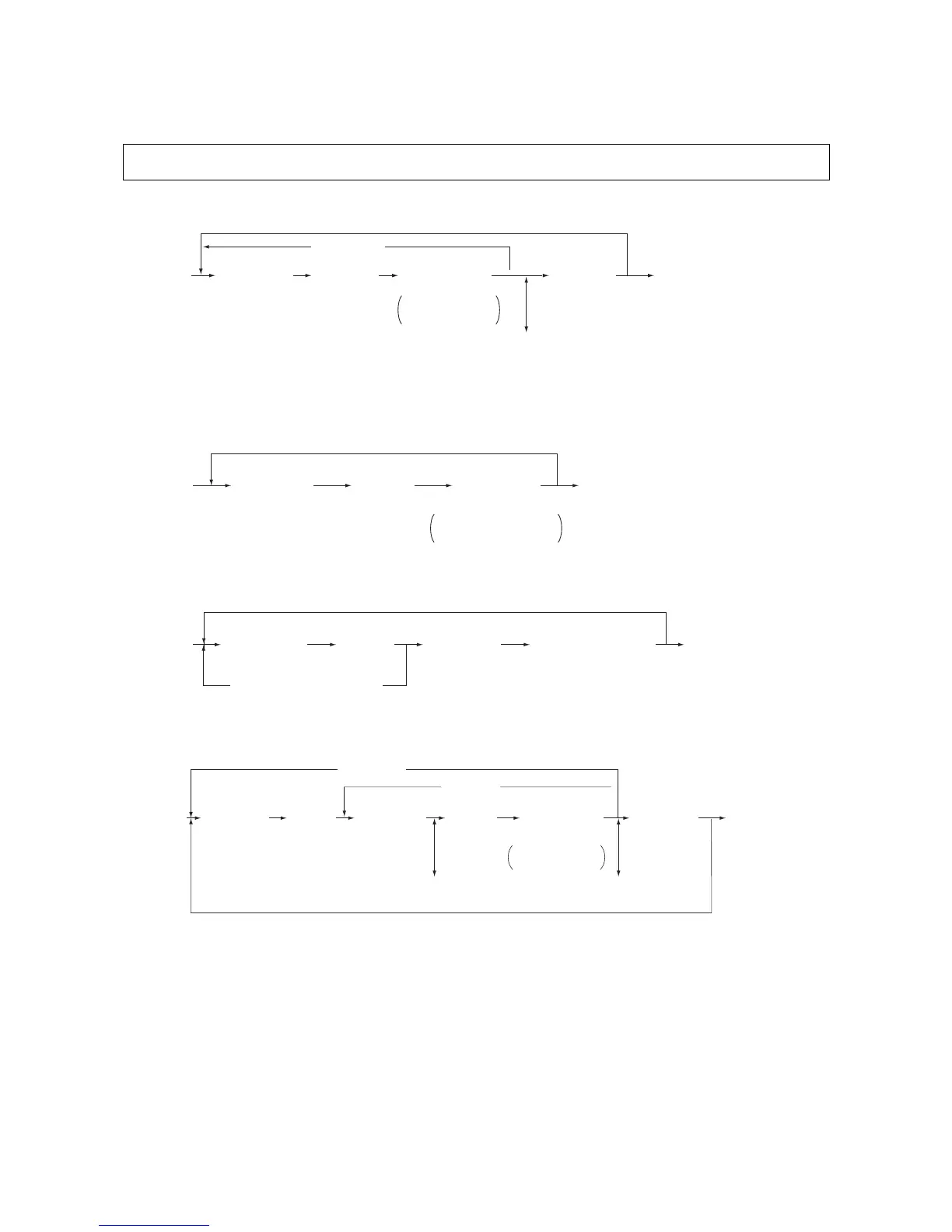e-STUDIO350/352/353/450/452/453 © 2003 - 2008 TOSHIBA TEC CORPORATION All rights reserved
ERROR CODE AND SELF-DIAGNOSTIC MODE
2 - 144
2.2.8 Setting mode (08) (e-STUDIO352/353/452/453)
Procedure 1
* Press [FUNCTION CLEAR] to enter minus (-).
Procedure 2
Procedure 3
Procedure 4
* Press [FUNCTION CLEAR] to enter minus (-).
The items in the setting code list can be set or changed in this setting mode (08).
(Stores value in RAM)
[0][8]
[POWER]
[POWER] OFF/ON
(Exit)
[Digital key]
(Code)
[START]
[Digital key]
*
[FUNCTION CLEAR]
[ENTER]
or
[INTERRUPT]
Sets or
changes value
[CLEAR]
(Corrects value)
[CANCEL]
[0][8]
[POWER]
[POWER]OFF/ON
(Exit)
[Digital key]
(Code)
[START]
[ENTER]
or
[INTERRUPT]
Adjustment value
cannot be changed
[0][8]
[POWER]
[POWER] OFF/ON
(Exit)
[Digital key]
(Code)
[START]
[CANCEL] or [CLEAR]
(Automatic setting)
[ENTER]
or
[INTERRUPT]
(Stores value in RAM)
[0][8]
[POWER]
[POWER]
OFF/ON
(Exit)
[Digital key]
(Code)
[Digital key]
(Sub-code)
[Digital key]
*
[FUNCTION CLEAR]
Sets or
changes value
[START] [START]
[ENTER]
or
[INTERRUPT]
(Stores value
in RAM)
[CLEAR]
(Corrects value)
[CLEAR]
(Corrects value)
[START]
[CANCEL]
07/11
