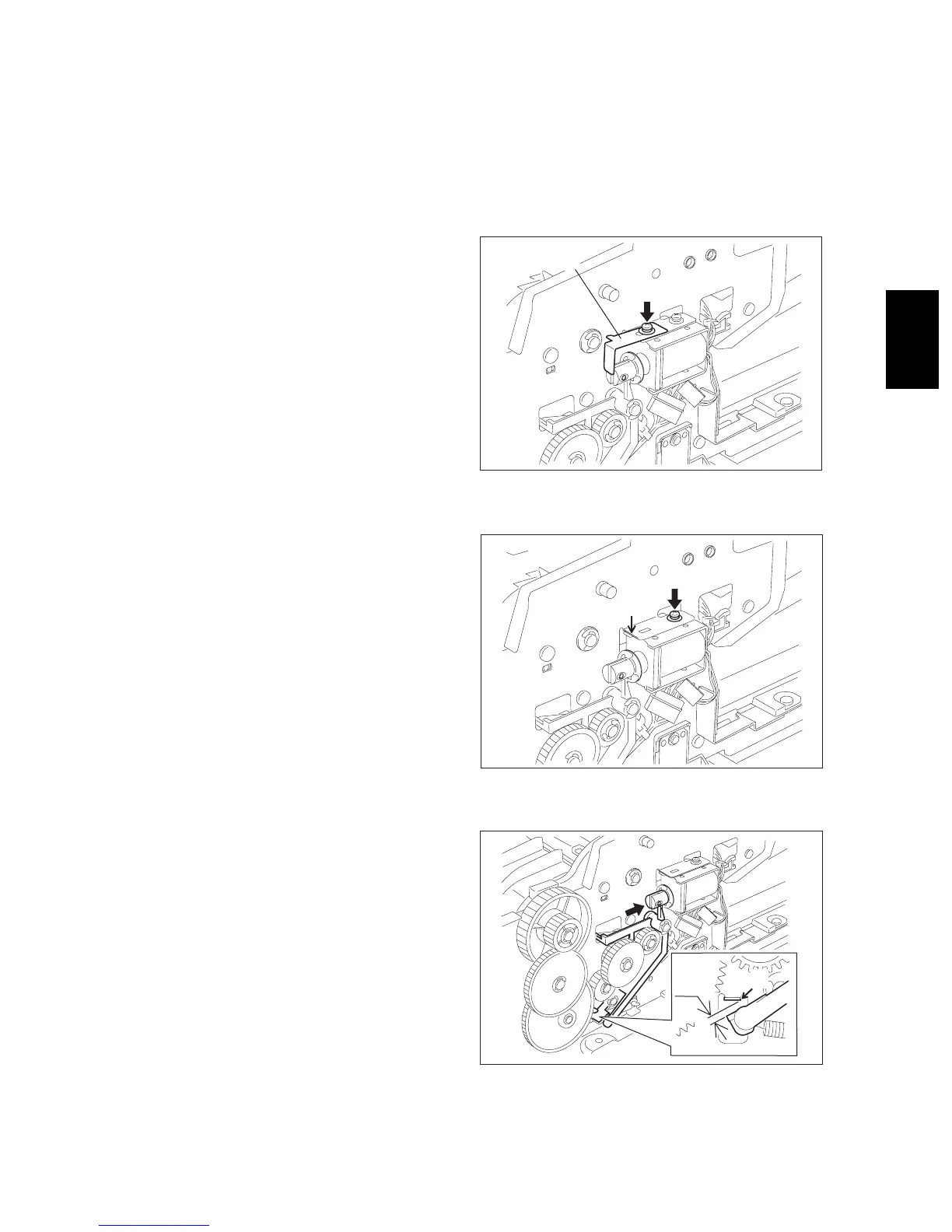© 2003 - 2008 TOSHIBA TEC CORPORATION All rights reserved e-STUDIO350/352/353/450/452/453
ADJUSTMENT
3 - 63
3
3.10.7 Adjustment of reverse solenoid
When operating the reverse solenoid, adjust it if the position of the flapper lever is out of the followingdi-
mension.
Gap between A of the front frame and the flapper lever “C”: 0.5 mm to 2.0 mm
<Procedure>
(1) Remove the screw on the left and take off the
plate spring.
Fig. 3-76
(2) Align B of the front frame with the edge of the
reverse solenoid, and temporarily fix the
reverse solenoid with the screw on the right.
Fig. 3-77
(3) While the plunger of the reverse solenoid is
put in the position to be turned ON (by press-
ing it in the direction of an arrow), loosen the
screw on the right to adjust the reverse sole-
noid so that the gap (C) between A of the
front frame and the flapper lever is 0.5 mm to
2.0 mm.
Fig. 3-78
Plate spring
B
C
A
