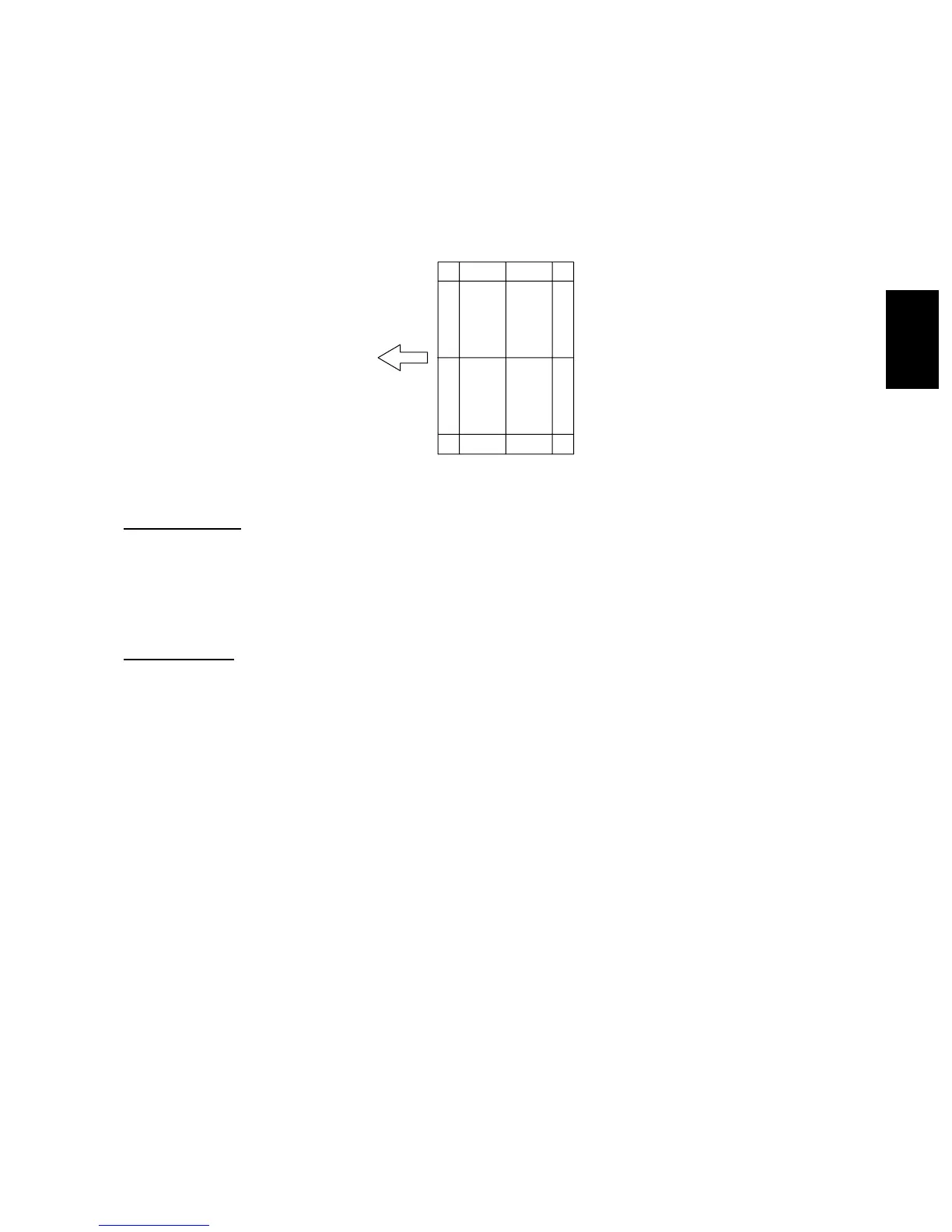© 2003 - 2008 TOSHIBA TEC CORPORATION All rights reserved e-STUDIO350/352/353/450/452/453
ADJUSTMENT
3 - 75
3
3.11.3 Adjustment of Skew
Note: Note:
Check if the image adjustment for the equipment is performed properly before this adjustment of
the RADF. Also, the RADF position and height shall be adjusted properly.
[A] Checking
Check the image using the chart (original) with vertical and horizontal lines in the following procedure.
Fig. 3-100 Chart (Original)
Simplex copying:
(1) Place the chart provided as an original with its face up on the original tray of the RADF, select [1
Sided -> 1 Sided] and press the [START] button.
(2) Superimpose the chart on the copy and check the inclination of the copy image.
Duplex copying:
(1) Place the chart provided as an original with its face up on the original tray of the RADF, select [2
Sided -> 2 Sided] and press the [START] button.
(2) Superimpose the chart on the copy and check the inclination of the copy image.
05/11
