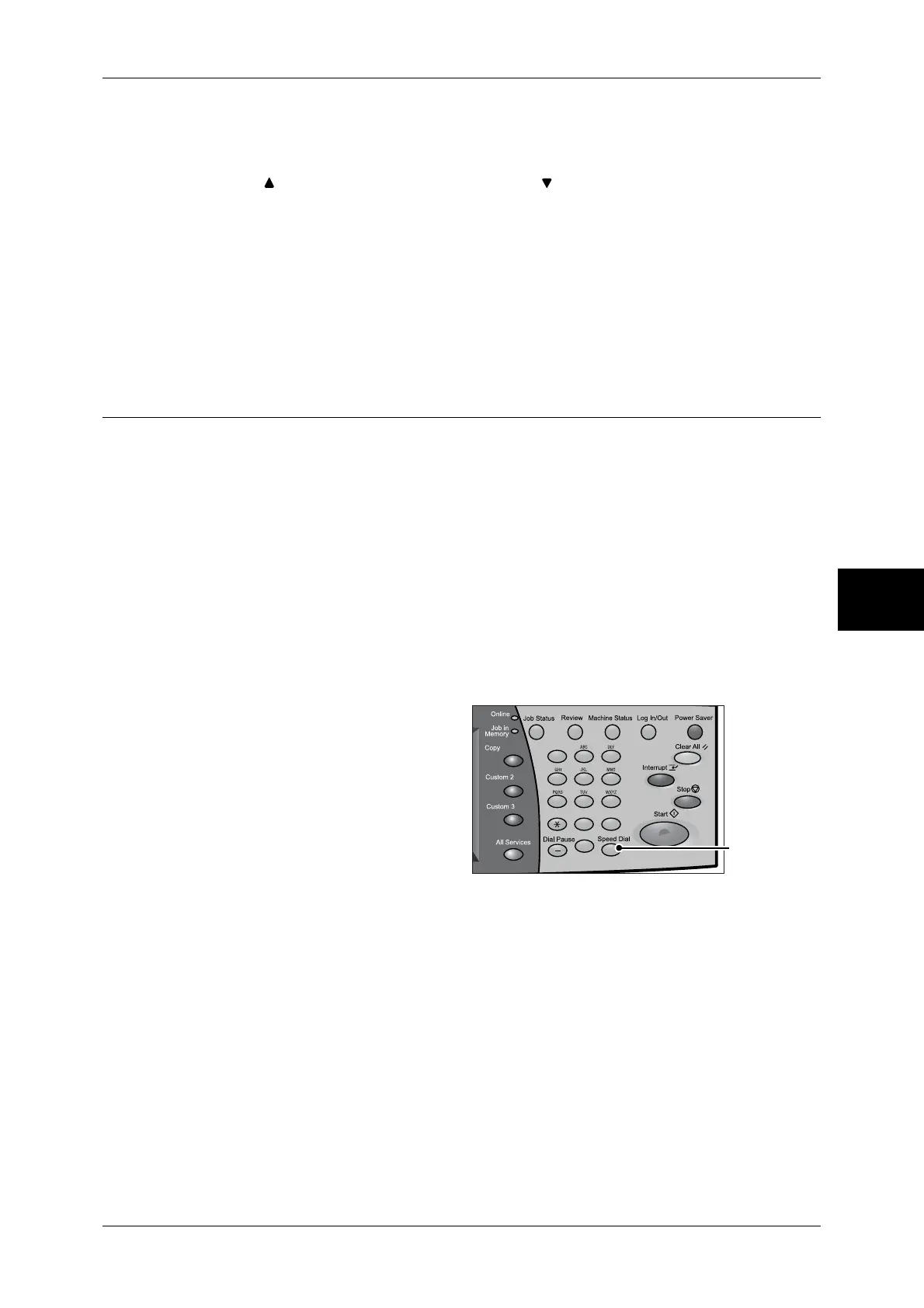Fax/Internet Fax
125
Fax
4
Group
Select this item to display pre-registered group dial numbers.
You can select one or more group dial numbers on the screen.
Select [ ] to return to the previous screen or [ ] to move to the next screen.
Important • [Group] is unavailable for the Server Fax feature.
For information on how to register group dial numbers, refer to "Group Send" (P.335).
Details
Displays the [Recipient Details] screen. This screen displays the address number
details such as a recipient name, fax number, and iFax address. To check the fax
number and iFax address, select [Fax Recipient Details] and [iFax Recipient Details]
respectively.
Speed Dialing (Specifying a Destination Using an Address Number)
You can use address numbers to specify recipients. Register the address numbers for
speed dialing beforehand.
You can use a wildcard ("∗" character on the numeric keypad or [∗] on the keyboard
screen) to specify multiple recipients.
z
Enter the first two digits to specify address numbers
For example, enter "10∗" to specify 10 numbers from 100 to 109.
z
Specify all the address numbers
Enter "∗∗∗" to specify all the address numbers.
Note • When you specify address numbers, confirm that the corresponding fax numbers registered
in the machine are correct. For information on how to register address numbers, refer to
"Address Book" (P.328).
• You cannot specify two wildcard characters such as 1∗∗,
∗1∗, or ∗∗1.
• The maximum number of
recipients that you can specify
at one time is as follows:
Dialing with address numbers:
500 locations. Using the
numeric keypad in
combination with address
numbers: 699 locations.
Press the <Speed Dial>
button and enter a 3-digit
address number. Repeat this
procedure for each additional
recipient.
123
456
789
0 #
C
<Speed Dial>
button
