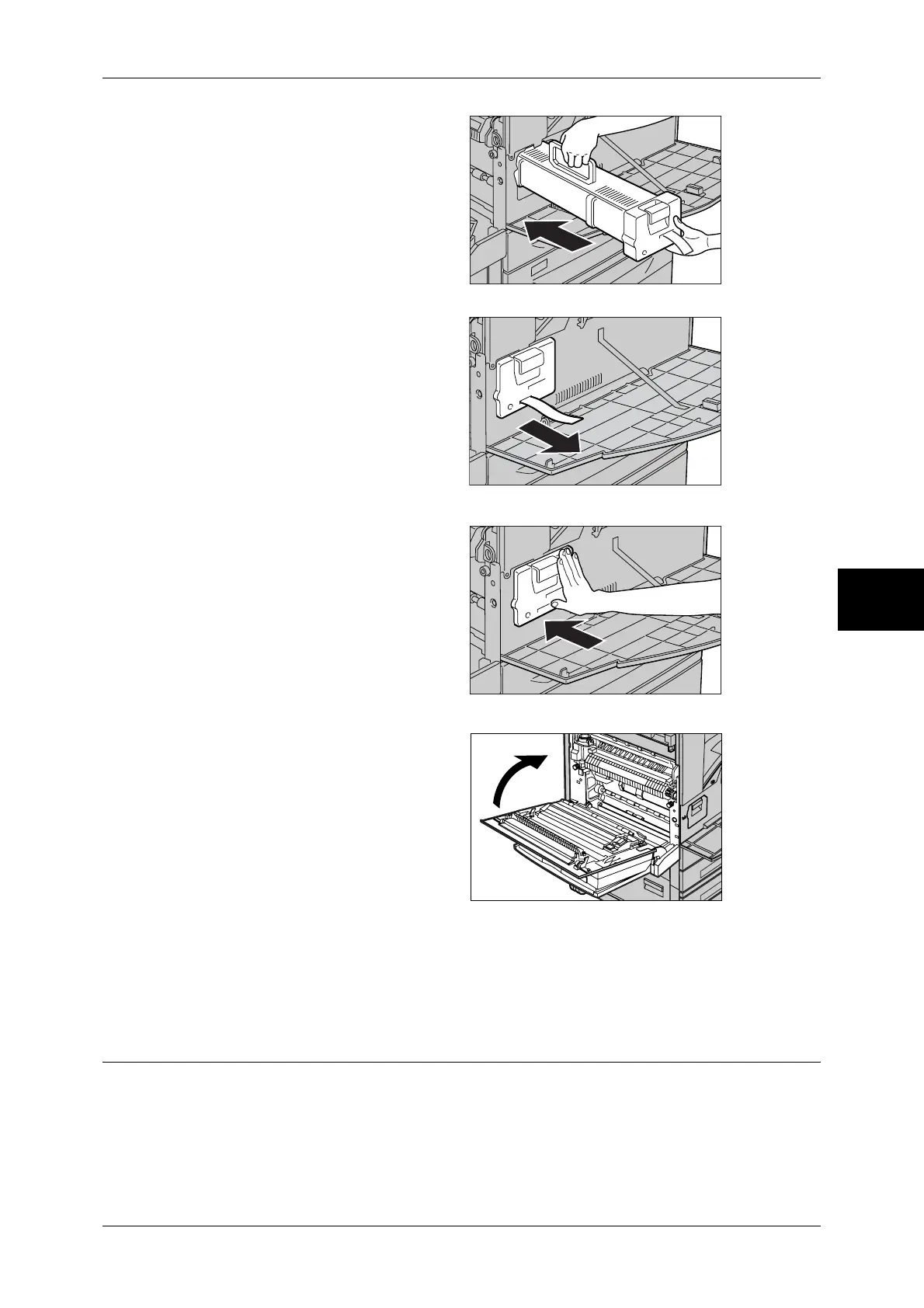Replacing Consumables
411
Maintenance
14
8
Hold the drum cartridge by its
handle and slide it into the machine
until it comes to a stop.
Note • Be sure it is slid all the way
into the machine.
9
Pull out the cartridge tape straight
toward you and horizontally without
tearing.
Important • Be sure to pull the tape out
straight and horizontally. If the
tape is pulled out upward, it
may tear before it is
completely out of the
cartridge.
10
Push the drum cartridge again so
that it is correctly placed.
11
Close the Cover A tightly.
12
Close the Tray 5 (Bypass).
13
Close the front cover.
Note • If you do not completely close the front cover, the machine will display a message and not
resume operation.
Replacing the Staple Cartridge (For B-Finisher)
When the B-Finisher (optional) is installed and it is time to replace the staple cartridge,
a message appears on the touch screen. When this message appears, load a new
staple case into the staple cartridge.
Important • The use of staple cartridges not recommended by Fuji Xerox may impair quality and
performance. Use only staple cartridges recommended by Fuji Xerox.
Note • To order a new staple cartridge, contact our Customer Support Center.
