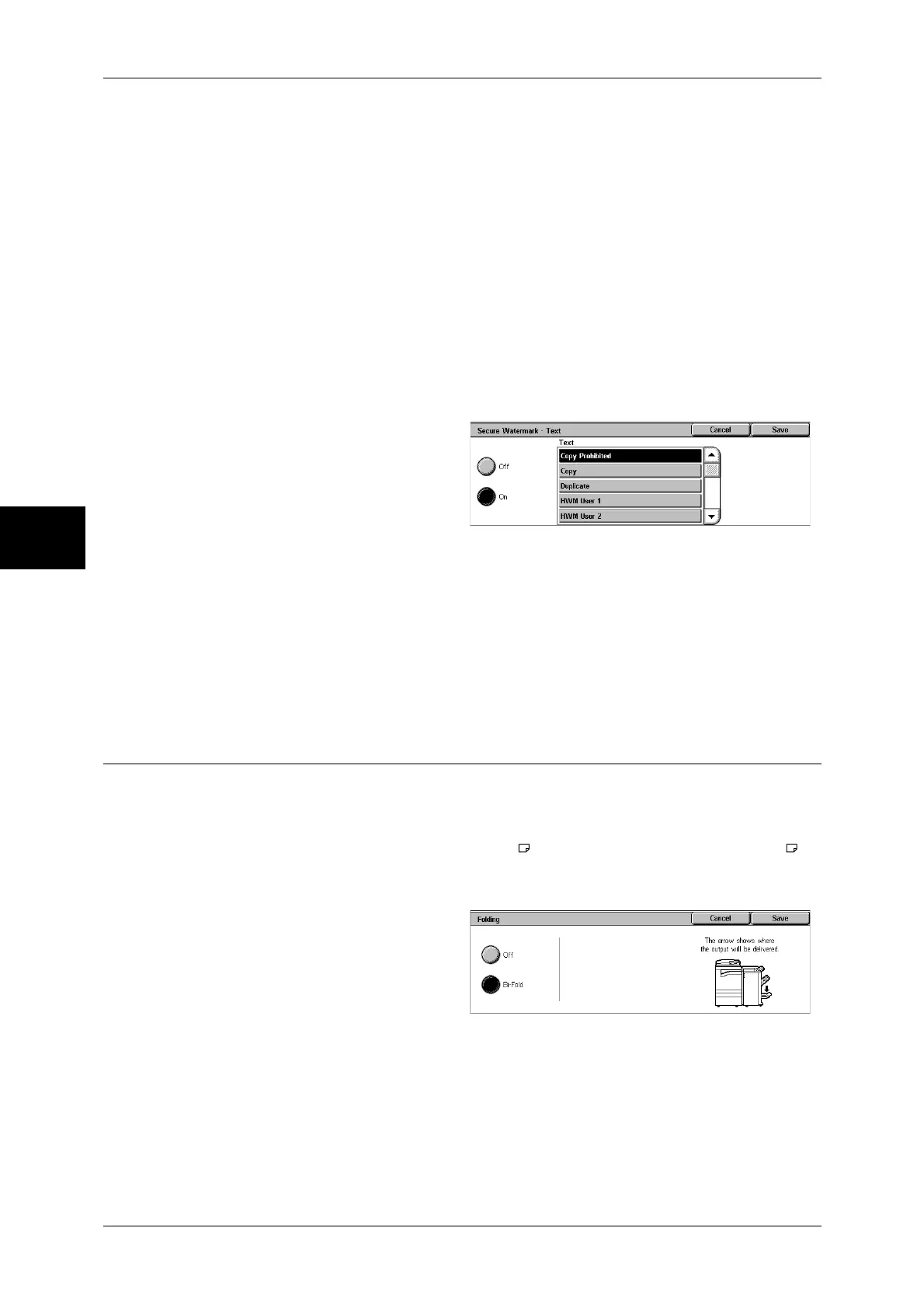3 Copy
96
Copy
3
z
Prevent Duplication
Prevents document duplication. Any documents with a copy protection code cannot
be copied.
Important • This setting also prevents scan and fax operations.
Text
Displays the [Secure Watermark -Text] screen.
Refer to "[Secure Watermark-Text] Screen" (P.96).
[Secure Watermark-Text] Screen
You can embed hidden text into copies.
With this hidden text feature, the specified text is embedded in the entire copy sheets.
When making copies of the sheets, the embedded text will be printed as outline text
regardless of whether or not the Secure Watermark kit is installed on the machine.
1
Select any item.
Off
Does not print hidden text.
On
Prints hidden text.
You can select any text from three preset text, or from text registered in the System
Settings.
For information on how to register text, refer to "Custom Text 1 to 3" (P.274).
Folding (Outputting Bi-Folded Paper)
This feature allows you to fold copies in half.
Note • This feature does not appear for some models. An optional package is necessary. For more
information, contact our Customer Support Center.
• The supported paper orientation is only . Select the tray whose orientation is set to .
• When [Auto] is selected, the machine automatically selects the tray set in "Auto Paper Off"
(P.291). Change the tray if necessary.
1
Select [Folding].
2
Select any item.
Off
Does not fold copies.
Bi-Fold
Folds copies in half.
