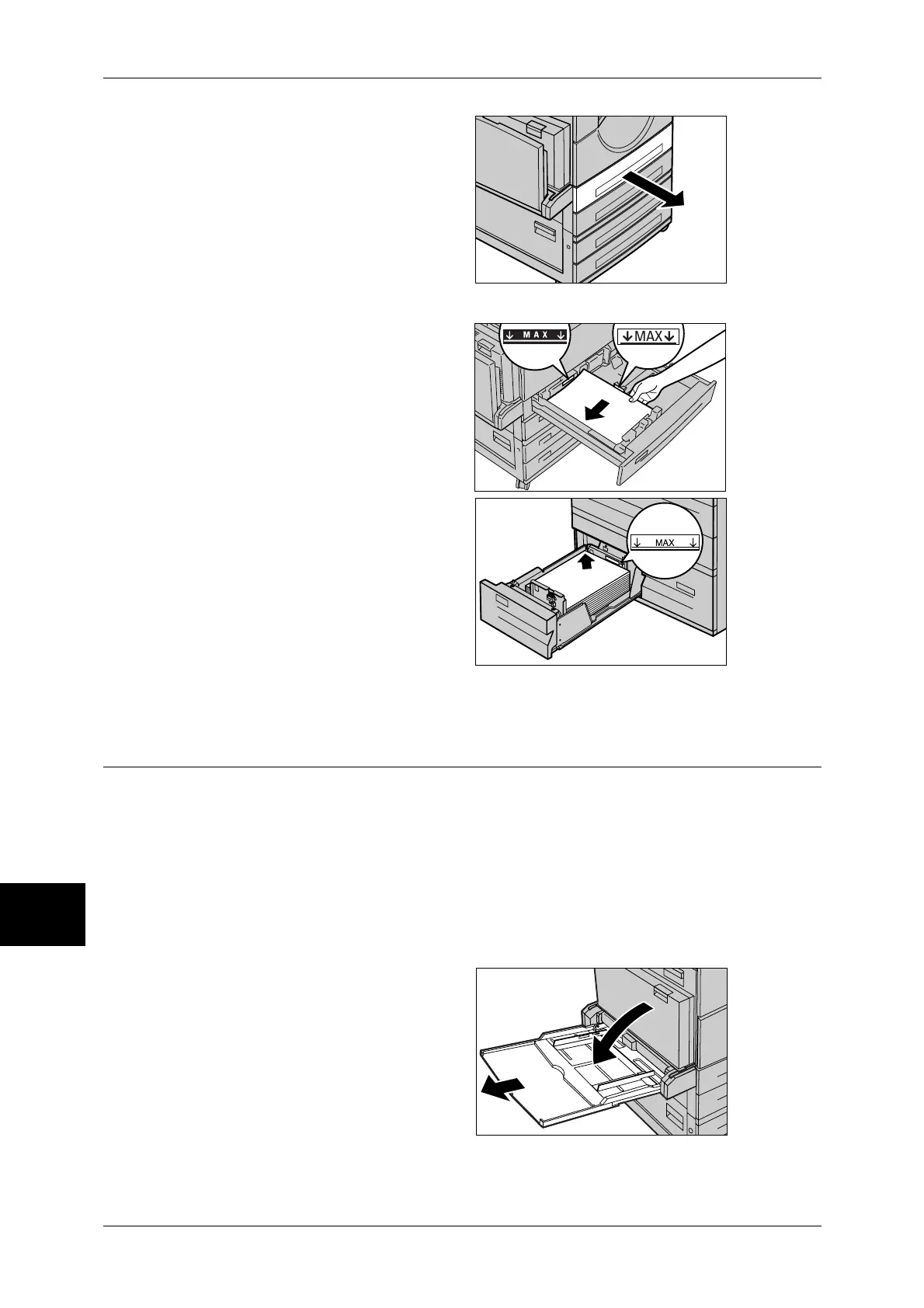9 Paper and Other Media
246
Paper and Other Media
9
1
Pull out the tray towards you until it
stops.
Important • While the machine processes
a job, do not pull the tray out
that the job uses.
• Do not add new paper to the
paper on the tray in order to
prevent paper jams or making
mistakes of paper loading.
Remove any paper remaining
in the tray and then load the paper on newly loaded paper.
2
Load paper face up and align the
paper against the left edge of the
tray
Important • Do not load paper exceeding
the maximum fill line. It may
cause paper jams or machine
malfunctions.
When loading paper in the Tandem
Tray Module, align the paper against
the left back corner of the tray.
Note • Non-standard size paper
cannot be loaded in the
Tandem Tray Module.
3
Push the tray in gently until it comes to a stop.
Loading Paper in the Tray 5 (Bypass)
When printing or copying with paper sizes or types that cannot be set in the Trays 1 to
4, use the Tray 5 (Bypass). The following describes how to load paper into Tray 5
(Bypass).
To make detailed instructions during printings, specify the instructions using the
[Tray/Output] tab in the print driver. Also specify the type of paper to load here.
Important • Do not supply new paper until the tray runs out of paper, in order to prevent paper jams and
not to have the machine misidentify the amount of paper loaded in the tray.
Note • Be sure to fan the paper well. Otherwise, paper may cause paper jams, and multiple sheets
may be fed into the machine at once.
1
Open the Tray 5 (Bypass).
Note • If necessary, extend the
extension flap. The flap can be
extended in two stages. When
pulling out the extension flap,
do it gently.
