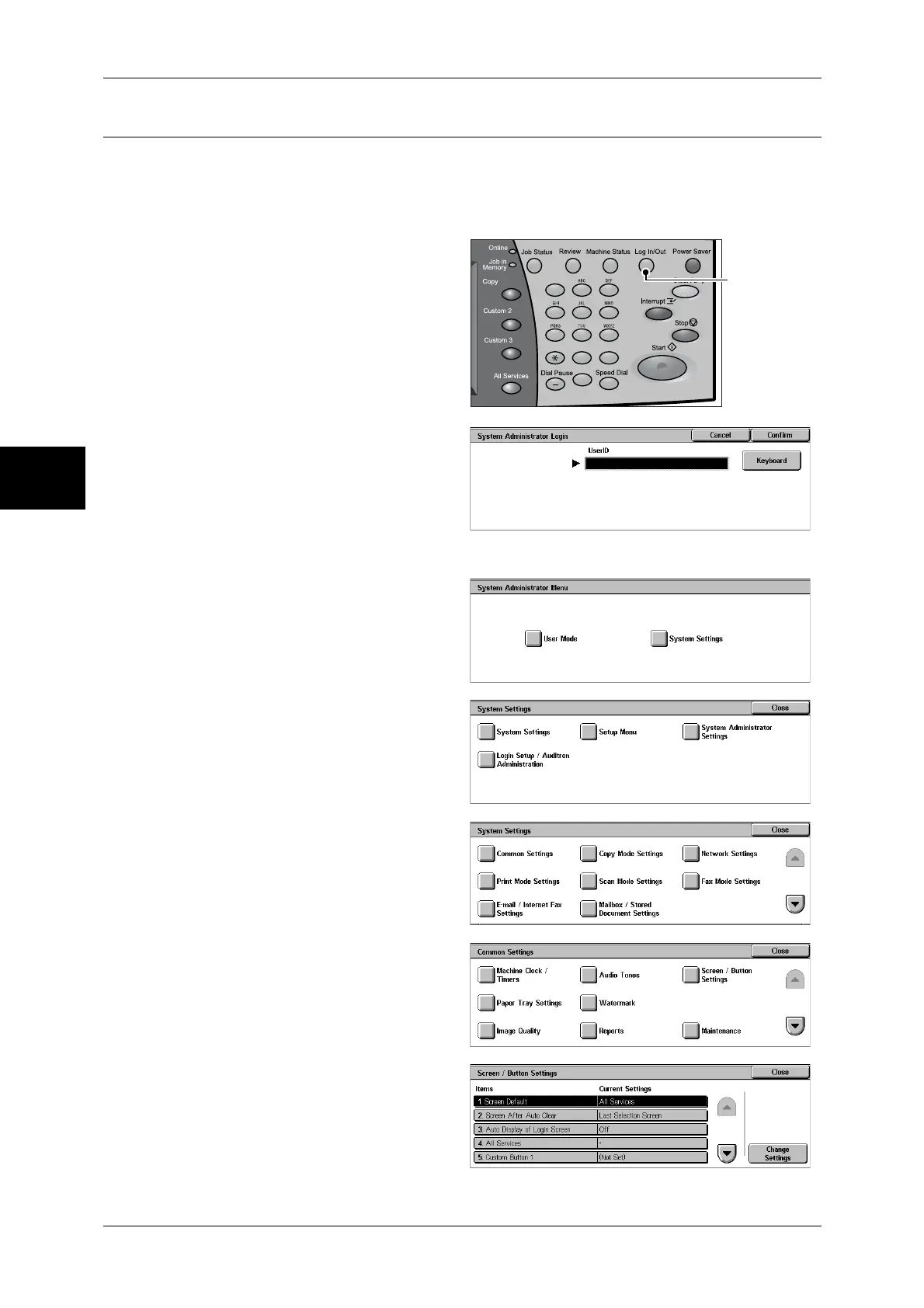2 Product Overview
48
Product Overview
2
Customizing the Control Panel
Use the following procedure to select the screen to be displayed when the machine is
turned on or exited from the Power Saver mode, to select the screen to be displayed
after Auto Clear, to assign features to <Custom> buttons, and to select the features to
be displayed on the [All Services] screen.
1
Press the <Log In/Out> button.
2
Enter the user ID with the numeric
keypad, and select [Confirm].
Note • The default User ID is
"11111". When using the
Authentication feature, a
passcode may be required.
The default passcode is "x-
admin".
3
Select [System Settings].
4
Select [System Settings].
5
Select [Common Settings].
6
Select [Screen/Button Settings].
7
Select the item to be set or
changed.
123
456
789
0 #
C
<Log In/Out>
button
