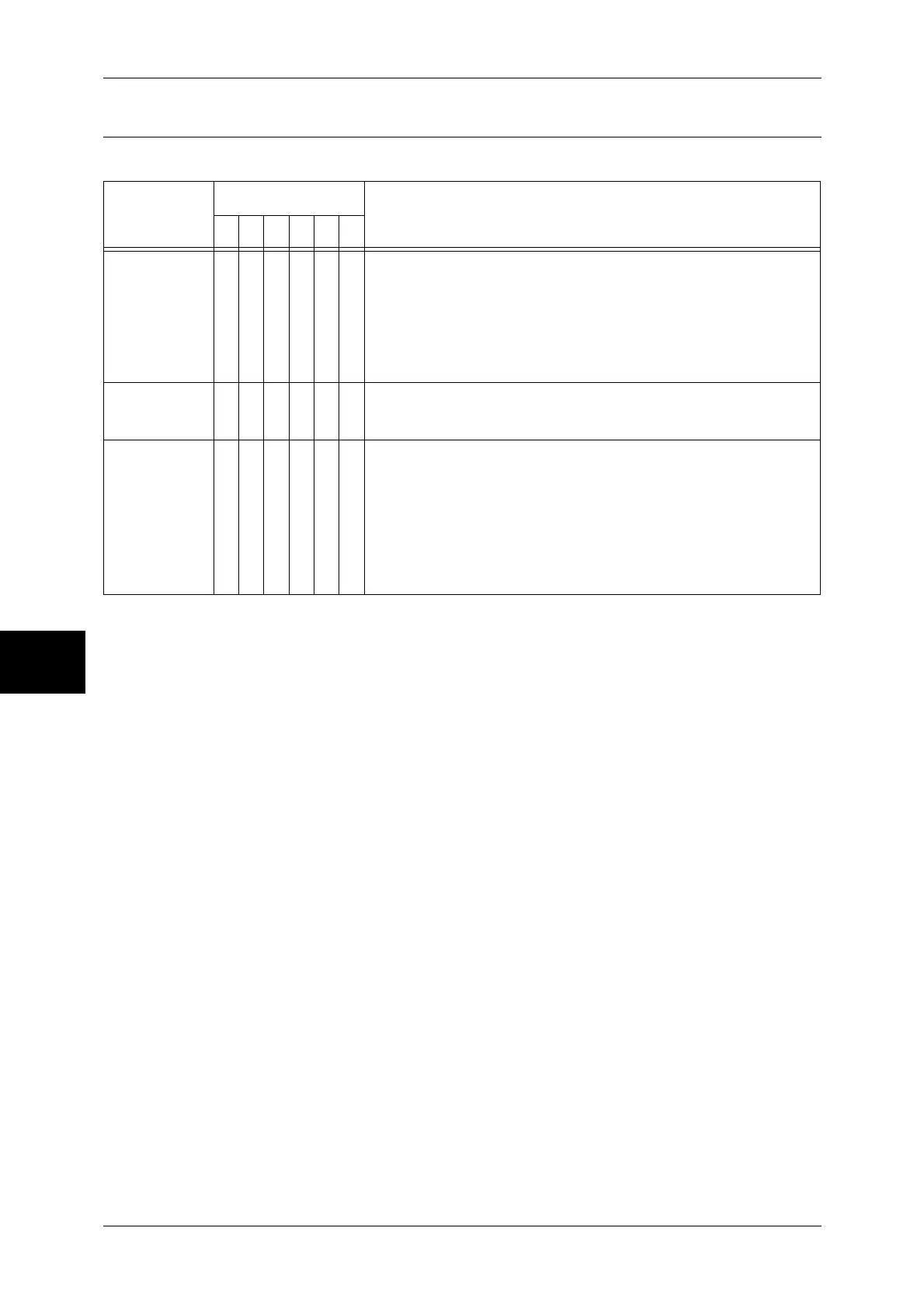15 Problem Solving
506
Problem Solving
15
Other Errors
Remedies are described for situations in which the following messages are displayed.
Error
Message
Category
Cause and Remedy
CPFSMO
A fault has
occurred. Switch
off the machine.
(xxx-yyy)
O O O O O O [Cause] An error occurred.
[Remedy] Turn off the power, wait until the touch screen goes dark,
and then turn on power again.
If the message persists, record the displayed contents for
[(xxx-yyy)]. Switch off the machine immediately, wait for
the touch screen to go dark, and contact our Customer
Support Center.
Completed with
an error.
(xxx-yyy)
O O O O O O [Cause] An error occurred.
[Remedy] Retry the same procedure after waiting for a period.
A fault has
occurred. The
machine has
rebooted. Select
[Close]. If the
problem
persists, call for
service.
(xxx-yyy)
O O O O O O [Cause] An auto-recoverable internal error occurred, and the
machine restarted automatically.
[Remedy] Select the [Close] button. The machine is operating
normally now. If the error persists, call our Call Center.
