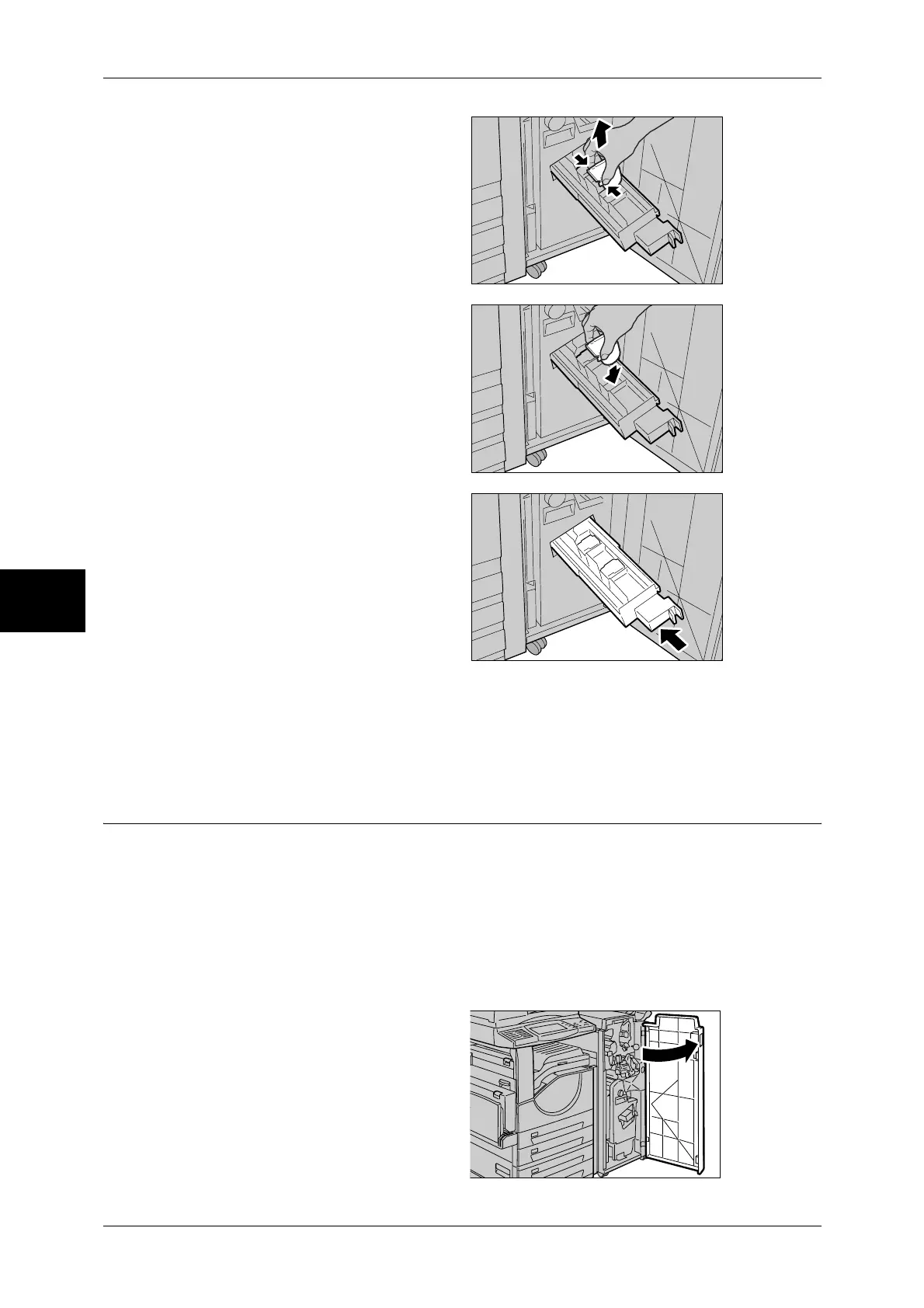14 Maintenance
416
Maintenance
14
3
Hold the left and right tabs on the
booklet staple cartridge to pull the
cartridge out.
4
Hold the left and right tabs of a new
booklet staple cartridge to insert
the cartridge into the machine, and
gently push the cartridge until you
hear it click into place.
5
Return the unit to its original
position.
6
Close the front cover of the finisher.
Note • If you do not completely close the front cover, the machine will display a message and not
resume operation.
Emptying the Hole Punch Container (When C-Finisher or C-Finisher with
Booklet Maker is Installed)
When the C-Finisher (optional) or C-Finisher with Booklet Maker (optional) is installed
and the hole punch container becomes full, a message appears on the touch screen.
Discard the scraps following the message.
When you take the hole punch container out of the machine, make sure to empty it
completely. If it is reinstalled with some scraps remaining, it may become full before the
message appears again, and this can cause machine breakdown.
Important • While emptying the hole punch container, make sure that the machine is switched on. If not
switched on, the machine will not recognize that the hole punch container has been emptied.
1
Make sure that the machine has
stopped, and open the front cover
of the finisher.
