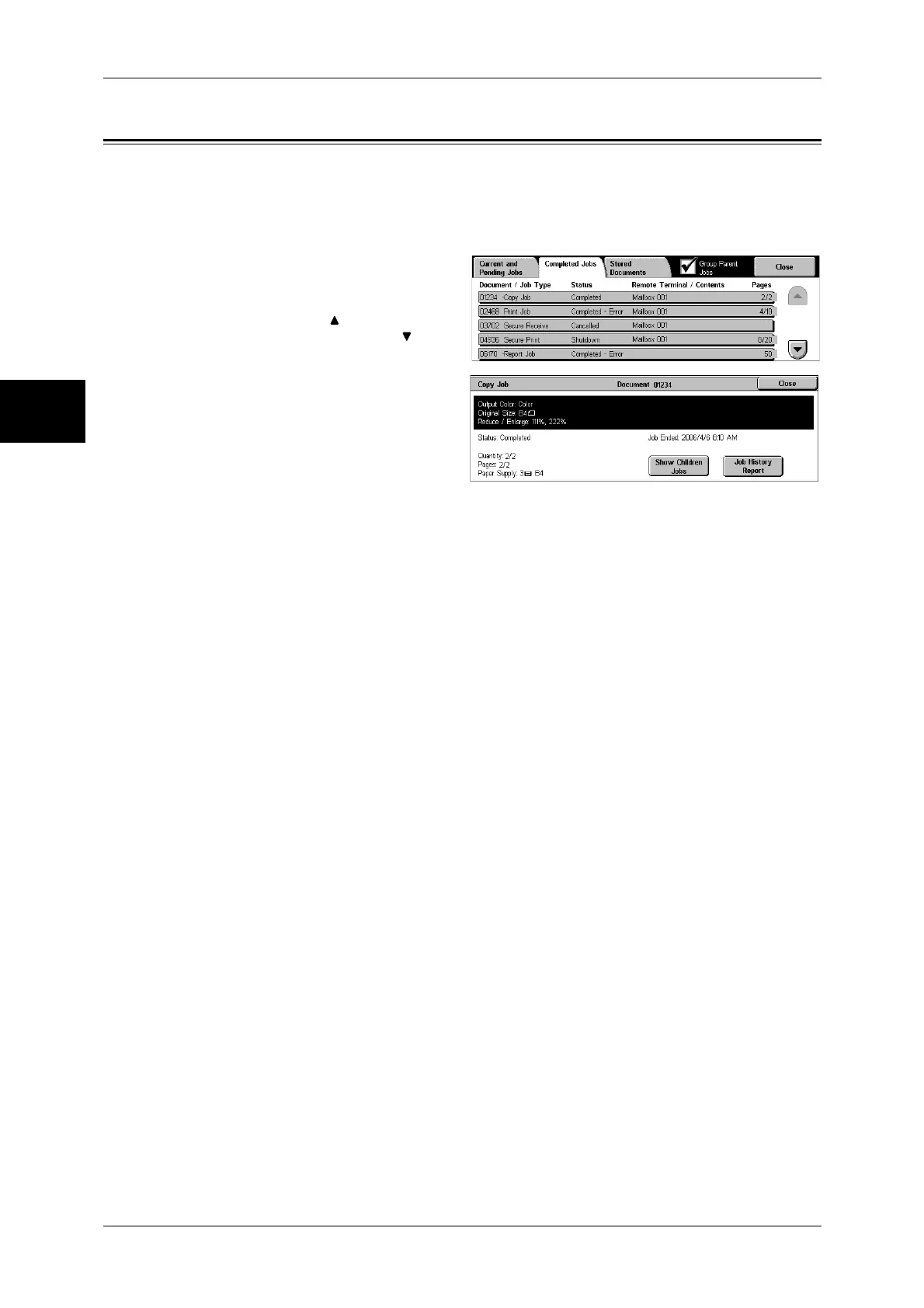11 Job Status
352
Job Status
11
Checking Completed Jobs
This section describes how to check completed jobs.
You can check whether a job has been completed successfully. Also, you can select a
job to see the details.
1
Press the <Job Status> button.
2
Select the [Completed Jobs] tab.
Note • Select [ ] to return to the
previous screen or [ ] to
move to the next screen.
3
Select a job to see the details.
4
Select [Close] after the check.
Group Parent Jobs
Allows you to check the list or history of related jobs (such as broadcast fax and job flow
jobs).
Show Children Jobs
Displays a job list.
Job History Report
Prints the job results to allow you to check the job history.
