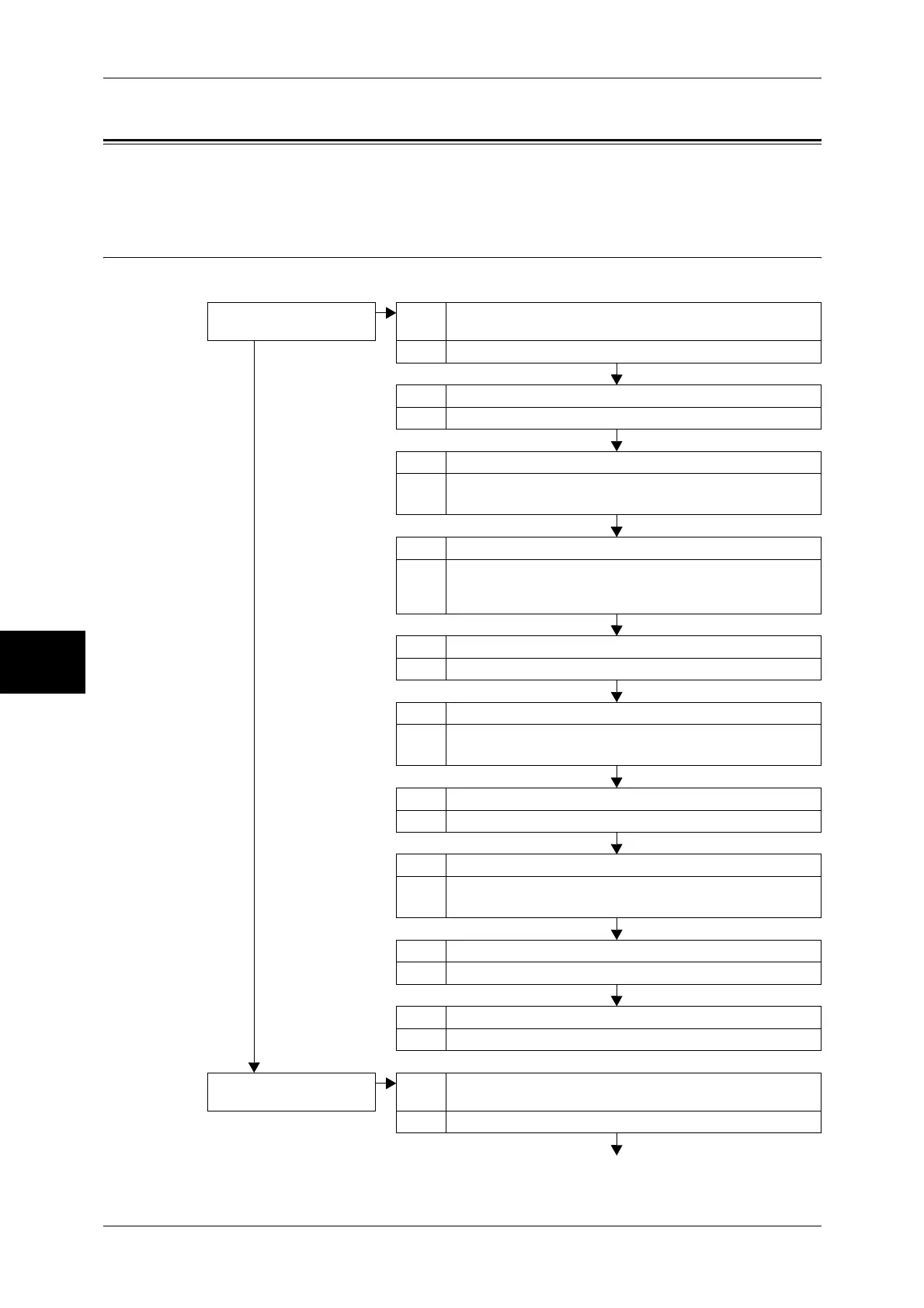15 Problem Solving
440
Problem Solving
15
Trouble during Printing
This section describes how to solve print problems.
Unable to Print
Follow the procedure below if you cannot print a document.
Data remains in the printer
icon.
Cause The machine is not powered on.
No Action Turn the machine's power switch on.
Cause The network cable is disconnected from the computer.
Action Connect the network cable to the computer.
Cause The network cable is disconnected from the machine.
Action Connect the network cable to the machine.
Refer to the Network Administrator Guide for details.
Cause The print mode is off on the machine.
Action Press the <Machine Status> button to check the [Print Mode]
on the [Machine Status] screen. If [Print Mode] is set to [Off-
line], select [On-line].
Cause An error occurred with the machine.
Action Check the error details.
Cause The IP address or SMB network path is not correctly set.
Action Set the correct IP address or SMB network path.
Refer to the Network Administrator Guide for details.
Cause The network between the computer and machine is abnormal.
Action Check with your network administrator.
Cause The port is not enabled.
Action Enable the port.
Refer to the Network Administrator Guide for details.
Cause The hard disk space of the machine is insufficient.
Action Delete unnecessary data to increase free space.
Cause The machine is connected to multiple computers.
Action Wait for a while, and then try printing again.
The data has been sent to
the machine.
Cause Out of paper.
Action Supply paper to the machine.
