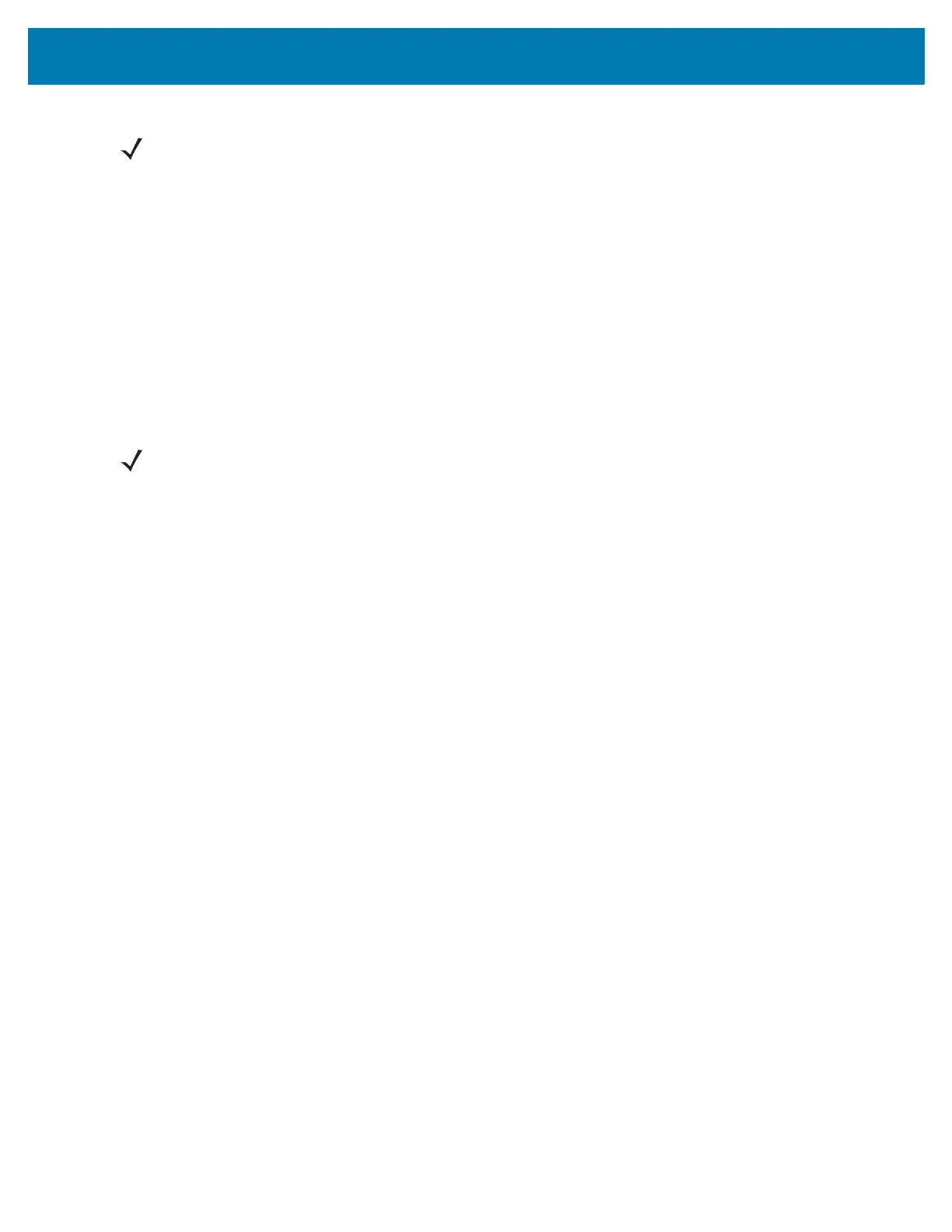DataWedge Configuration
103
Auto Import
DataWedge supports remote deployment of a configuration to a device, using tools such as MSP. DataWedge
monitors the
/enterprise/device/settings/datawedge/autoimport folder for the DataWedge configuration file
(datawedge.db) or a profile file (dwprofile_x.db). When DataWedge launches it checks the folder. If a configuration
or profile file is found, it imports the file to replace any existing configuration or profile. Once the file has been
imported it is deleted from the folder.
While DataWedge is running it receives a notification from the system that a file has been placed into the
/enterprise/device/settings/datawedge/autoimport folder. When this occurs, DataWedge imports this new
configuration or profile, replacing the existing one and delete the file. DataWedge begins using the imported
configuration immediately.
NOTE: A Factory Reset deletes all files in the Enterprise folder.
NOTE: A Factory Reset deletes all files in the Enterprise folder.
It is strongly recommended that the user exits DataWedge before remotely deploying any configuration or profile.
It is required that the file permissions are set to 666.