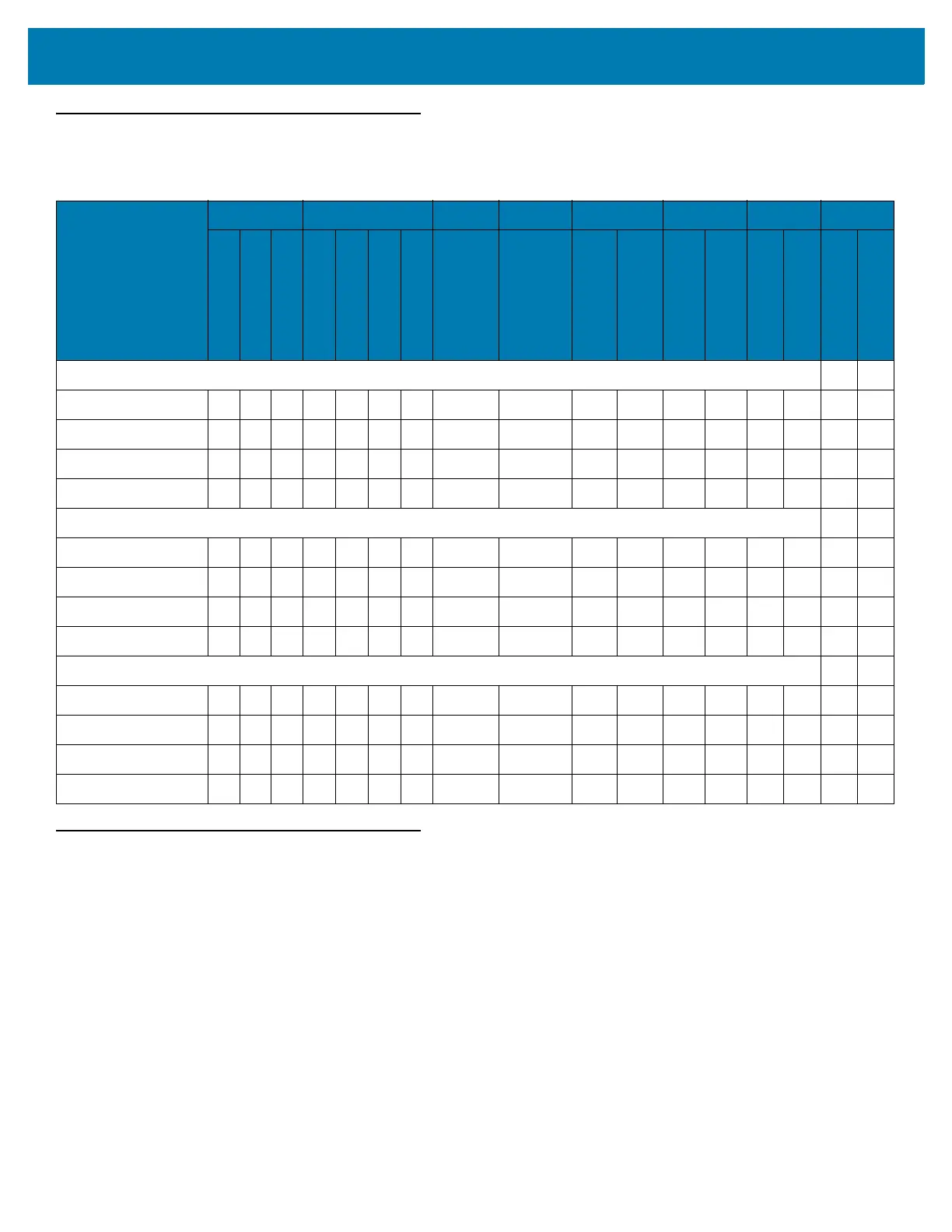About This Guide
11
Configurations
This guide covers the following configurations:
Chapter Descriptions
Topics covered in this guide are as follows:
• Getting Started, provides information on getting the mobile computer up and running for the first time.
• Accessories, describes the accessories available for the mobile computer and how to use the accessories
with the mobile computer.
• USB Communication, explains how to perform Bluetooth functionality on the mobile computer.
• DataWedge Configuration, describes how to use and configure the DataWedge application.
• Settings, provides the settings for configuring the WT6000.
• Application Deployment, provides information for developing and managing applications.
• Maintenance and Troubleshooting, includes instructions on cleaning and storing the mobile computer, and
provides troubleshooting solutions for potential problems during WT6000 operation.
Configuration
Radios Data Capture Display Keypad Memory OS Sensors Battery
802.11 abgn
Bluetooth 4.0
NFC
RS4000
RS5,000
RS6000
RS507
3.2” WVGA Color
External Keypad
1G RAM/
4 GB Flash
2G RAM/
8 GB Flash
Android AOSP
V5.1.1
Android AOSP
V7.1.1
Accelerometer
Gyroscope
Standard
Extended
Standard
WT60A0-TS0LEWR X X X X X X X X X X X X X
WT60A0-TS0LEUS X X X X X X X X X X X X X
WT60A0-TX0LEWR X X X X X X X X X X X X X
WT60A0-TX0LEUS X X X X X X X X X X X X X
Premium
WT60A0-TS2NEWR X X X X X X X X X X X X X
WT60A0-TS2NEUS X X X X X X X X X X X X X
WT60A0-TX2NEWR X X X X X X X X X X X X X
WT60A0-TX2NEUS X X X X X X X X X X X X X
Premium
WT60A0-KS2NEWR X X X X X X X X X X X X X X
WT60A0-KS2NEUS X X X X X X X X X X X X X X
WT60A0-KX2NEWR X X X X X X X X X X X X X X
WT60A0-KX2NEUS X X X X X X X X X X X X X X