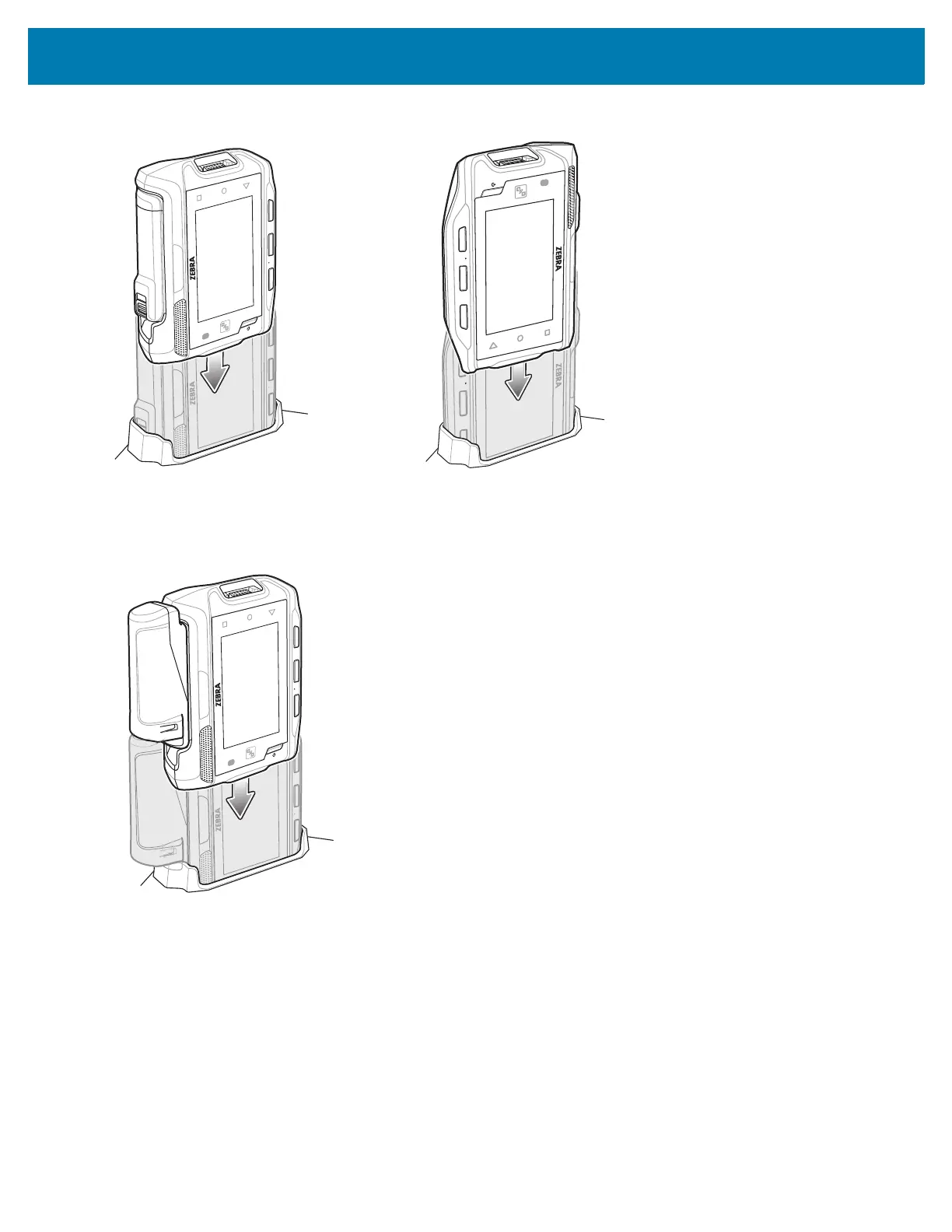Accessories
25
Figure 8 Insert WT6000 into Cradle
2. If charging a WT6000 with a extended battery, insert the end of the WT6000 into the WT6000 charging slot as
shown below.
Figure 9 Insert WT6000 with Extended Battery into Cradle
3. Ensure the WT6000 is seated properly. The WT6000 Charge LED blinks indicating charging.
Charging the Spare Battery
1. Insert a spare battery into the spare battery slot.
2. Gently press down on the battery until it snaps into place.