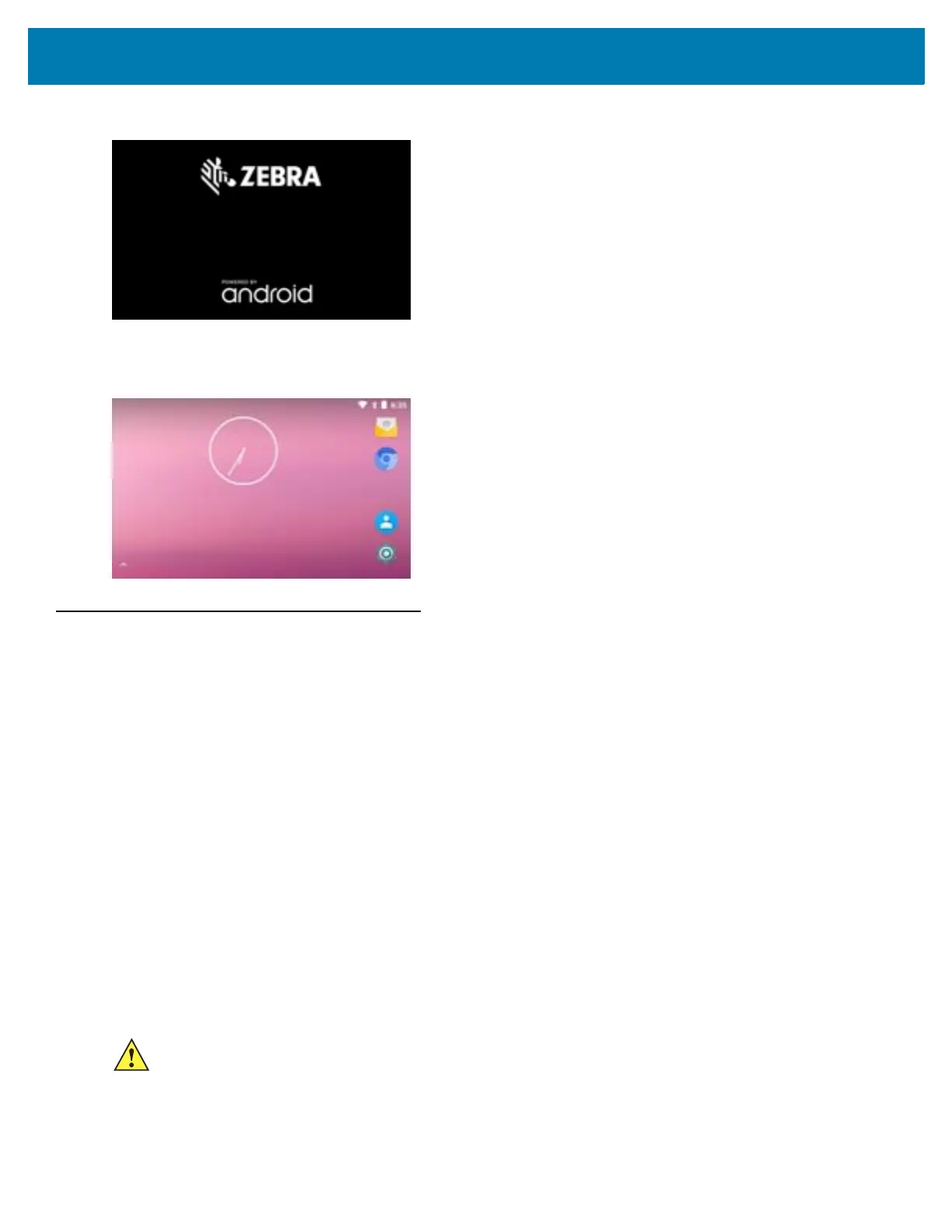Getting Started
19
Figure 5 Splash Screen
The splash screen is followed by the boot animation screen and then the Home Screen.
Figure 6 Home Screen
Resetting the WT6000
There are four reset functions:
• Soft reset
• Hard reset
• Enterprise reset
• Factory reset.
Performing a Soft Reset
Perform a soft reset if applications stop responding.
1. Press the power button until the menu appears.
2. Touch Reset.
3. The device reboots.
Performing a Hard Reset
To perform a hard reset, simultaneously press and hold the power button, P1 button and P2 button for five
seconds. When the device reboots, release the buttons.
CAUTION:Perform a hard reset only if the WT6000 stops responding.