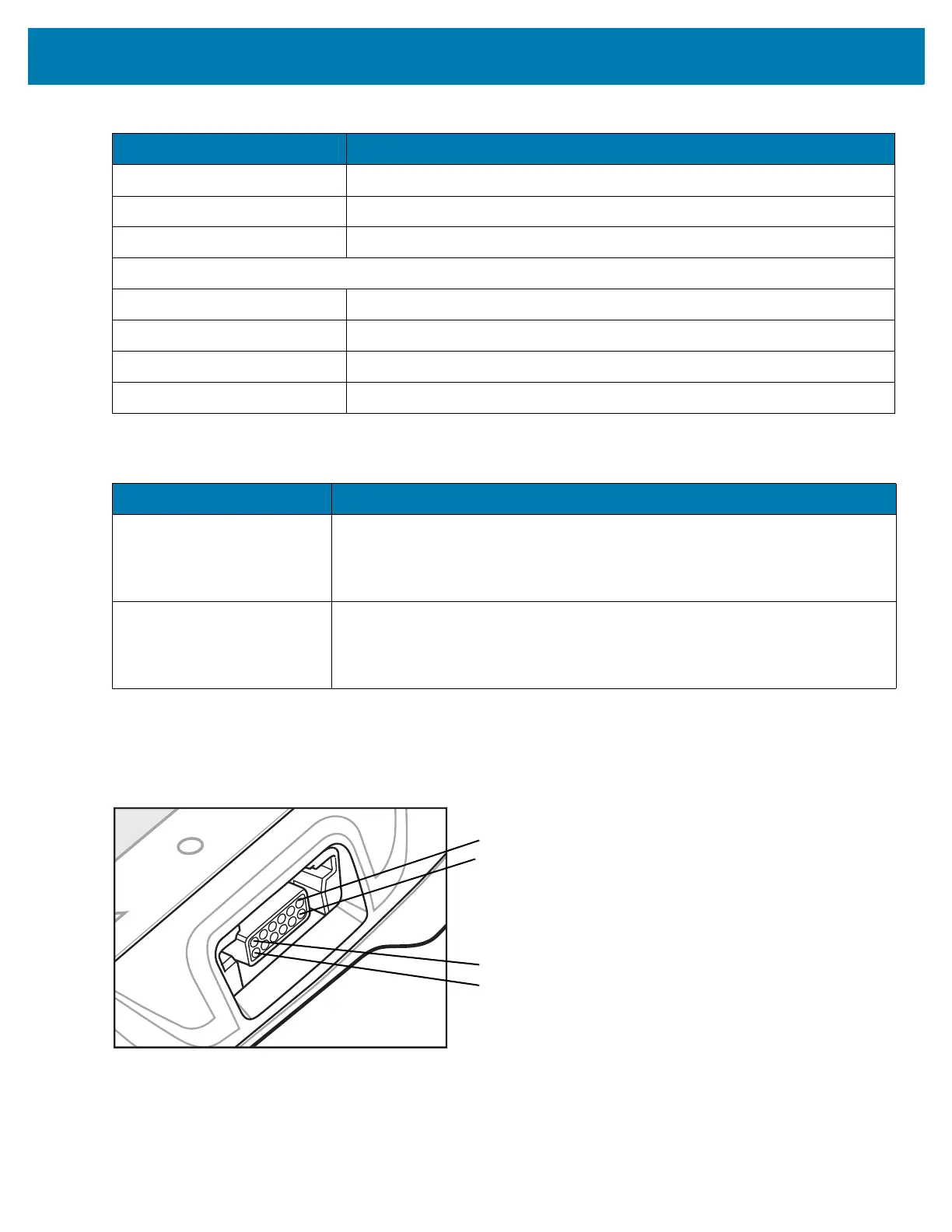Formats
164
I/O Connector Pin-Outs
Figure 141 I/O Connector
Laser Scanning Optional RS4000 laser scanner.
Imager Optional RS507, RS5000 and RS6000 ring scanners.
NFC Multi-Protocol NFC (optional).
Zebra Interactive Sensor Technology (IST)
Motion Sensor 3-axis accelerometer; 3-axis gyroscope (optional).
Light Sensor Automatically adjusts display backlight.
Navigation Digital Compass (optional).
Proximity Sensor for auto hands-free scanning.
Table 13 Data Capture Options
Item Description
1D Bar Codes Chinese 2 of 5, Codabar, Code 11, Code 128, Code 39, Code 93, Discrete 2 of
5, EAN-8, EAN-13, GS1 DataBar, GS1 DataBar 14, GS1 DataBar Expanded
GS1, GS1 DataBar Limited, Interleaved 2 of 5, Korean 2 of 5, Matrix 2 of 5, MSI,
TLC39, Trioptic 39, UPCA, UPCE, UPCE1
2D Bar Codes Australian Postal, Aztec, Canadian Postal, Composite AB, Composite C, Data
Matrix, Dutch Postal, HAN XIN, Japanese Postal, Mail Mark, Maxi Code, Micro
PDF-417, microQR, PDF-417, QR Code, US Planet, UK Postal, US Postnet,
USPS 4-state (US4CB), US4state FICS
Table 12 Technical Specifications (Continued)
Item Description