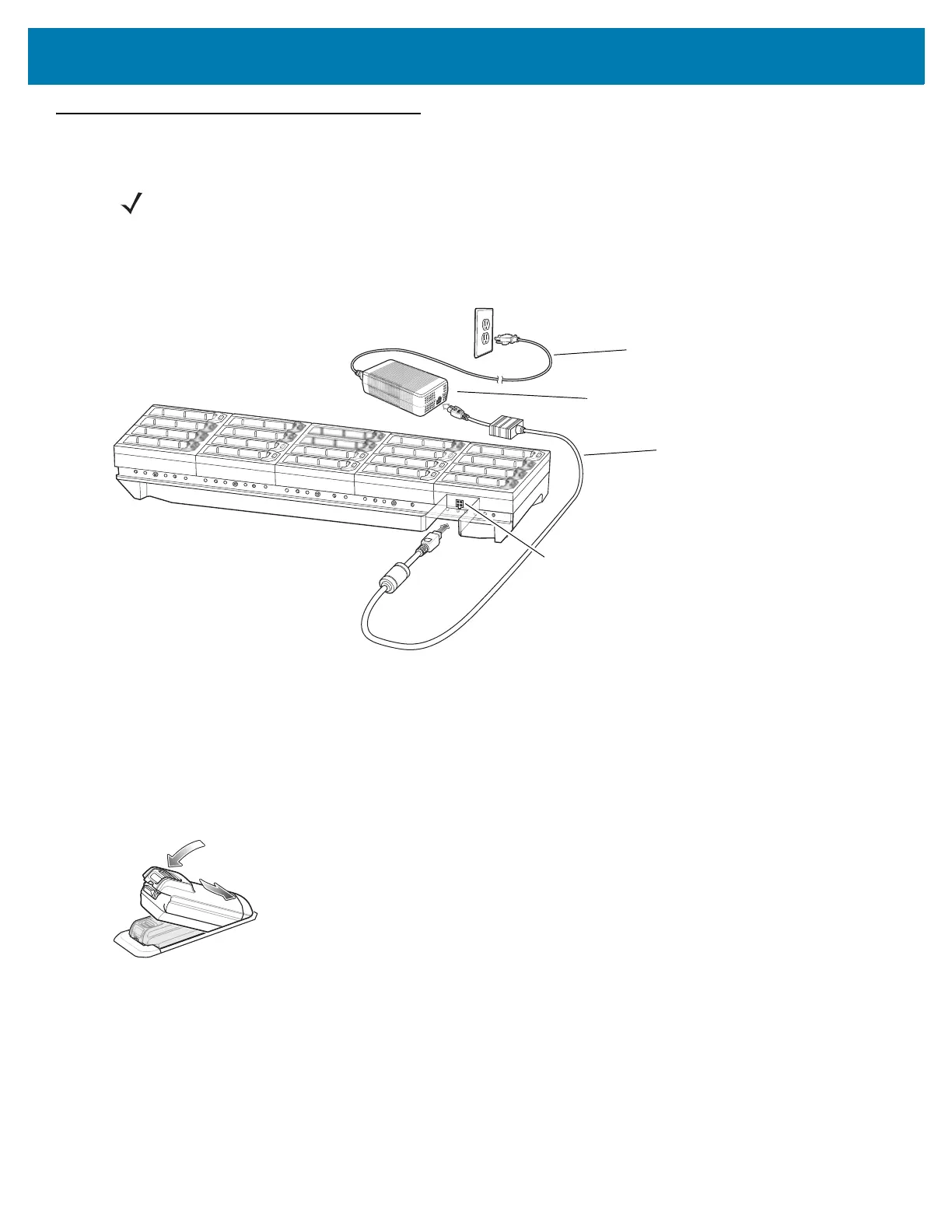Accessories
47
20-Slot Battery Charger
The 20-Slot Battery Charger charges up to 20 spare batteries.
Figure 40 20-Slot Battery Charger
Battery Installation
To install the battery:
1. Insert a spare battery into the spare battery slot.
2. Gently press down on the battery until it snaps into place.
Figure 41 Insert Battery into Cradle
NOTE: Ensure that you follow the guidelines for battery safety described in Battery Safety Guidelines on page 154.
Input Power
AC Line Cord
Power Supply
DC Line Cord