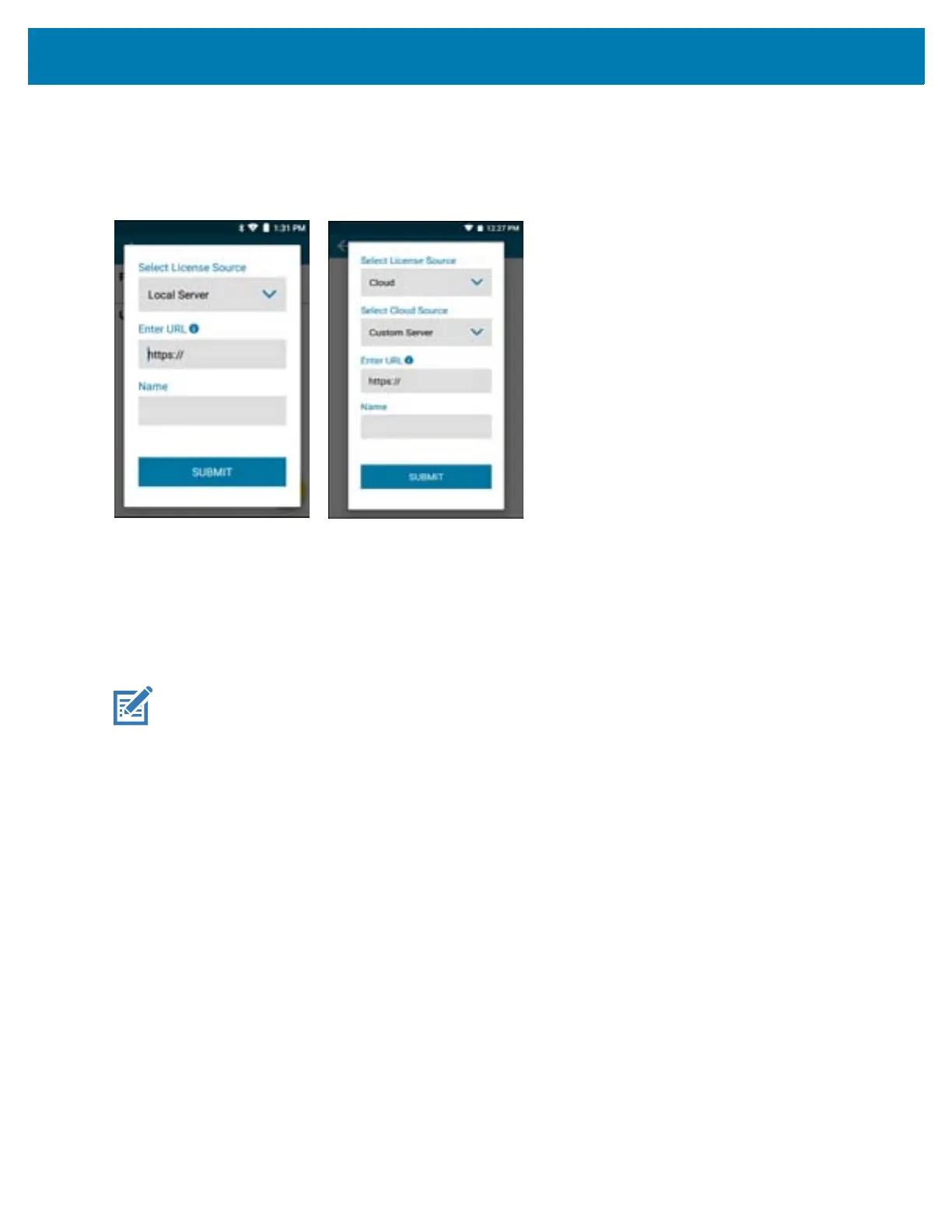Application Deployment
146
Local: From the Select License Source drop-down list, select Local Server to add a local license source.
Custom: From the Select License Source drop-down list, select Custom Server to add a custom license
source.
Figure 130 Select License Source Screen
7. Enter a valid server URL and a unique name to identify the license source.
8. Touch Submit.
The recently added license source on the Settings screen is automatically selected as the current license
source in the Activate License screen. All the valid license sources added by the user (Custom/Local) are
available for selection in the Select License Source list in the License Source screen while activating a
license.
About Settings
The information that displays on the About screen is read only and depends on the device and the version of the
License Manager application installed on the device.
NOTE: All license sources (Custom and Local) added by the user are read only. A maximum of ten license
sources can be saved on the device at a time, including the default Production and UAT license sources.
Therefore, the user can add a maximum of eight license sources (Custom license source only, Local license
source only, or a combination of both).