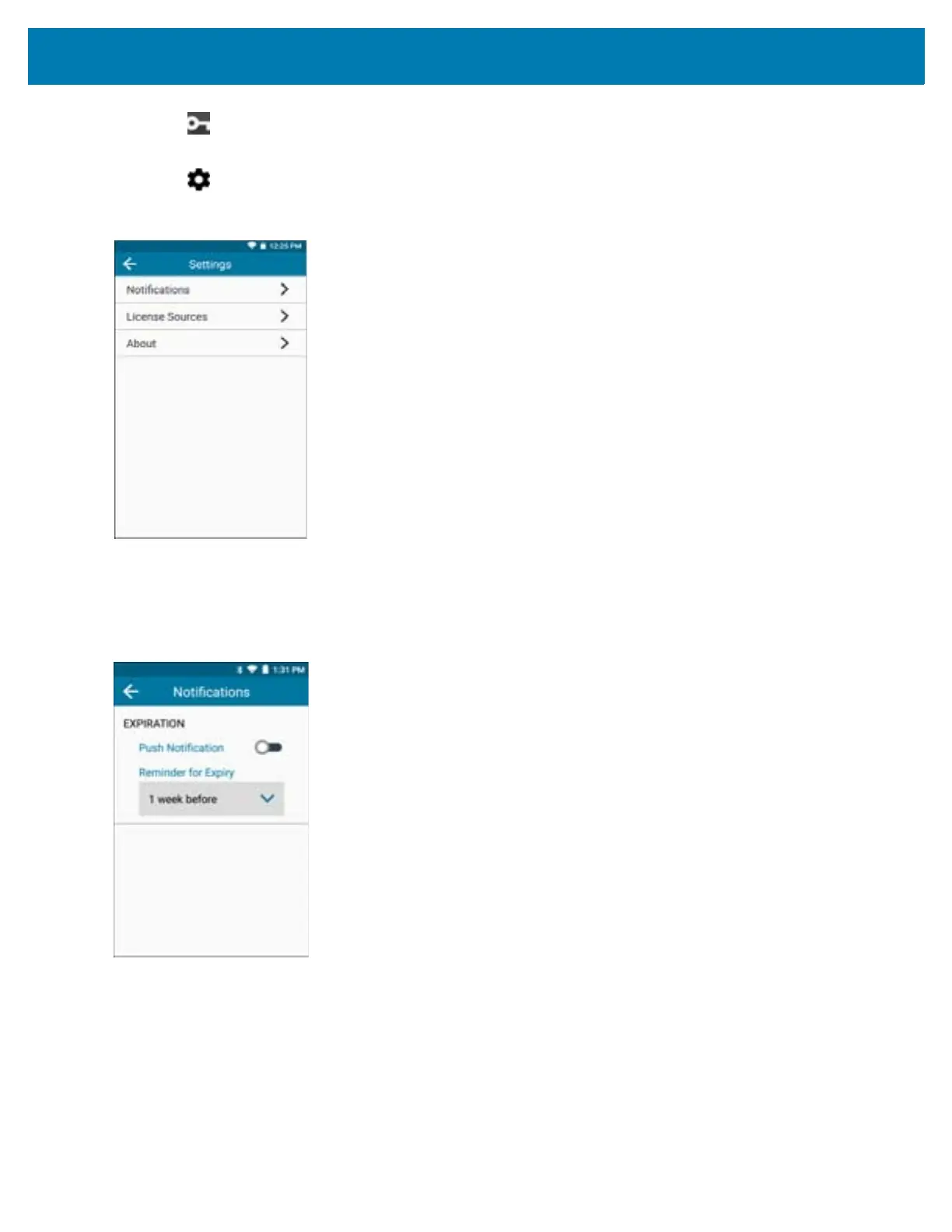Application Deployment
144
2. Touch License Manager.
The License Manager Home screen displays.
3. Touch Settings.
Figure 127 Settings Screen
Notifications Settings
Use Notifications to set whether you want to receive push notifications and a reminder for the license expirations.
Figure 128 Notifications
Push Notification - Toggle the switch to the ON position, to receive notifications on the device for license
expiry.
Reminder for Expiry - Touch the drop-down list, to set the time period before which the user is notified of
license expiry.
• 1 week before (default)
• 2 weeks before
• 3 weeks before