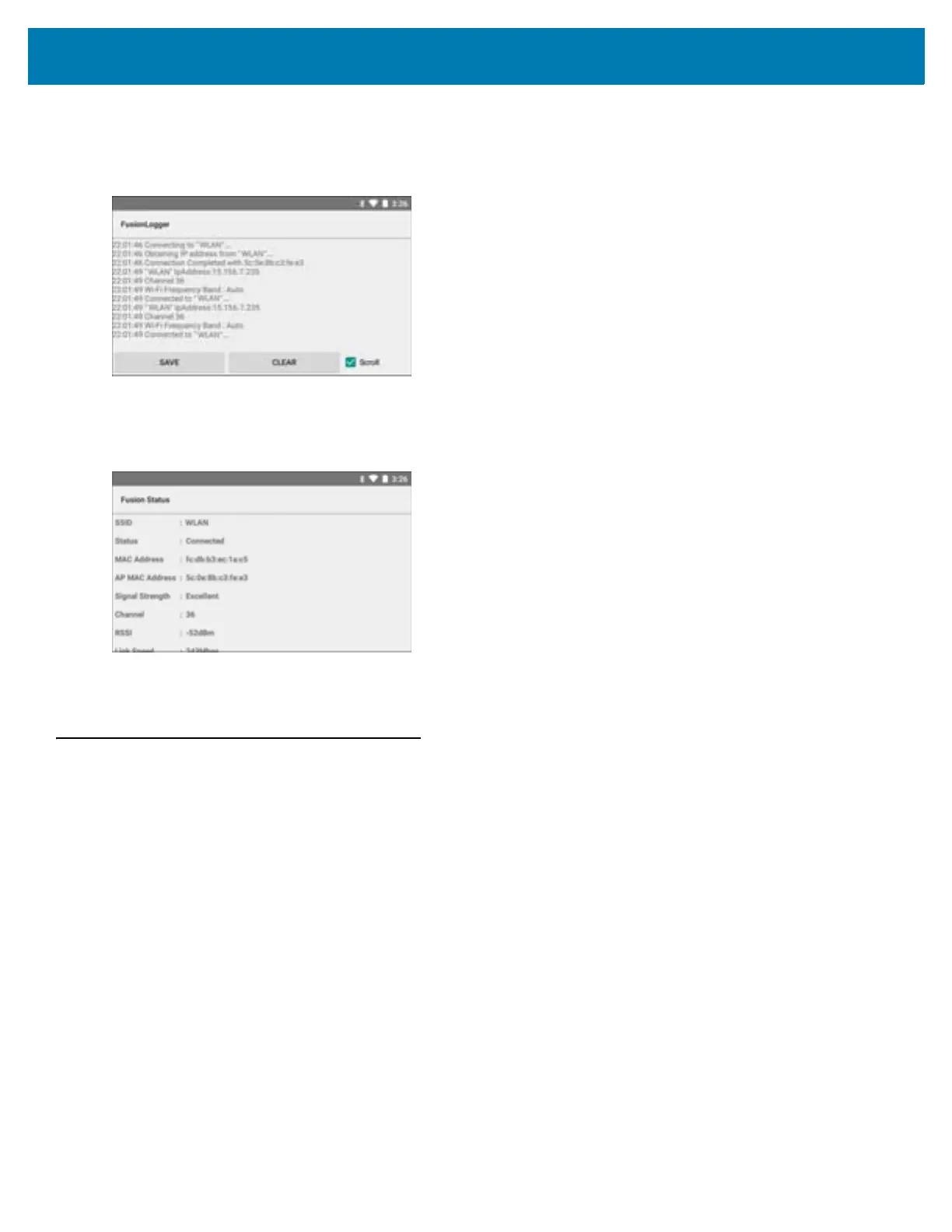Settings
120
• Fusion Logger - Touch to open the Fusion Logger application. This application maintains a
history of high level WLAN events which helps to understand the status of connectivity.
Figure 104 Fusion Logger Screen
• Fusion Status - Touch to display live status of WLAN state. Also provides information of device
and connected profile.
Figure 105 Fusion Status Screen
• About
• Version - Displays the current Fusion information. Touch to see component versions.
Wi-Fi Advanced Features
Some additional Wi-Fi settings cannot be accessed from the User Interface. They can be configured by using Wi-Fi
CSP. Refer to EMDK documentation for the details on the Wi-Fi settings configuration using the Wi-Fi CSP.
• Auto Time Config - Using this feature, the device can sync up its time with Zebra WLAN infrastructure.
This feature works only when the device is connected to Zebra WLAN infrastructure and the feature is
enabled on the WLAN infrastructure side. Default: disabled.
• PMKID Caching - Allows the device to skip 802.1x authentication during roaming if it had previously
connected to that AP with a full 802.1x authentication. Default: disabled. Note: disable OKC when enabling
PMKID Caching.
• Opportunistic Key Caching - Use this feature to skip 802.1x authentication during roaming. The device
will go for full 802.1x authentication for the first time it connects to the network. For subsequent roaming,
the device skips 802.1x authentication. Default: enabled.
• Cisco Centralized Key Management - Allows the device to skip 802.1x and key-handshake phases
during roaming. This feature is available only when the device is connected to a Cisco infrastructure that
supports Cisco Centralized Key Management (CCKM). Default: enabled.
• Fast Transition - Fast Transition (FT) is the fast roaming standard, 802.11r. With this feature, the device
can skip 802.1x and key-handshake phases during roam. Default: enabled.