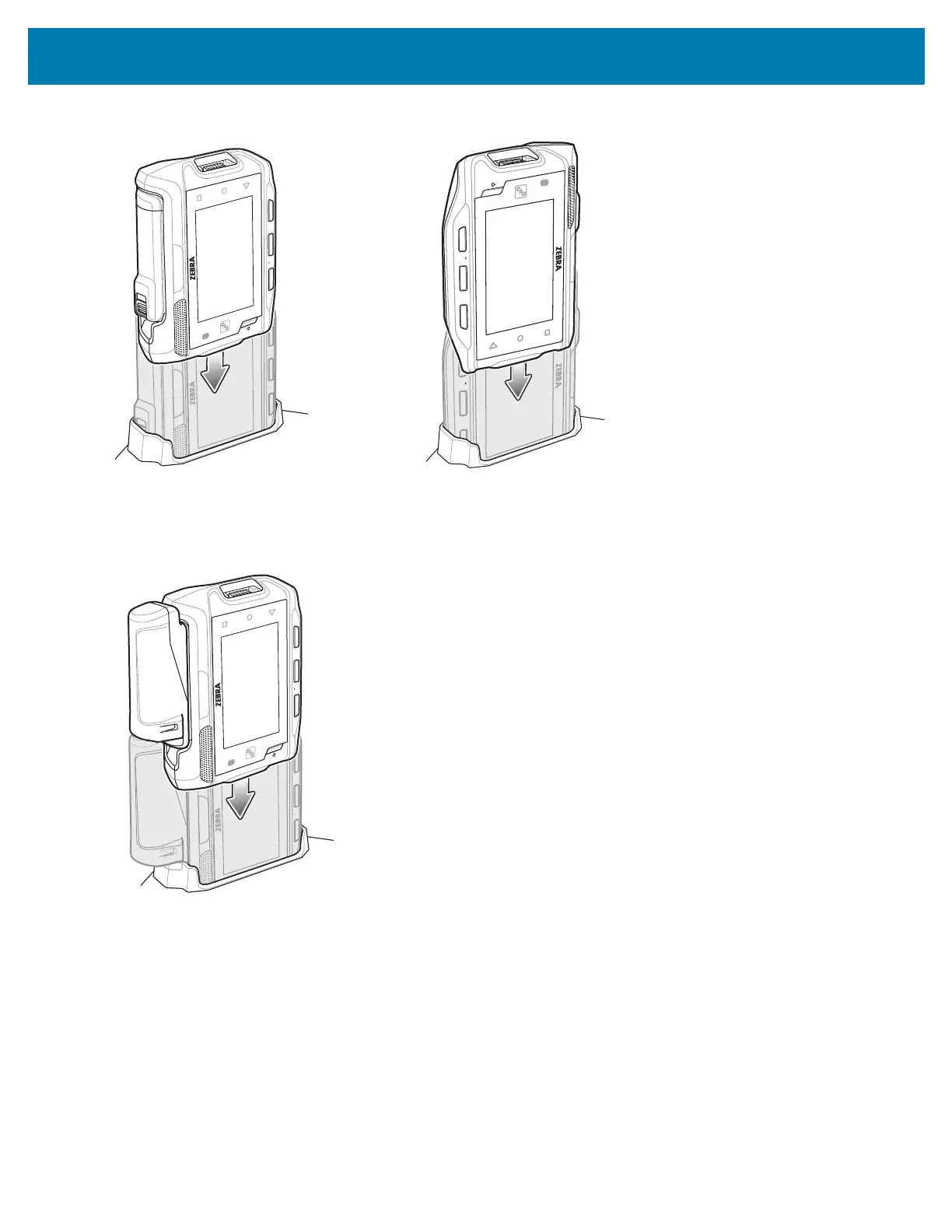Accessories
31
Figure 17 Insert WT6000 into Cradle
2. If charging a WT6000 with a extended battery, insert the end of the WT6000 into the WT6000 charging slot as
shown below.
Figure 18 Insert WT6000 with Extended Battery into Cradle
3. Ensure the WT6000 is seated properly. The WT6000 Charging LED blinks indicating charging.
Charging the Spare Battery
1. Insert a spare battery into the spare battery slot.
2. Gently press down on the battery until it snaps into place.