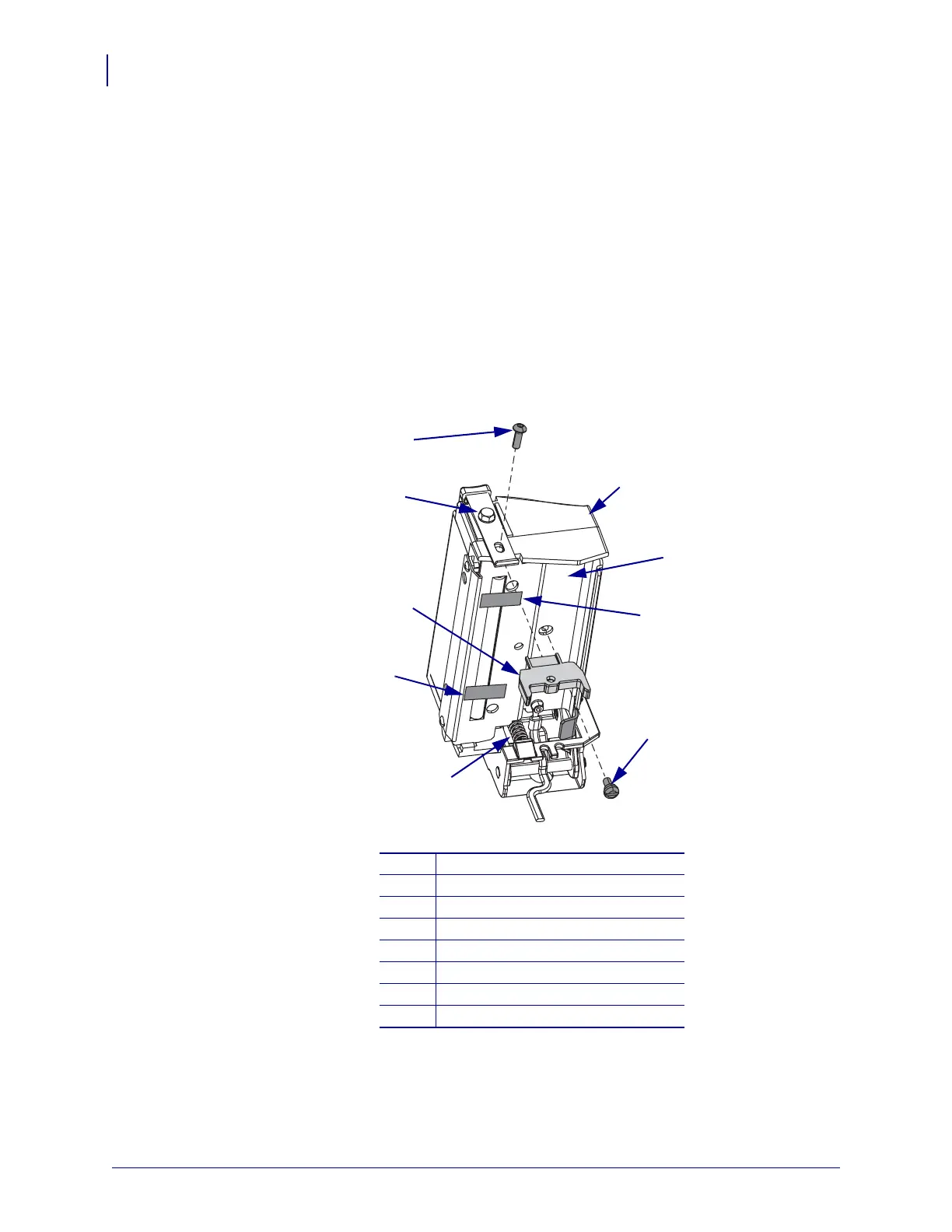Corrective Maintenance
Printhead Pressure Dials
202
14207L-001 A ZM400/ZM600 Maintenance Manual 8/9/07
Remove the Old Pressure Dials
To remove the pressure dials you must partially disassemble the print mechanism.
1. See . Place a soft pad down on your workbench and lay the printer on it with the
electronics cover side down.
2. Open the media door.
3. See Figure 73. Put a piece of masking tape over the pressure roller to secure it to the
pressure bracket.
This is being done for ease of reinstallation of the roller and bracket.
Figure 73 • Remove the Pressure Bracket and Roller
4. Remove the lower print mechanism latch screw and then remove the stabilizer.
5. Remove the pressure bracket mounting screw, and swing the bracket out of the way.
1
Print mechanism
2
Pressure bracket
3
Masking tape (2)
4
Pressure bracket mounting screw
5
Lifting spring
6
Lower print mechanism latch screw
7
Upper print mechanism latch screw
8
Stabilizer, ZM400/ZM600
1
2
4
3
3
5
6
7
8
