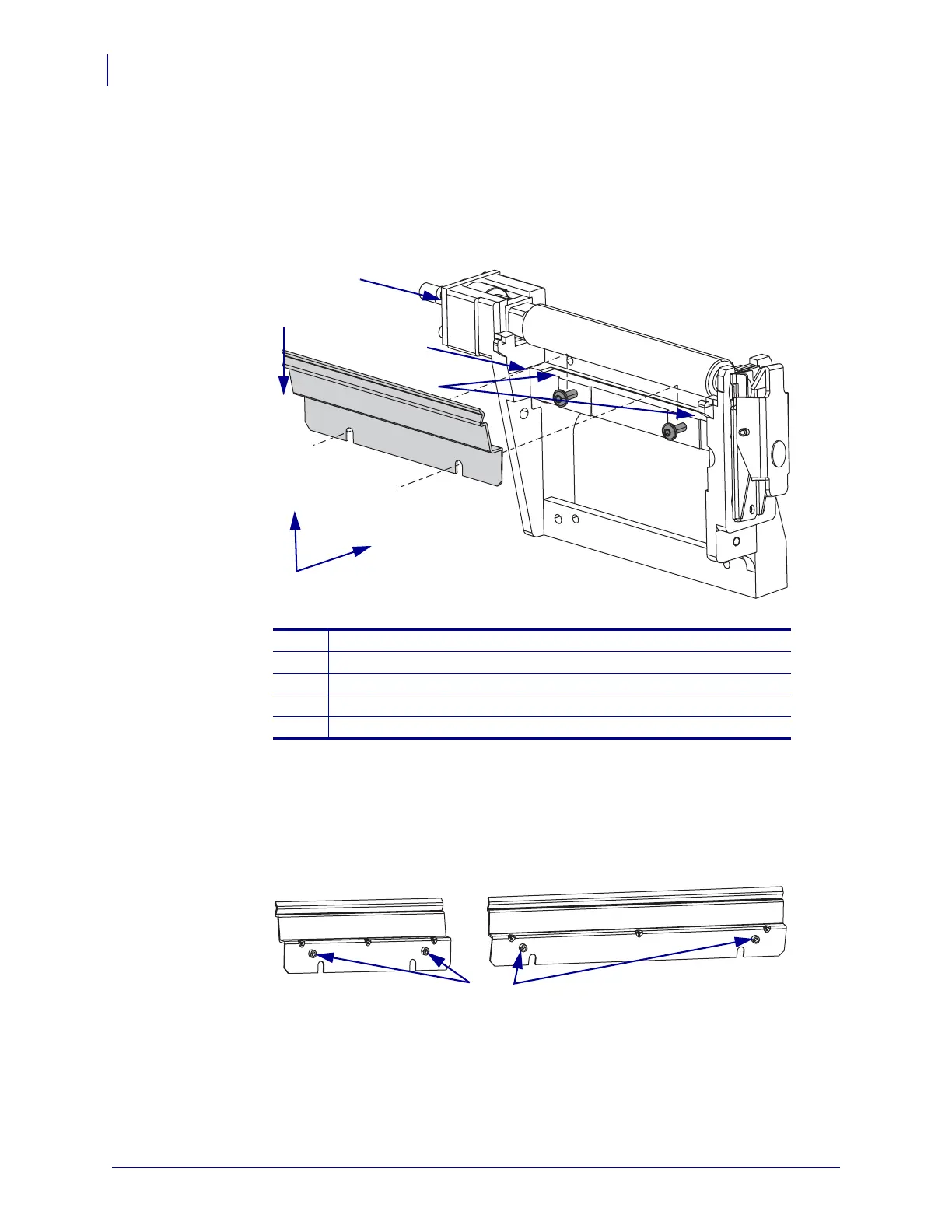Corrective Maintenance
Tear-Off Bar
320
14207L-001 A ZM400/ZM600 Maintenance Manual 8/9/07
Install the New Tear-Off Bar
1. See Figure 182. Install the new tear-off bar into the platen housing. Do not tighten the
mounting screws at this time.
Figure 182 • Install the New Tear-Off Bar
2. Lift the tear-off bar up slightly. See Figure 183. Push the tear-off bar back against the
horizontal mounting bar of the platen housing and then back down until the pems are
resting on the mounting bar.
Figure 183 • Locate the Pems
3. Tighten the mounting screws while keeping pressure down on the tear-off bar.
4. See Figure 180 on page 318. Reinstall the front cover.
5. Reconnect the AC power cord and data cables
6. Turn on (l) the printer.
1
Tear-off bar
2
Platen housing
3
Horizontal mounting bar
4
Rest the pems on top of the horizontal mounting bar.
5
Mounting screws (2)
1
2
5
4
3
Pems
