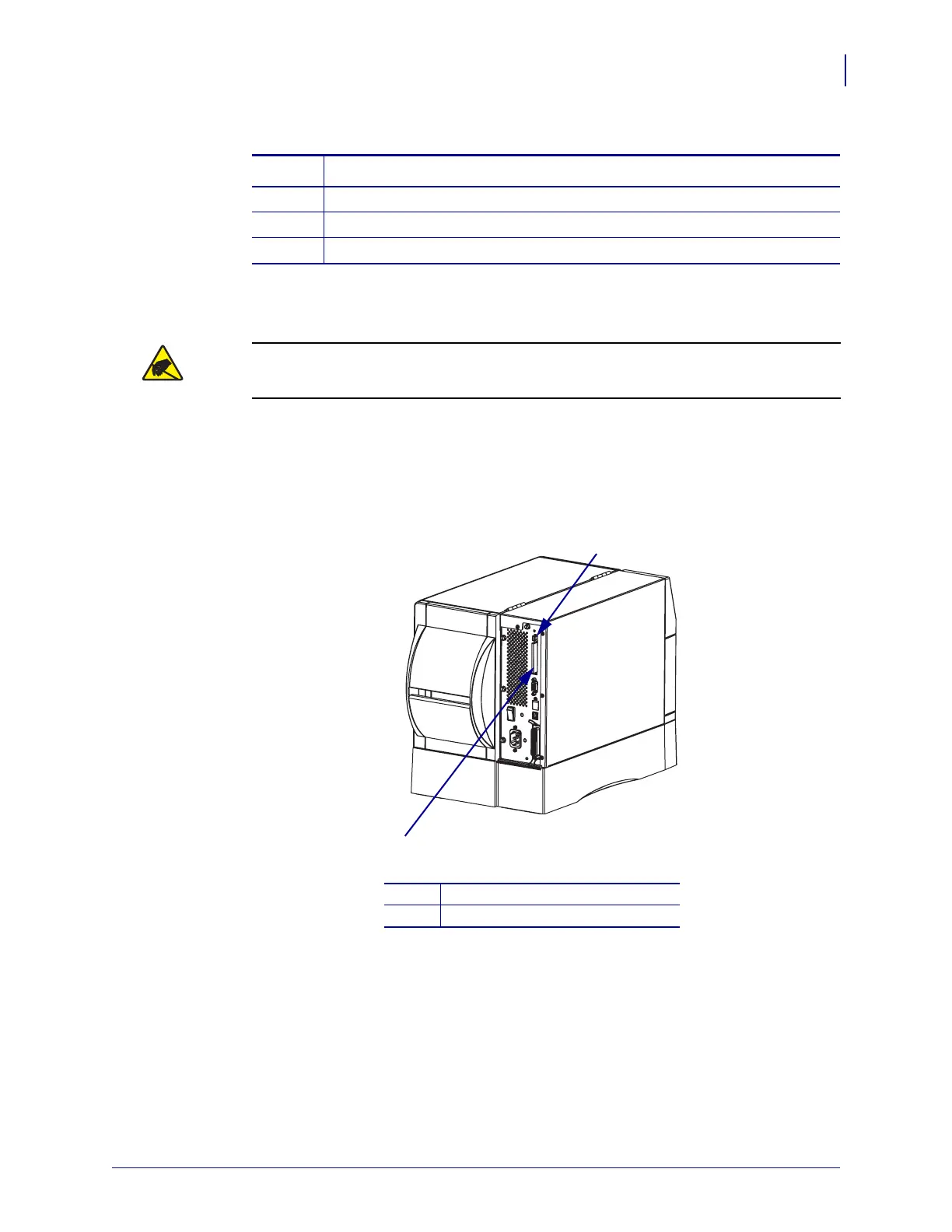397
Corrective Maintenance
Main Logic Board
8/9/07 ZM400/ZM600 Maintenance Manual 14207L-001 A
7. Do you have an existing wireless or wired communication board?
Remove the Wireless Board
1.
2.
See Figure 254. Press in on the eject button to remove the radio card.
Figure 254 • Remove the Radio Card
If… Then…
No Go to Figure 259 on page 401
Wired Go toFigure 1 on page 400
Wireless Continue with .
Caution • Observe proper electrostatic safety precautions when handling
static-sensitive components such as circuit boards and printheads.
Connect yourself to an antistatic device.
1
Eject button
2
Radio card
2
1
