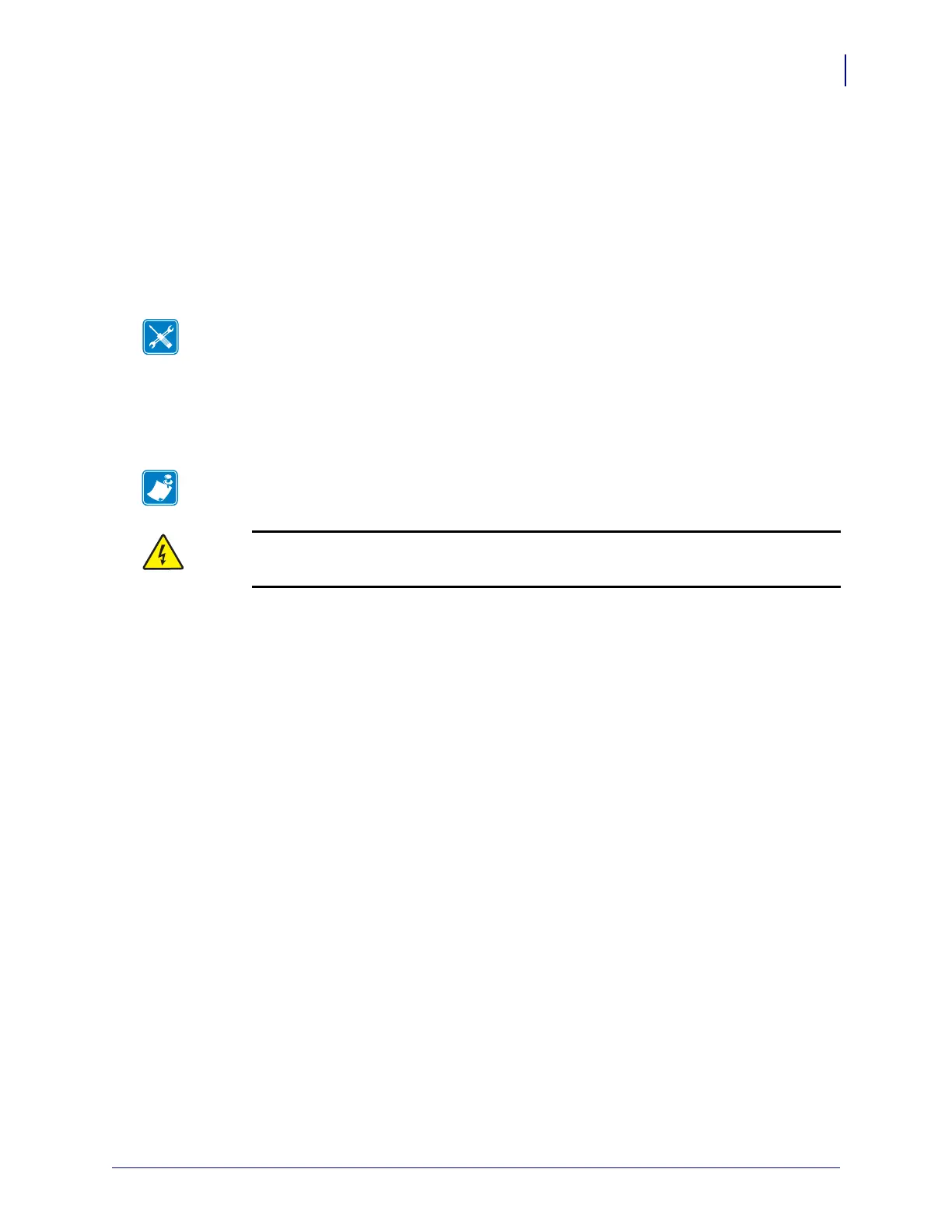323
Corrective Maintenance
Static Brush
8/9/07 ZM400/ZM600 Maintenance Manual 14207L-001 A
Reference Materials
•ZM400/ZM600 User CD
• ZM400/ZM600 Maintenance Manual
•Z Series
®
Maintenance Manual (CD)
Tools Required
Remove the Old Static Brush Assembly
1.
Open the media cover and remove all media and ribbon.
Tools • You need these tools to complete this procedure:
Metric Nutdriver Set
Note • Retain all parts removed during disassembly, unless otherwise directed.
Caution • Turn off (O) the printer and disconnect it from the power source before
performing the following procedure.
