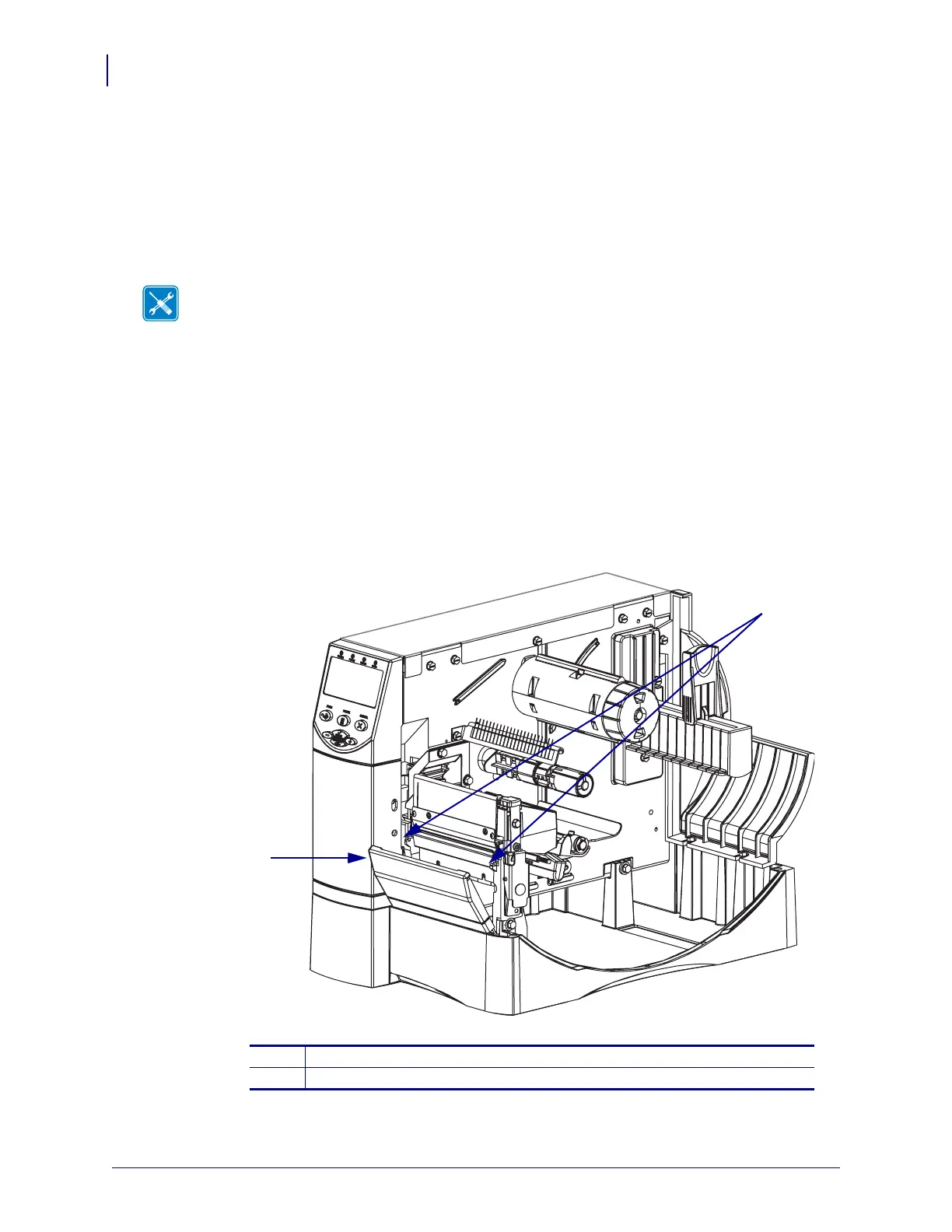Corrective Maintenance
Tear-Off Bar
318
14207L-001 A ZM400/ZM600 Maintenance Manual 8/9/07
Tear-Off Bar
This procedure is for installing the peel-off/tear-off bar in the printer. Read these instructions
thoroughly before performing this procedure.
Tools Required
Remove the Front Cover
1. Turn off (O) the printer and remove the AC power cord and data cables.
2. See Figure 180. Remove the front cover by pulling out on the upper corners of the cover
and then lifting it out of the printer.
Figure 180 • Remove the Front Cover
Tools • You need these tools to complete this procedure:
2.5 mm Hex Key (Supplied) Flat Blade Screwdriver set
1
Front cover
2
Mounting hooks
1
2
