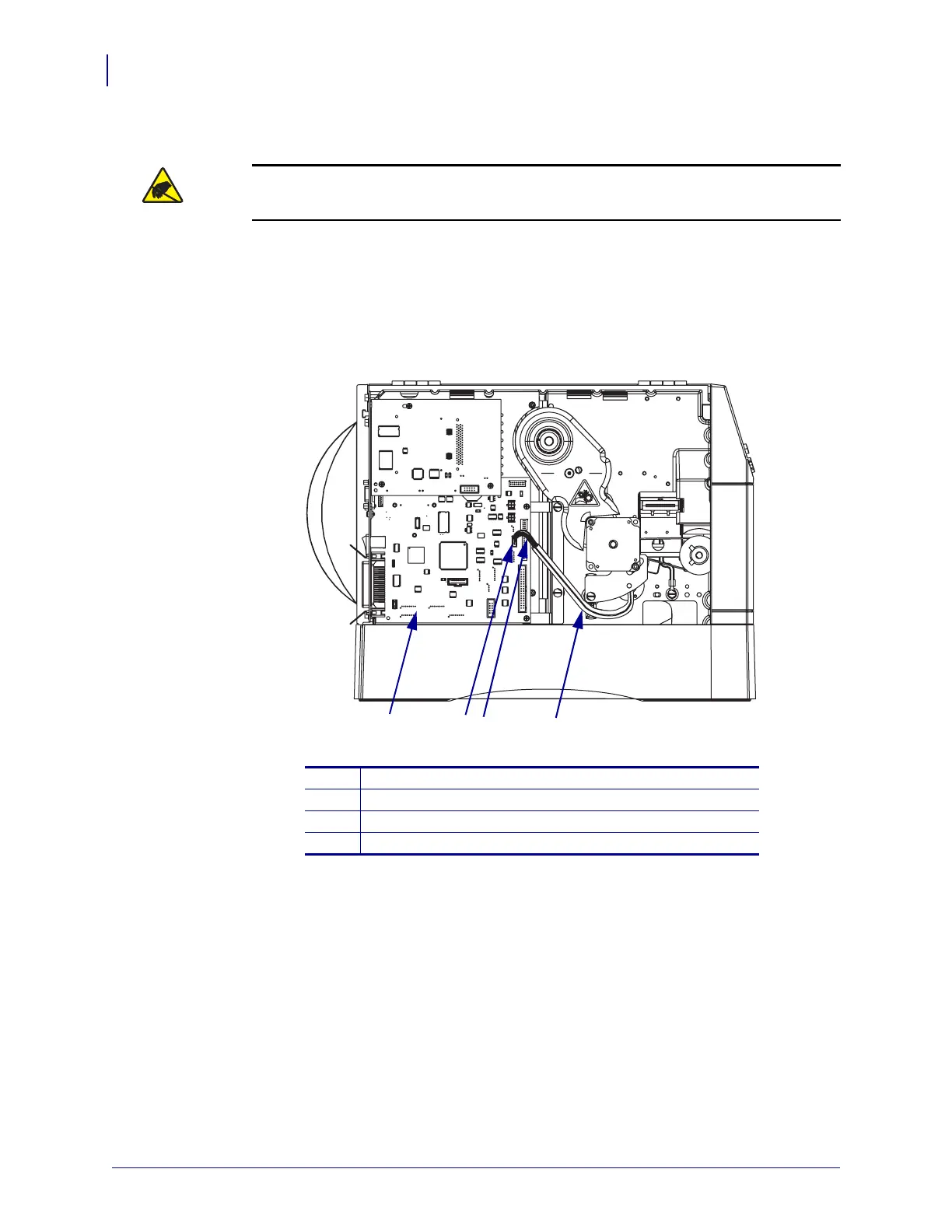Corrective Maintenance
Ribbon/Head Open Sensor Assembly
238
14207L-001 A ZM400/ZM600 Maintenance Manual 8/9/07
Remove the Old Sensor
1.
2.
See Figure 105. Unplug the ribbon/printhead open sensor cable from P4 on the main logic
board (MLB).
Figure 105 • Disconnect the Ribbon/Head Open Sensor
3. Remove the ribbon/head open cable from the protective wrap.
Caution • Observe proper electrostatic safety precautions when handling
static-sensitive components such as circuit boards and printheads.
Connect yourself to an antistatic device.
1
Main logic board (MLB)
2
MLB connector (P4)
3
Ribbon/Head open sensor cable
4
Protective wrap
1
2
3
4
